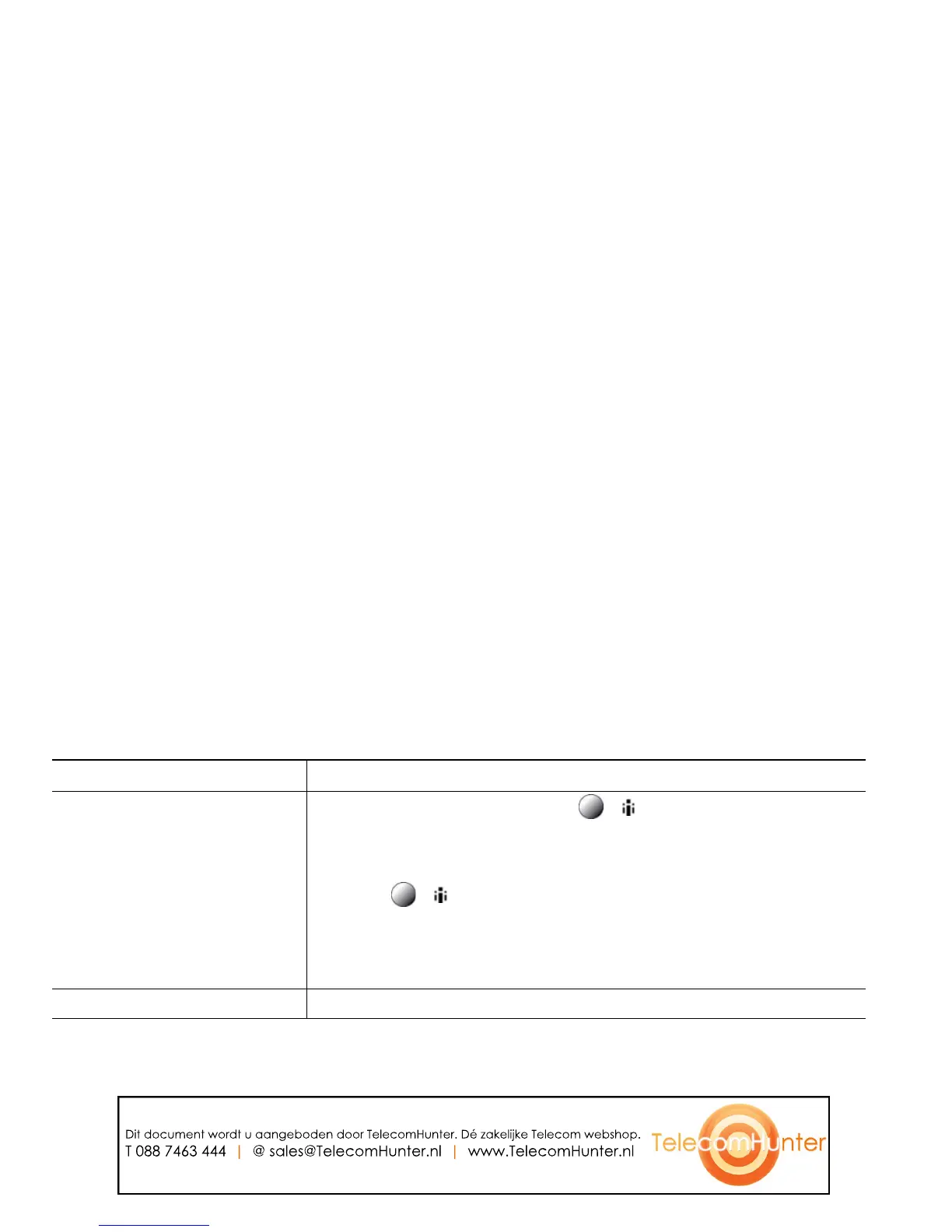26 OL-12546-01
Making Conference Calls
Your Cisco Unified IP Phone allows you to join three or more people into one telephone conversation,
creating a conference call.
Understanding Types of Conference Calls
There are two types of conference calls: Standard (ad hoc) and Meet-Me.
Standard Conference Calls
Use the Conference softkey to establish a standard conference by calling each participant. Standard
conference calling is a default feature available on most phones.
When you make a conference call using your Cisco Unified IP Phone 7931G, your phone uses a new
line to initiate the conference. Depending on how your system administrator has configured your
phone, this might be a line using the same directory number as the initial call or a different one.
See Starting and Joining a Standard Conference, page 26, for additional instructions.
Meet-Me Conference Calls
You can create a Meet-Me conference by calling the Meet-Me phone number at a specified time.
See Starting or Joining a Meet-Me Conference Call, page 28, for additional instructions.
Starting and Joining a Standard Conference
A standard (ad hoc) conference allows at least three people to participate in a single call.
If you want to... Then...
• Create a conference by
calling participants
• Add new participants to
an existing conference
1. From a connected call, press ().
2. Enter the participant’s phone number.
3. Wait for the call to connect.
4. Press () again to add the participant to your call.
5. Repeat to add additional participants.
Check with your system administrator to see if non-initiators of a
conference can add or remove participants.
Participate in a conference Answer the phone when it rings.
Dit document wordt u aangeboden door TelecomHunter. Dé zakelijke Telecom webshop.
T 088 7463 444 | @ sales@TelecomHunter.nl | www.TelecomHunter.nl
