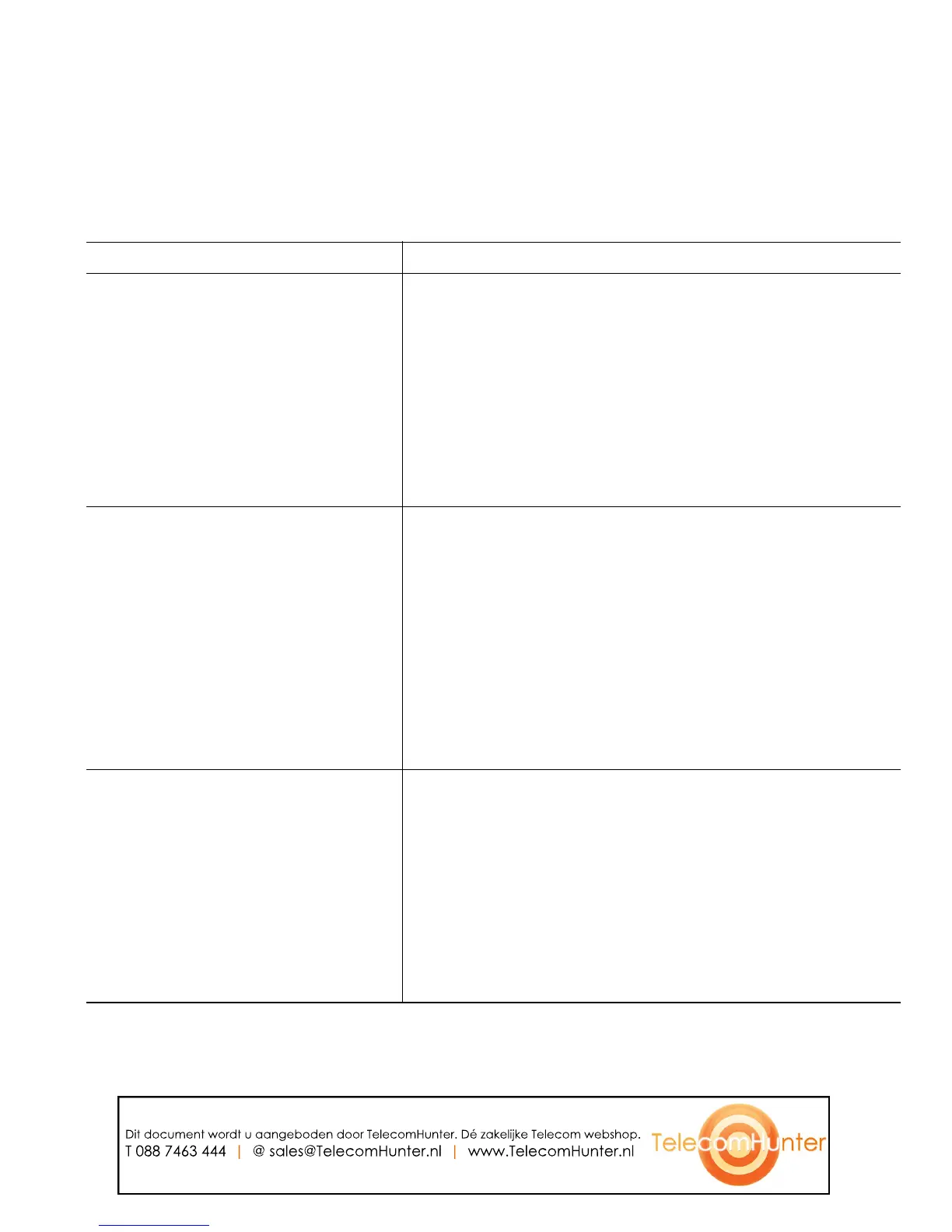Advanced Call Handling
Cisco Unified IP Phone 7931G for Cisco Unified Communications Manager 6.0 31
Picking Up a Redirected Call on Your Phone
Call PickUp allows you to answer a call that is ringing on a coworker’s phone by redirecting the call
to your phone. You might use Call PickUp if you share call-handling with coworkers.
If you want to... Then...
Answer a call that is ringing on
another extension within your call
pickup group
1. Do one of the following:
• If the PickUp button or softkey is available,
press it.
• If the PickUp button or softkey is not available,
go off-hook to display the PickUp softkey, then
press it.
If your phone supports auto-pickup, you are now
connected to the call.
2. If the call rings, press Answer to connect to the call.
Answer a call that is ringing on
another extension outside of your
group
1. Do one of the following:
• If the Group PickUp button or GPickUp softkey
is available, press it.
• If the Group PickUp button or GPickUp softkey
is not available, go off-hook to display the
GPickUp softkey, then press it.
2. Enter the group pickup code.
If your phone supports auto-pickup, you are now
connected to the call.
3. If the call rings, press Answer to connect to the call.
Answer a call that is ringing on
another extension in your group or in
an associated group
1. Do one of the following:
• If the Other PickUp button or OPickUp softkey
is available, press it.
• If the Other PickUp button or OPickUp softkey
is not available, go off-hook to display the
OPickUp softkey, then press it.
If your phone supports auto-pickup, you are now
connected to the call.
2. If the call rings, press Answer to connect to the call.
Dit document wordt u aangeboden door TelecomHunter. Dé zakelijke Telecom webshop.
T 088 7463 444 | @ sales@TelecomHunter.nl | www.TelecomHunter.nl
