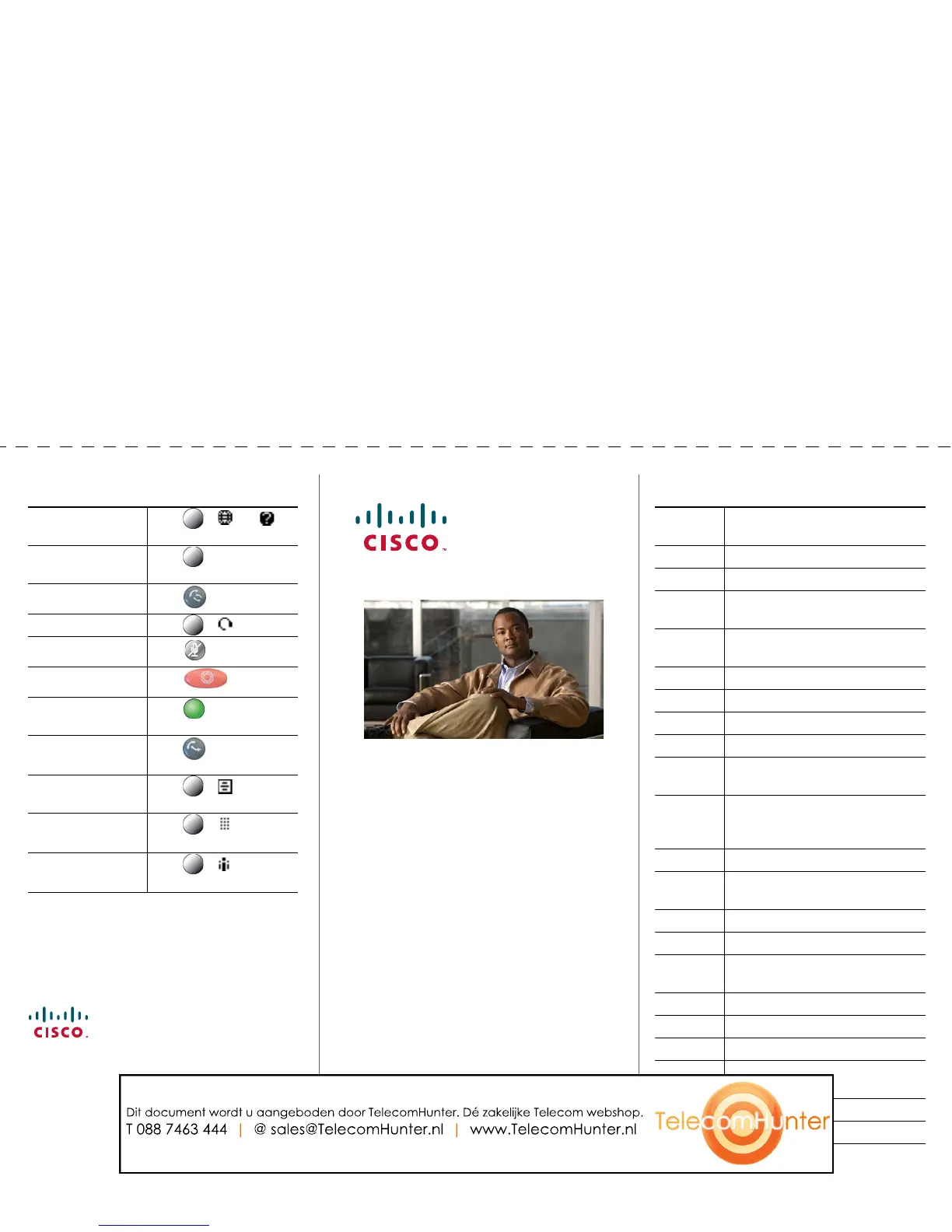Cisco, Cisco Systems, and the Cisco Systems logo are registered trademarks or
trademarks of Cisco Systems, Inc. and/or its affiliates in the United States and
certain other countries. All other trademarks mentioned in this document or
Website are the property of their respective owners. The use of the word
partner does not imply a partnership relationship between Cisco and any
other company. (0610R)
© 2007 Cisco Systems, Inc. All rights reserved.
OL-12546-01
QUICK REFERENCE
Cisco Unified IP Phone
7931G for Cisco Unified
Communications
Manager 6.0 (SCCP)
Softkey Definitions
Phone Screen Icons
Button Icons
Common Phone Tasks
Softkey Definitions
AbbrDial Dial using a speed dial index
number
Answer Answer a call
Back Return to the previous Help topic
CallBack Receive notification when a busy
extension becomes available
Cancel Cancel an action or exit a screen
without applying changes
Clear Delete records or settings
Close Close the current window
Confrn Create a conference call
ConfList View conference participants
Delete Remove characters to the right of
the cursor when using EditDial
Details Open the Details record for a
multiparty call in the Missed Calls
and Received Calls logs
Dial Dial a phone number
iDivert Divert or redirect a call to a voice
message system
DND Turn on/off Do Not Disturb
EditDial Edit a number in a call log
EndCall Disconnect the current call or the
current intercom call
Erase Reset settings to their defaults
Exit Return to the previous screen
CFwdALL Setup/cancel call forwarding
GPickUp Answer a call ringing in another
group
Links View related Help topics
Main Display the Help main menu
Common Phone Tasks
View online help
on phone
Press ( ) > .
Place a call Press and enter a
number.
Redial a number Press .
Use a headset Press
().
Mute your phone Press .
Hold a call Press .
Resume a call Press (flashing).
Transfer a call to
new number
Press .
Place an intercom
call
Press
().
Speed dial a
number
Press
().
Initiate a
conference call
Press ().
