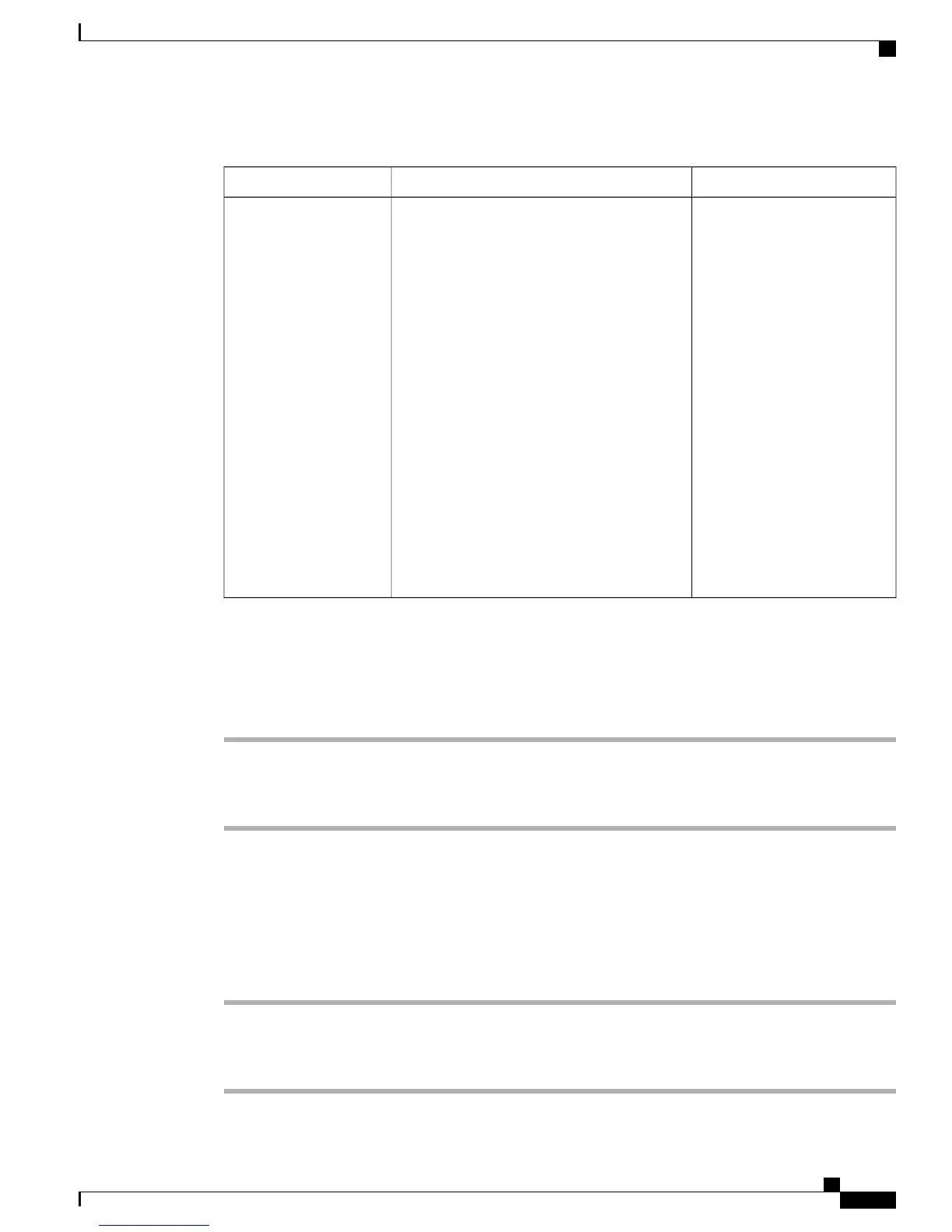Table 32: 802.1X Authentication Real-Time Status
To ChangeDescriptionOption
Display only—Cannot
configure.
Real-time progress of the 802.1X authentication
status, displaying one of the following states:
•
Disabled:802.1X is disabled and
transaction was not attempted
•
Disconnected: Physical link is down or
disconnected
•
Connecting: Trying to discover or acquire
the authenticator
•
Acquired: Authenticator acquired,
awaiting authentication to begin
•
Authenticating: Authentication in progress
•
Authenticated: Authentication successful
or implicit authentication due to timeouts
•
Held: Authentication failed, waiting
before next attempt (approximately 60
seconds)
802.1X Authentication
Status
Set Device Authentication Field
Procedure
Step 1
Choose Settings > Security Configuration > 802.1X Authentication > Device Authentication.
Step 2
Set the Device Authentication option to Enabled or Disabled.
Step 3
Press Save.
Set EAP-MD5 Shared Secret Field
See Cisco Unified IP Phone Security Problems, on page 216 for recovery of a deleted shared secret.
Procedure
Step 1
Choose EAP-MD5 > Shared Secret.
Step 2
Enter the shared secret.
Step 3
Press Save.
Cisco Unified IP Phone 7941G, 7941G-GE, 7942G, 7961G, 7961G-GE, and 7962G Administration Guide for Cisco Unified
Communications Manager 9.0 (SCCP and SIP)
115
Cisco Unified IP Phone Settings
802.1X Authentication and Status
