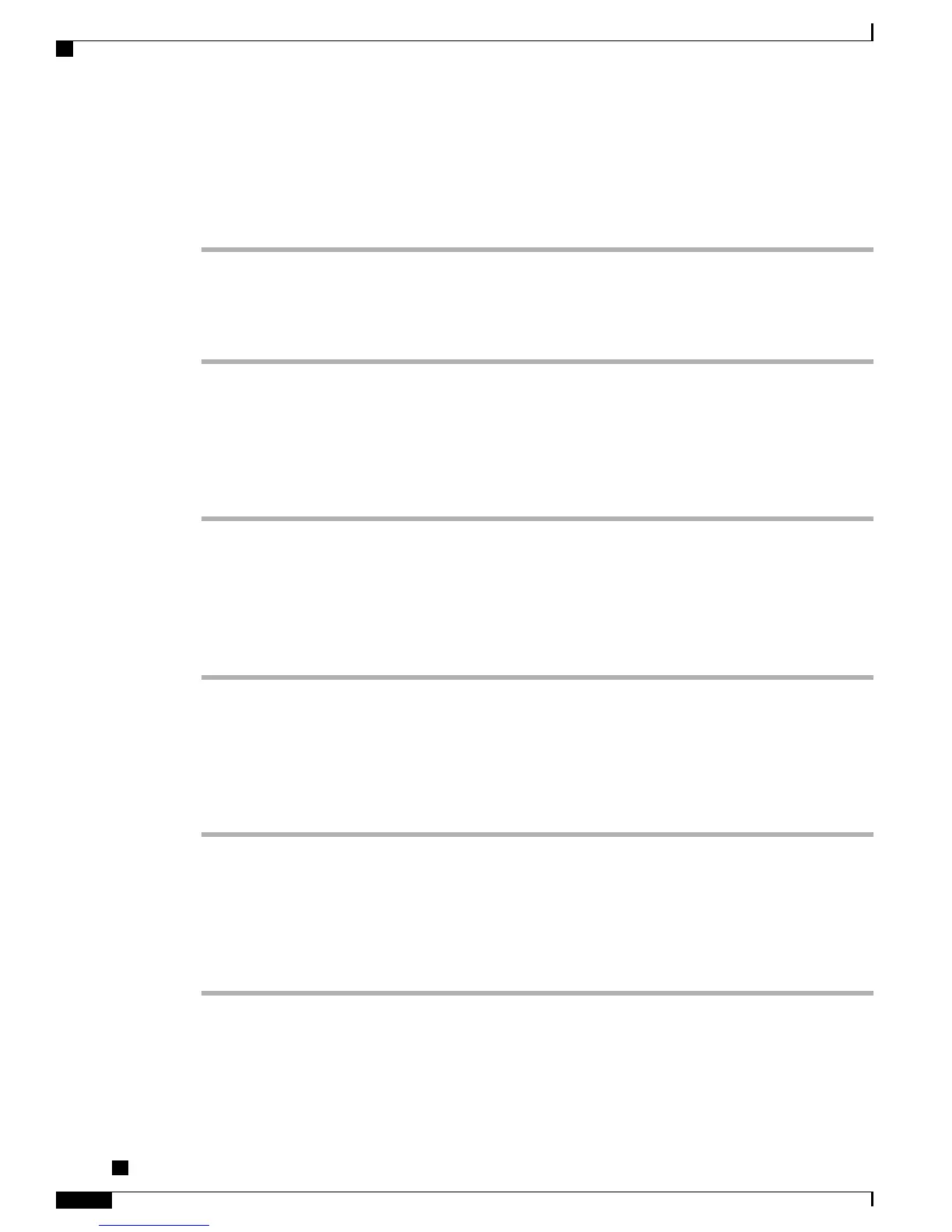Set Subnet Mask Field
Procedure
Step 1
Unlock network configuration options.
Step 2
Set the DHCP option to No.
Step 3
Scroll to the Subnet Mask option, press Edit, and then enter a new subnet mask.
Step 4
Press Validate and then press Save.
Set Default Router Fields
Procedure
Step 1
Unlock network configuration options.
Step 2
Set the DHCP option to No.
Step 3
Scroll to the appropriate Default Router option, press Edit, and then enter a new router IP address.
Step 4
Press Validate.
Step 5
Repeat Steps 3 and 4 as needed to assign backup routers.
Step 6
Press Save.
Set DNS Server Fields
Procedure
Step 1
Unlock network configuration options.
Step 2
Set the DHCP option to No.
Step 3
Scroll to the appropriate DNS Server option, press Edit, and then enter a new DNS server IP address.
Step 4
Press Validate.
Step 5
Repeat Steps 3 and 4 as needed to assign backup DNS servers.
Step 6
Press Save.
Cisco Unified IP Phone 7941G, 7941G-GE, 7942G, 7961G, 7961G-GE, and 7962G Administration Guide for Cisco
Unified Communications Manager 9.0 (SCCP and SIP)
78
Cisco Unified IP Phone Settings
Set Subnet Mask Field
