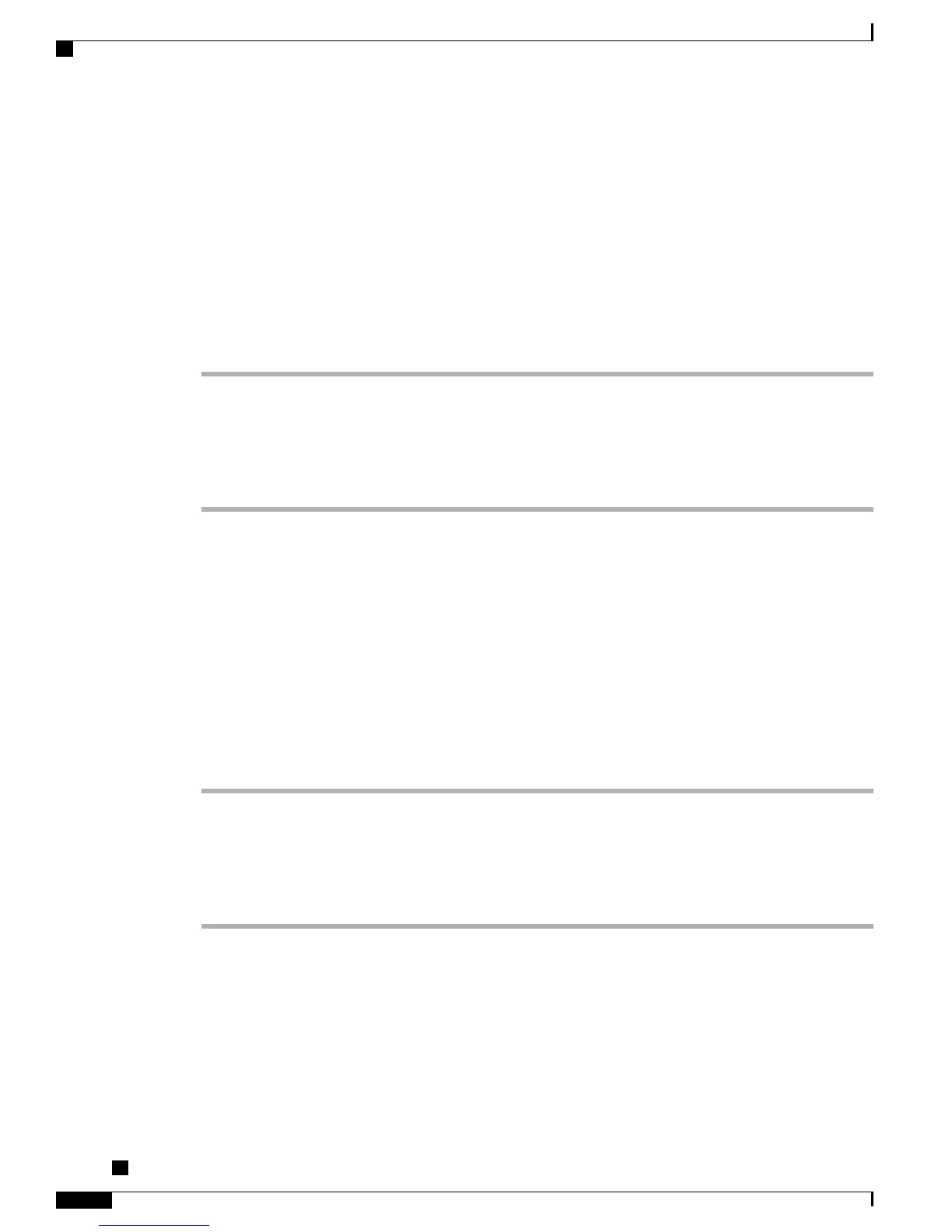Set Up UCR 2008 in Phone Configuration Window
Use this procedure to set the following parameters:
•
SSH Access
•
Web Access
•
HTTPS Server
Procedure
Step 1
Choose Device > Phone.
Step 2
Set the SSH Access parameter to Disabled.
Step 3
Set the Web Access parameter to Disabled.
Step 4
Set the HTTPS Service parameter to HTTPS only.
Step 5
Click Save.
Set Up UCR 2008 in Common Phone Profile Configuration Window
Use this procedure to set the following parameters:
•
FIPS Mode
•
SSH Access
•
80-bit SRTCP
Procedure
Step 1
Choose Device > Device Settings > Common Phone Profile.
Step 2
Set the FIPS Mode parameter to Enabled.
Step 3
Set the SSH Access parameter to Disabled.
Step 4
Set the 80-bit SRTCP parameter to Enabled.
Step 5
Click Save.
Set Up UCR 2008 in Enterprise Phone Configuration Window
Use this procedure to set the following parameters:
•
FIPS Mode
Cisco Unified IP Phone 7941G, 7941G-GE, 7942G, 7961G, 7961G-GE, and 7962G Administration Guide for Cisco
Unified Communications Manager 9.0 (SCCP and SIP)
158
Features, Templates, Services, and Users
Set Up UCR 2008 in Phone Configuration Window
