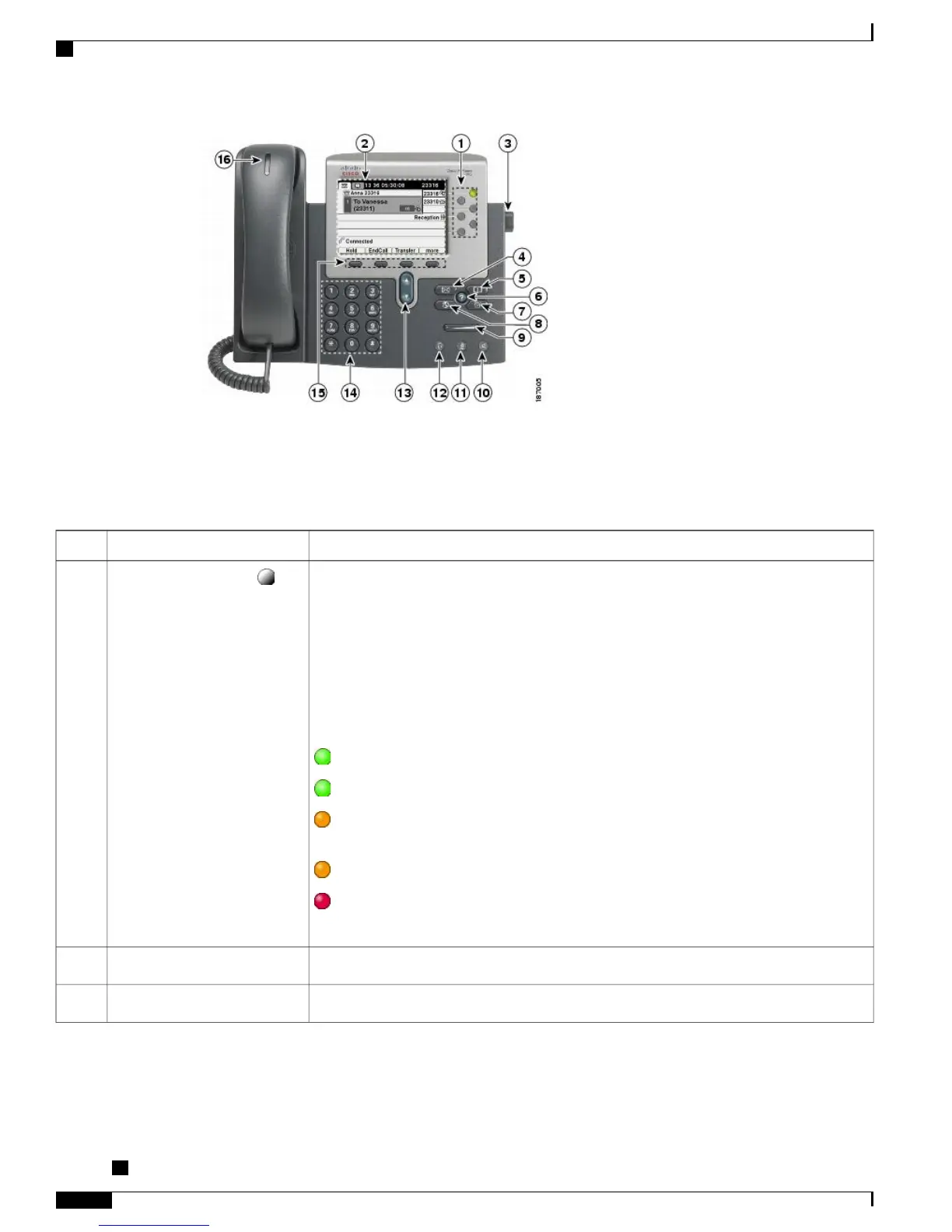Buttons and Hardware Identification
The following table describes the buttons and hardware on the phones.
DescriptionItem
Depending on configuration, programmable buttons provide access to:
•
Phone lines (line buttons) and intercom lines
•
Speed-dial numbers (speed-dial buttons, including the BLF speed-dial feature)
•
Web-based services (such as a Personal Address Book button)
•
Call features (such as a Privacy, Hold, or Transfer button)
Buttons illuminate to indicate status:
Green, steady—Active call or two-way intercom call
Green, flashing—Held call
Amber, steady—Privacy in use, one-way intercom call, DND active, or logged into
Hunt Group
Amber, flashing—Incoming call or reverting call
Red, steady—Remote line in use (shared line, BLF status or active Mobile Connect
call)
Programmable buttons
1
Shows call features.Phone screen2
Enables you to adjust the angle of the phone base.Footstand button3
Cisco Unified IP Phone 7941G, 7941G-GE, 7942G, 7961G, 7961G-GE, and 7962G Administration Guide for Cisco
Unified Communications Manager 9.0 (SCCP and SIP)
4
Cisco Unified IP Phone
Buttons and Hardware Identification
