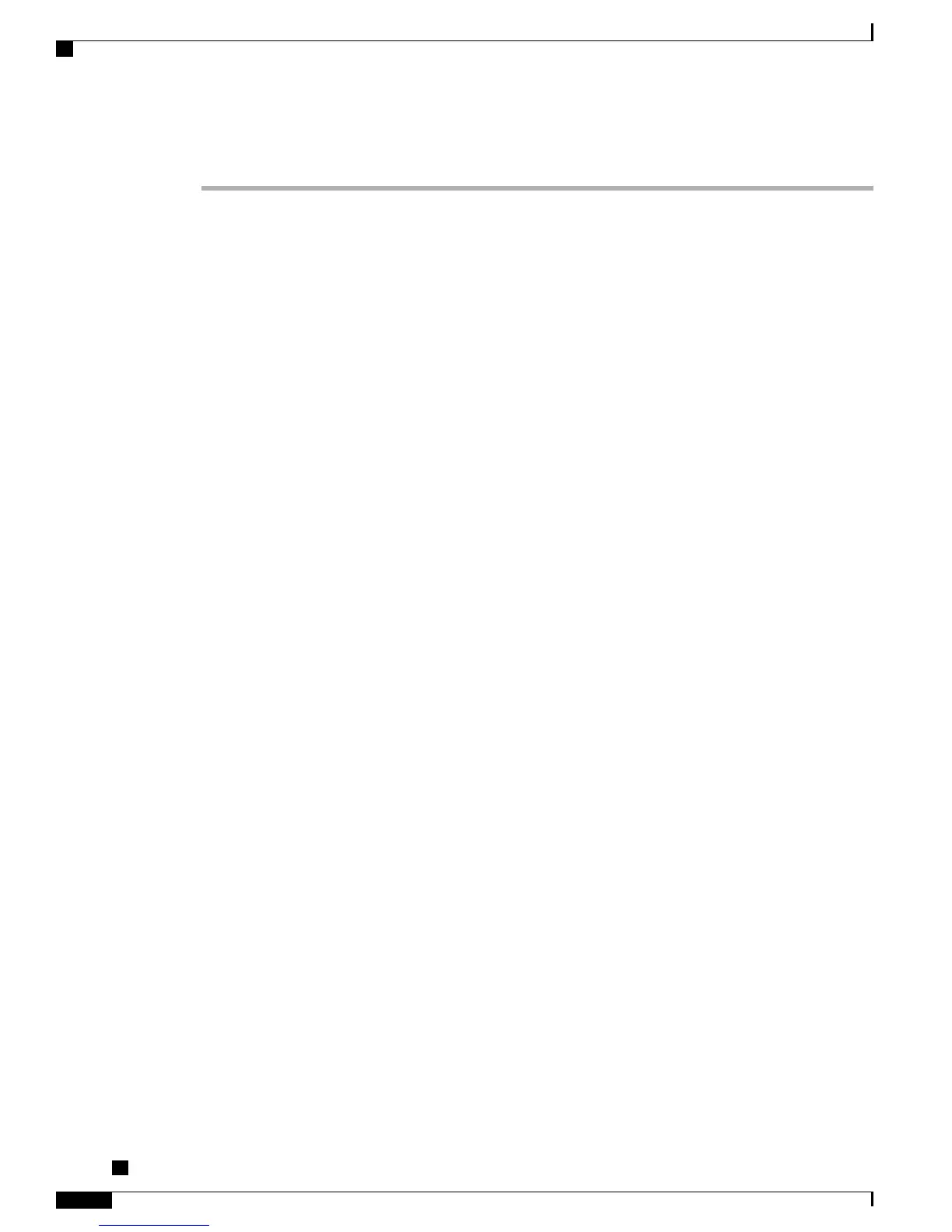Procedure
Step 1
For the required fields, possible values, some of which are based on the example of user johndoe, can be
configured as follows:
a) In the Device Information pane of this window:
•
MAC Address: Enter the MAC address of the phone, which is listed on a sticker on the phone.
The MAC address is 12 hexadecimal characters long.
Example: 00127F576611 (MAC address on John Doe’s phone)
•
Description: This is an optional field in which you can enter a useful description, such as John Doe’s
phone. This will help you if you need to search on information about this user.
•
Device Pool: Choose the device pool to which you want this phone assigned. The device pool defines
sets of common characteristics for devices, such as region, date/time group, softkey template, and
MLPP information.
Device Pools are defined on the Device Pool Configuration window of Cisco Unified
Communications Server Administration (System > Device Pool).
Note
•
Phone Button Template: Choose the appropriate phone button template from the drop-down list. The
phone button template determines the configuration of buttons on a phone and identifies which
feature is used for each button.
Phone button templates are defined on the Phone Button Template Configuration window of
Cisco Unified Communications Manager Administration (Device > Device Settings > Phone
Button Template). You can use the search fields in conjunction with the Find button to find all
configured phone button templates and their current settings.
Note
•
Softkey Template: Choose the appropriate softkey template. The softkey template determines the
configuration of the softkeys on Cisco Unified IP Phones. Leave this field blank if the common
device configuration contains the assigned softkey template.
Softkey templates are defined on the Softkey Template Configuration window of Cisco Unified
Communications Manager Administration (Device > Device Settings > Softkey Template). You
can use the search fields in conjunction with the Find button to find all configured softkey
templates and their current settings.
Note
•
Common Phone Profile: From the drop-down list box, choose a common phone profile from the list
of available common phone profiles.
Common Phone Profiles are defined on the Common Phone Profile Configuration window of
Cisco Unified Communications Manager Administration (Device > Device Settings > Common
Phone Profile). You can use the search field in conjunction with the Find button to find all
configured common phone profiles and their current settings.
Note
•
Calling Search Space: From the drop-down list box, choose the appropriate calling search space
(CSS). A calling search space comprises a collection of partitions (analogous to a collection of
available phone books) that are searched to determine how a dialed number should be routed. The
calling search space for the device and the calling search space for the directory number get used
together. The directory number CSS takes precedence over the device CSS.
Cisco Unified IP Phone 7941G, 7941G-GE, 7942G, 7961G, 7961G-GE, and 7962G Administration Guide for Cisco
Unified Communications Manager 9.0 (SCCP and SIP)
258
Basic Phone Administration Steps
Set Up Phone Fields
