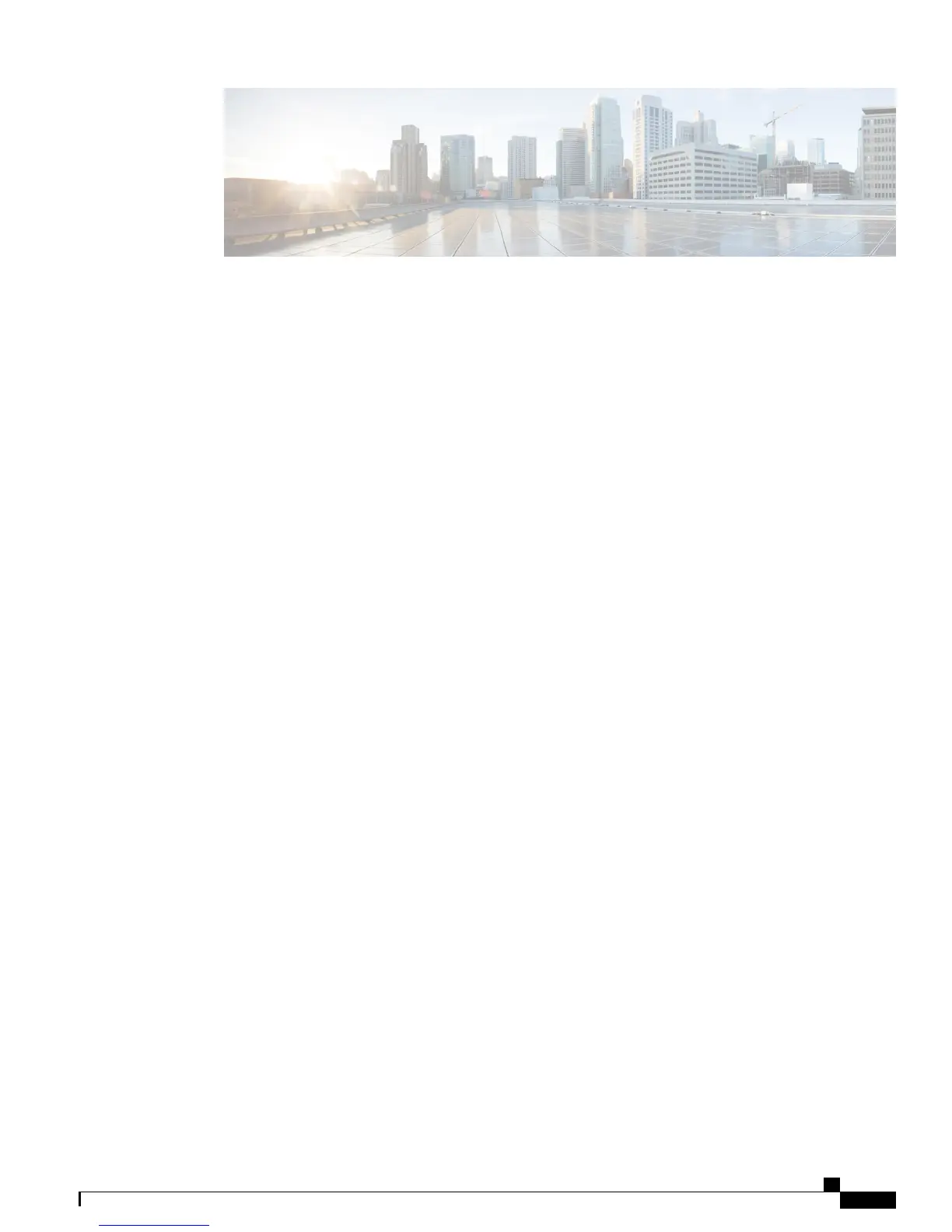INDEX
.cnf.xml configuration file 35
"more" Softkey Timer 92
802.1X 6, 21
authentication 21
authentication server 21
authenticator 21
description 6
network components 21
supplicant 21
802.1X Authentication menu 108, 113
about 108
Device Authentication 113
EAP-MD5 113
Device ID 113
Realm 113
Shared Secret 113
options 113
EAP-MD5 113
802.1X Authentication Status menu 108, 113
about 108
states 113
A
abbreviated dialing 120, 241
AC adapter 48
connecting to 48
access 57, 60
to phone settings 57, 60
access port 45, 48, 64, 98, 99, 196
configuring 64
connecting 48
disabled 99
forwarding packets to 98, 196
purpose 45
access to phone settings 59
Access web page 192, 200
adding 38, 40, 150
Cisco Unified IP Phones manually 40
Cisco Unified IP Phones using auto-registration 38
Cisco Unified IP Phones using BAT 40
users to Cisco Unified Communications Manager 150
Address Book Synchronization Tool (TABSynch) 238, 239
configuring 239
installing 239
obtaining 238
Admin. VLAN ID 64
AdvanceAdhocConference service parameter 120
agent greeting 241
Alternate TFTP 64
anonymous call bock telephony features 120
anonymous call block 120
any call pickup 120
assisted directed call park 241
attendant console 241
audible message waiting indicator 120, 241
authenticated call 17
authentication 13, 57
authentication server 21
in 802.1X 21
Authentication URL 89
authenticator 21
in 802.1X 21
auto answer 120, 241
Auto Call Select 92
auto dial 120, 241
Auto Line Select 92
auto pickup 120
auto-registration 38
using 38
AutoAttendant 241
automatic port synchronization 241
auxiliary VLAN 32
B
background image 164, 165
configuring 165
Cisco Unified IP Phone 7941G, 7941G-GE, 7942G, 7961G, 7961G-GE, and 7962G Administration Guide for Cisco Unified
Communications Manager 9.0 (SCCP and SIP)
IN-1
