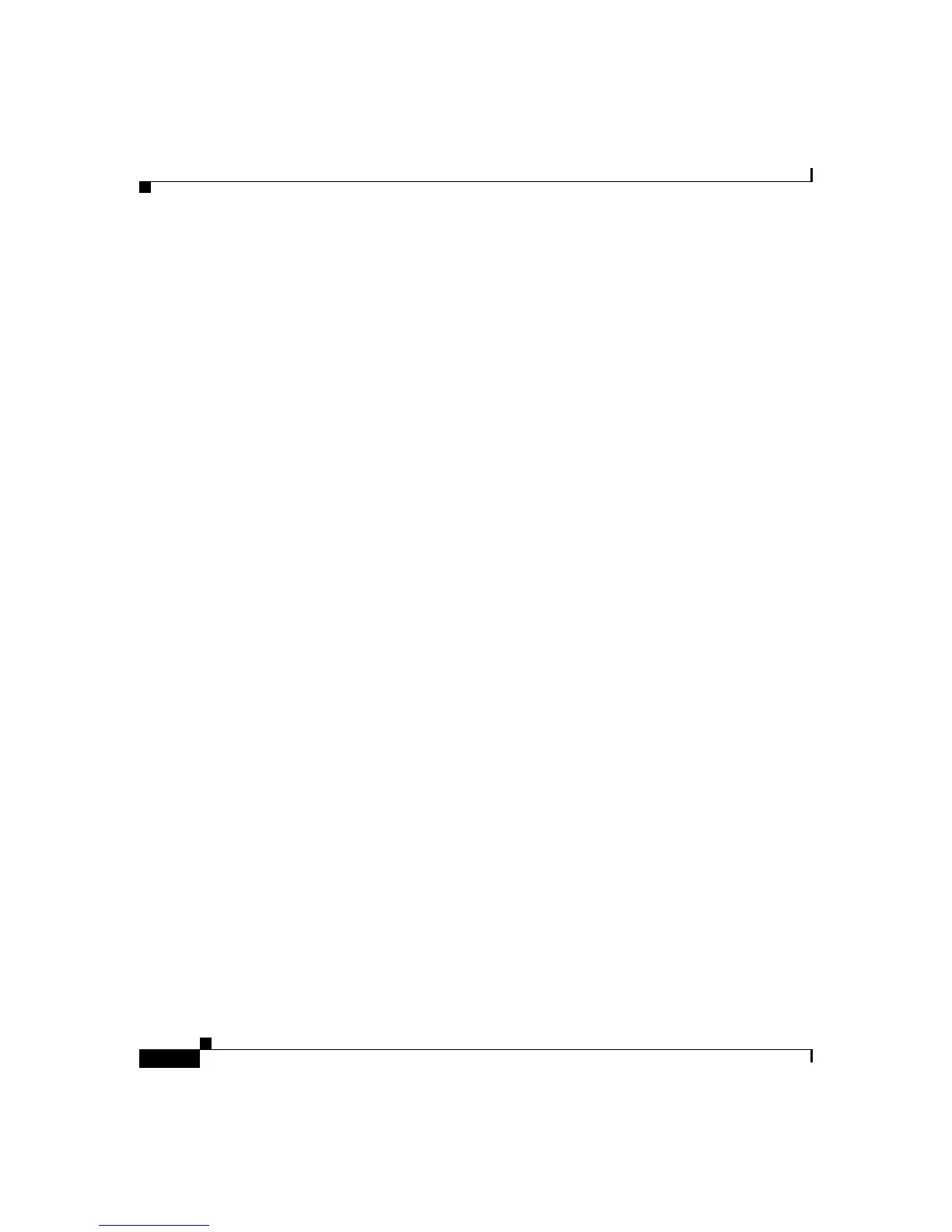Chapter 1 Product Overview
Prerequisites
1-12
Cisco SIP IP Phone 7960 Administrator Guide
78-10497-02
•
Trivial File Transfer Protocol (TFTP)
TFTP allows files to be transferred from one computer to another over a
network.
The Cisco SIP IP phone uses TFTP to download configuration files and
software updates.
•
User Datagram Protocol (UDP)
UDP is a simple protocol that exchanges data packets without
acknowledgments or guaranteed delivery. SIP can use UDP as the underlying
transport protocol. If UDP is used, retransmissions are used to ensure
reliability.
The Cisco SIP IP phone supports UDP as it is defined in RFC 768 for SIP
signaling.
Prerequisites
For the Cisco SIP IP phone to successfully operate as a SIP endpoint in your
network, your network must meet the following requirements:
•
A working IP network is established.
For more information about configuring IP, refer to Cisco IOS IP and IP
Routing Configuration Guide.
•
VoIP is configured on your Cisco routers.
For more information about configuring VoIP, refer to the Cisco IOS
Release 12.1 Multiservice Applications Configuration Guide for the
appropriate access platform. For more information about configuring SIP
VoIP, refer to the Enhancements to SIP for VoIP on Cisco Access Platforms.
•
VoIP gateways are configured for SIP.
•
A TFTP server is active and contains the latest Cisco SIP IP phone firmware
image in its root directory.
•
A proxy server is active and configured to receive and forward SIP messages.
