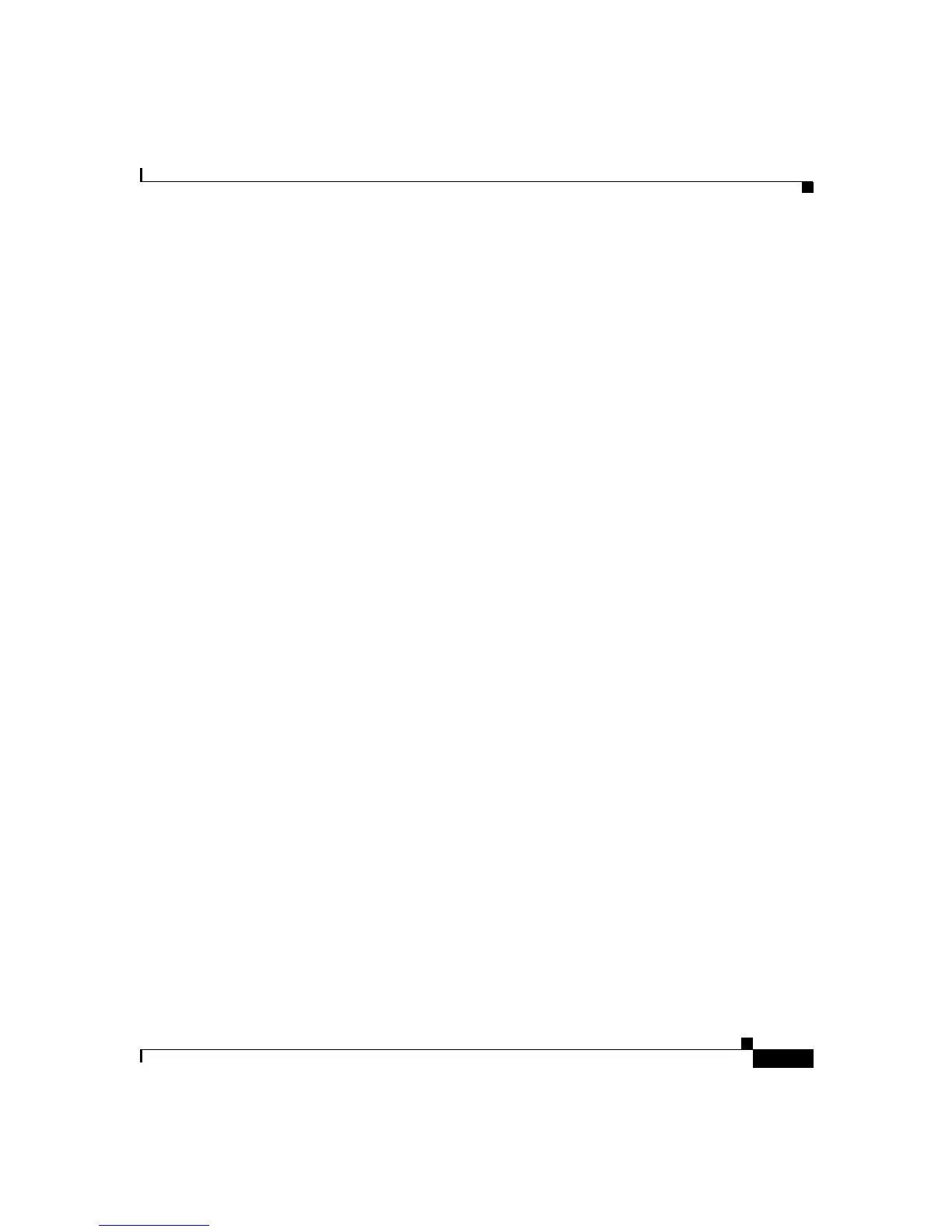xi
Cisco SIP IP Phone 7960 Administrator Guide
78-10497-02
About This Guide
Related Documentation
Related Documentation
The following is a list of related Cisco SIP VoIP publications. For more
information about implementing a SIP VoIP network refer to the following
publications:
•
Session Initiation Protocol Gateway Call Flows
•
Session Initiation for VoIP on Cisco Access Platforms
•
Getting Started with the Cisco IP Phone 7960
•
Installing the Wall Mount Kit for the Cisco IP Phone
The following is a list of Cisco VoIP publications that provide information about
implementing a VoIP network:
•
Service Provider Features for Voice over IP (introduced in Cisco IOS Release
12.0(3)T)
•
Cisco IOS IP and IP Routing Configuration Guide
•
Cisco IOS Release 12.1 Multiservice Applications Configuration Guide
•
Voice over IP for the Cisco 2600 and Cisco 3600 Series Routers
•
Voice over IP for the Cisco AS5300 Documents
Document Conventions
This document uses the following conventions:
•
Commands and keywords are in boldface font.
•
Arguments for which you supply values are in italic font.
•
Elements in square brackets ([ ]) are optional.
•
Alternative keywords are grouped in braces and separated by vertical
bars (for example, { x | y | z }).
•
Optional alternative keywords are grouped in brackets and separated by
vertical bars (for example, [ x | y | z ]).
•
Terminal sessions and information the system displays are in
screen
font.
•
Information you must enter is in
boldface screen
font.
