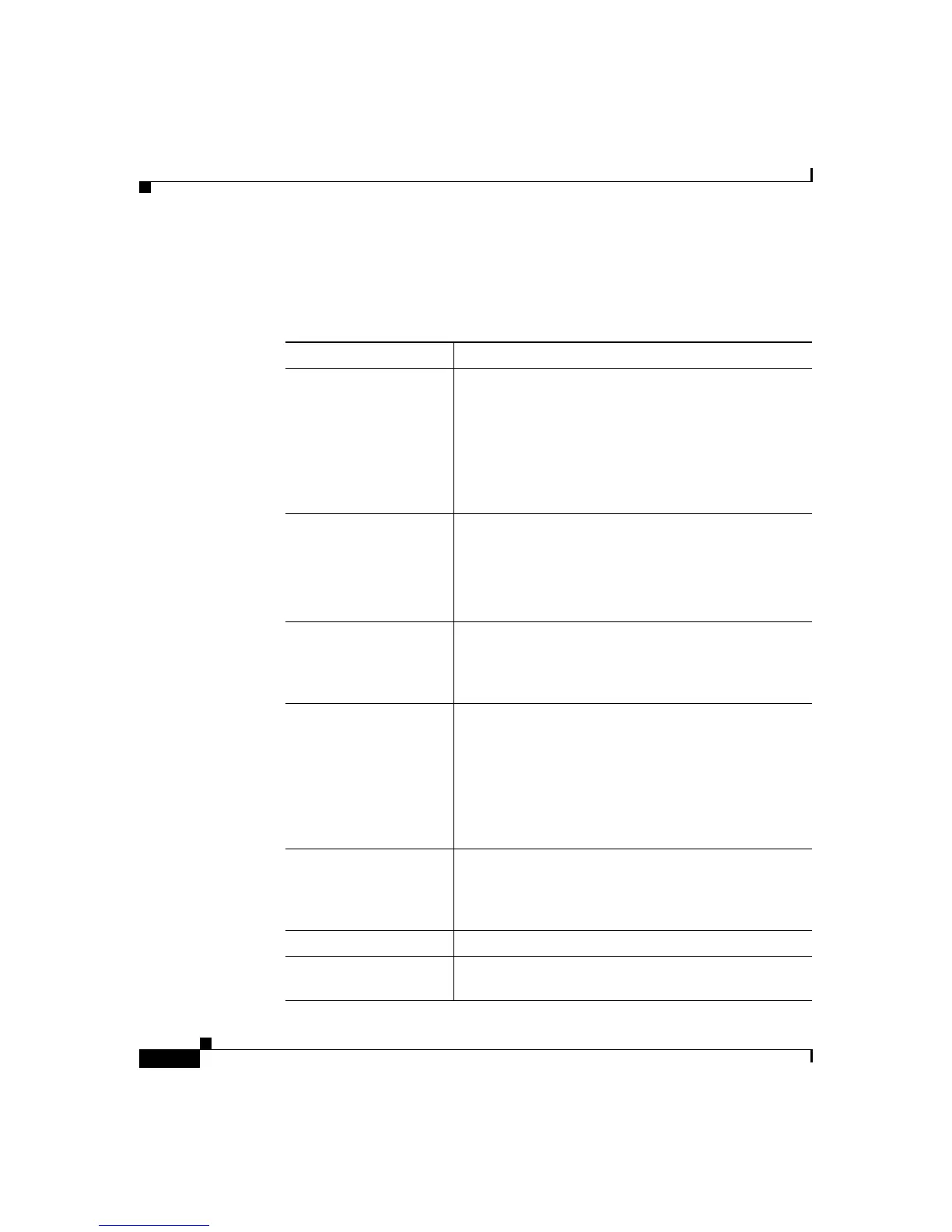Chapter 2 Getting Started with Your Cisco SIP IP Phone
Installing the Cisco SIP IP Phone
2-4
Cisco SIP IP Phone 7960 Administrator Guide
78-10497-02
Downloading Files to Your TFTP Server
Before installing the Cisco SIP IP phones, copy the following files from CCO to
the root directory of your TFTP server.
File Description
OS79XX.TXT (Required) Enables the phone to automatically
determine and initialize for the VoIP environment in
which it is being installed.
After downloading this file, you will need to use an
ASCII editor to open it and specify the file name
(without the file extension) of the image version that
you plan to run on your phones.
SIPDefaultGeneric.cnf (Optional) File in which to configure SIP parameters
intended for all phones.
For more information on using the SIPDefault.cnf
file, see the “Creating the Default SIP Configuration
File” section on page 2-7.
SIPConfigGeneric.cnf (Required) File which can be used as a template to
configure SIP parameters specific to a phone. When
customized for a phone, this file must be renamed to
the MAC address of the phone.
RINGLIST.DAT (Optional) Lists audio files that are the custom ring
type options for the phones. The audio files listed in
the RINGLIST.DAT file must also be in the root
directory of the TFTP server.
For more information on custom ring types, see the
“Customizing the Cisco SIP IP Phone Ring Types”
section on page 2-24.
P0S3xxyy.bin
(where xx is the version
number and yy is the
subversion number)
(Required) The Cisco SIP IP phone firmware image.
dialplan.xml (Optional) North American example dial plan.
syncinfo.xml (Optional) Controls the image version and associated
sync value to be used for remote reboots.
