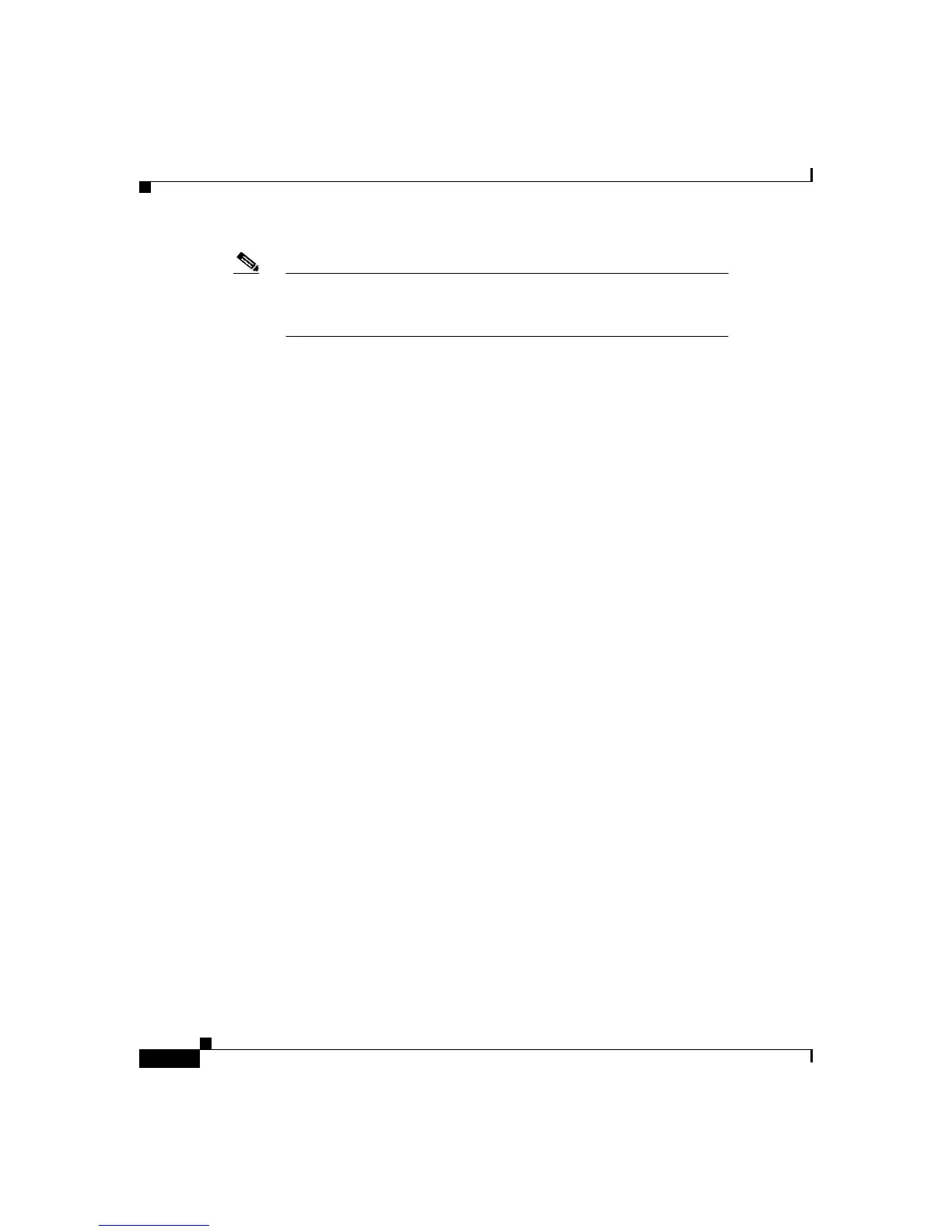Chapter 2 Getting Started with Your Cisco SIP IP Phone
Installing the Cisco SIP IP Phone
2-14
Cisco SIP IP Phone 7960 Administrator Guide
78-10497-02
Note
By default, DHCP is enabled on your phone. Before you can
manually configure the network parameters, you must disable DHCP
after connecting your phone to a power supply.
Configuring Network Parameters via a DHCP Server
If you are using DHCP to configure the network parameters, configure the
following DHCP options on your DHCP server before you connect your Cisco SIP
IP phone:
•
dhcp option #50 (IP address)
•
dhcp option #1 (IP subnet mask)
•
dhcp option #3 (Default IP gateway)
•
dhcp option #15 (Domain name)
•
dhcp option #6 (DNS server IP address)
•
dhcp option #66 (TFTP server IP address)
Manually Configuring the Network Parameters
If you are not using DCHP to configure your network parameters, you must
manually configure them.
Before You Begin
•
Connect your phone as described in the “Connecting the Phone” section on
page 2-16.
•
Unlock configuration mode as described in the “Unlocking Configuration
Mode” section on page 3-2. By default, the network parameters are locked to
ensure that end-users cannot modify settings that might affect their network
connectivity.
•
Review the guidelines on using the Cisco SIP IP phone menus documented in
the “Using the Cisco SIP IP Phone Menu Interface” section on page 2-21.
