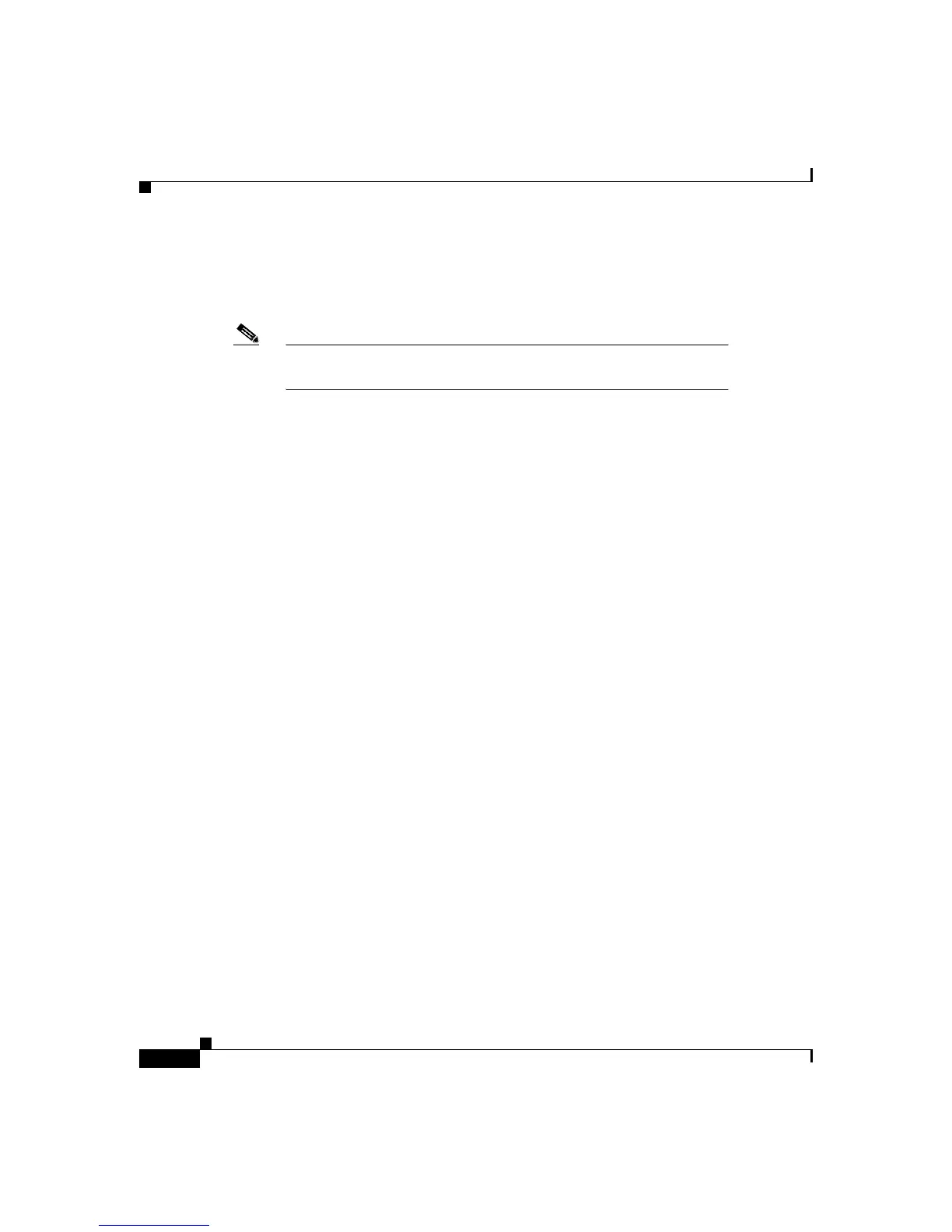Chapter 3 Managing Cisco SIP IP Phones
Modifying the Phone’s Network Settings
3-2
Cisco SIP IP Phone 7960 Administrator Guide
78-10497-02
Unlocking Configuration Mode
To unlock the Cisco SIP IP phone, press **#.
Note
You have activated the configuration mode for your phone. There is
no indication an action has taken place.
If the Network Configuration or SIP Configuration panel is displayed, the lock
icon in the upper right corner of your LCD will change to an unlocked state. If
you are located elsewhere in the Cisco SIP IP phone menus, the next time you
access the Network Configuration or the SIP Configuration panels, the lock icon
will be displayed in an unlocked state.
The unlocked symbol indicates that you can modify the network and SIP
configuration settings.
Locking Configuration Mode
To lock the Cisco SIP IP phone when you are done modifying the settings,
press **#.
If the Network Configuration or SIP Configuration panel is displayed, the lock
icon in the upper right corner of your LCD will change to a locked state. If you
are located elsewhere in the Cisco SIP IP phone menus, the next time you access
the Network Configuration or the SIP Configuration panels, the lock icon will be
displayed in a locked state.
The unlocked symbol indicates that you can modify the network and SIP
configuration settings.
Modifying the Phone’s Network Settings
You can display and configure the network settings of a Cisco SIP IP phone. The
network settings include information such as the phone’s DHCP server, MAC
address, IP address, and domain name.
