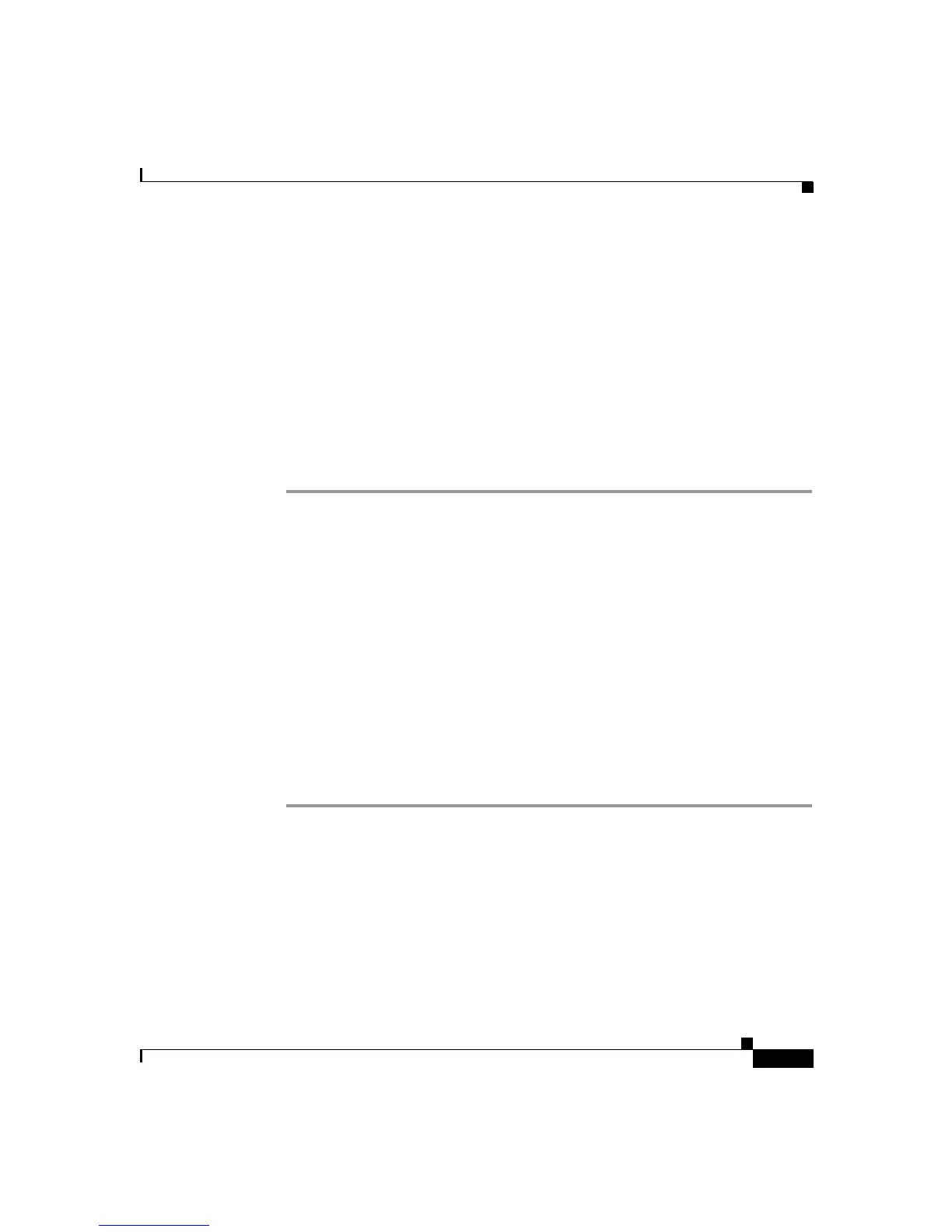2-19
Cisco SIP IP Phone 7960 Administrator Guide
78-10497-02
Chapter 2 Getting Started with Your Cisco SIP IP Phone
Installing the Cisco SIP IP Phone
Before You Begin
•
Mounting the Cisco SIP IP phone on the wall requires some tools and
equipment that are not provided as standard equipment.
Following are the tools and parts required for a typical Cisco SIP IP phone
installation:
–
Screwdriver
–
Screws to secure the Cisco SIP IP phone to the wall
•
Refer to Figure 2-1 for a graphical overview of these procedures.
Procedure
Step 1
Push in the footstand adjustment knob.
Step 2
Adjust the footstand so it is flat against the back of the phone.
Step 3
Modify the handset rest so that the handset remains on the ear-piece rest when the
phone is vertically placed.
a.
Remove the handset from the ear-piece rest.
b.
Locate the tab (handset wall hook) at the base of the ear-piece rest.
c.
Slide this tab out, rotate it 180 degrees, and reinsert it.
d.
Place the handset on the ear-piece rest.
Step 4
Insert two screws into a wall stud, matching them to the two screw holes on the
back of the footstand.
The keyholes fit standard phone jack mounts.
Step 5
Hang the phone on the wall.
