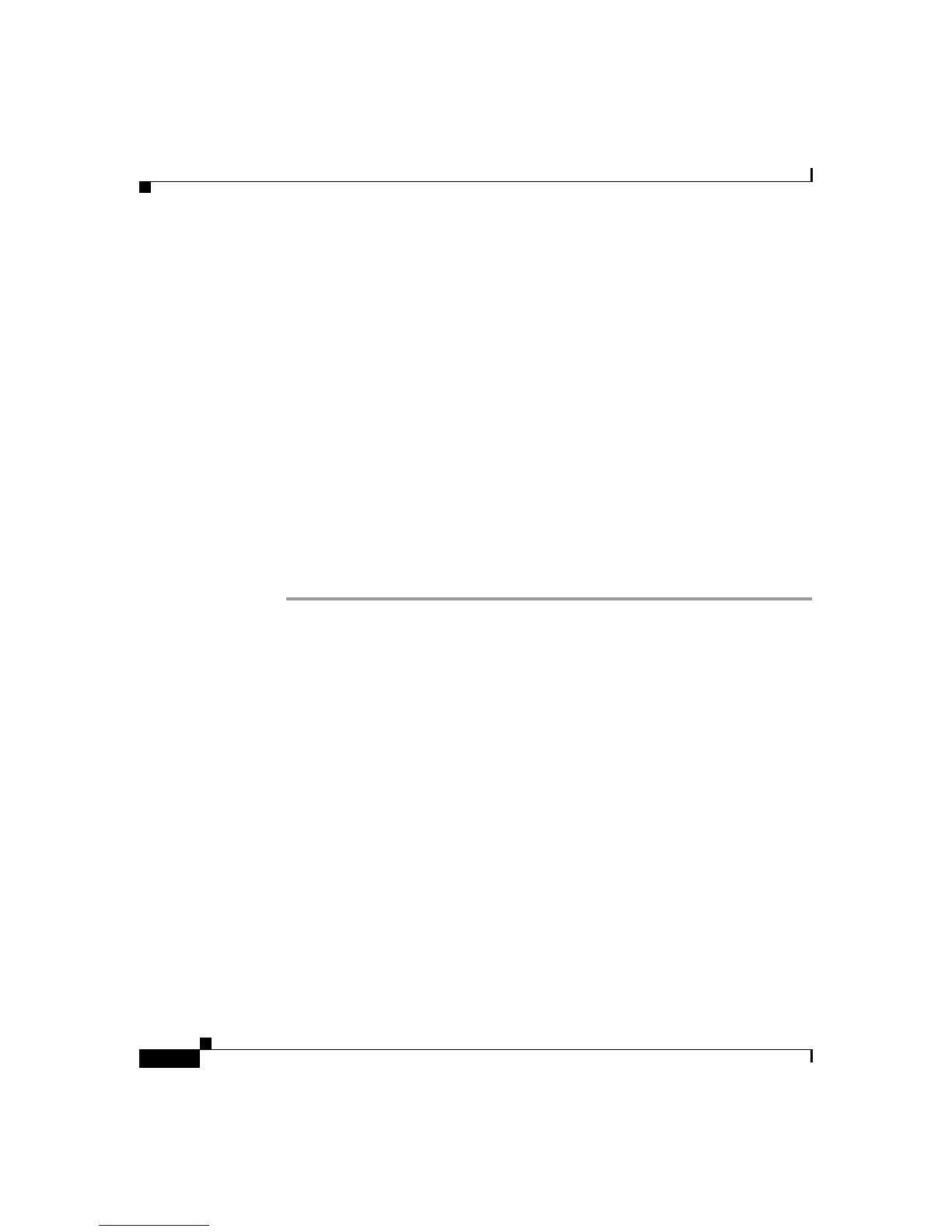Chapter 2 Getting Started with Your Cisco SIP IP Phone
Creating Dial Plans
2-26
Cisco SIP IP Phone 7960 Administrator Guide
78-10497-02
•
User=”type” is the either IP or Phone. Enter User=phone or User=IP to have
the tag automatically added to the dialed number.
•
Rewrite=”altstrng” is the alternate string to be dialed instead of what the user
enters.
Step 4
If desired, specify <!--comment--> at the end of each string where comment
defines the type of plan (for example, Long Distance or Corporate Dial Plan).
Step 5
When completed, specify </DIALTEMPLATE> to indicate the end the dial plan
template.
Step 6
Give the file a unique name specific to the dial plan it defines and save the file
with an .xml extension to you TFTP server.
Step 7
If the dial plan applies to a specific phone, add the path to the dial plan (without
specifying the file type of .xml) via the dial_template parameter in the phone
specific configuration file. If the dial plan applies to a system of phones, add the
path to the dial plan via the dial_template parameter in the default configuration
file. For more information on defining the dial_template parameter, see the
“Modifying the Phone’s SIP Settings” section on page 3-5.
The following is an example of a North American dial plan:
Example 2-1 Example of a PBX North American Dial Plan
<DIALTEMPLATE>
<TEMPLATE MATCH="0" Timeout="1" User="Phone"/> <!-- Local operator-->
<TEMPLATE MATCH="9,011*" Timeout="6" User="Phone"/> <!-- International calls-->
<TEMPLATE MATCH="9,0" Timeout="1" User="Phone"/> <!-- PSTN Operator-->
<TEMPLATE MATCH="9,11" Timeout="0" User="Phone" Rewrite="9911"/> <!-- Emergency-->
<TEMPLATE MATCH="w!" Timeout="1" User="PHONE" Rewrite="9911"/> <!-- 911 when entered in
Alpha mode -->
<TEMPLATE MATCH="9,.11" Timeout="0" User="Phone"/> <!-- Service numbers -->
<TEMPLATE MATCH="9,101..............." Timeout="0" User="Phone"/> <!-- Long Distance
Service-->
<TEMPLATE MATCH="9,10.............." Timeout="0" User="Phone"/> <!-- Long Distance
Service-->
<TEMPLATE MATCH="9,10*" Timeout="6" User="Phone"/> <!-- Long Distance Service-->
<TEMPLATE MATCH="9,1.........." Timeout="0" User="Phone"/> <!-- Long Distance -->
<TEMPLATE MATCH="9,......." Timeout="0" User="Phone"/> <!-- Local numbers -->
<TEMPLATE MATCH="*" Timeout="15"/> <!-- Anything else -->
</DIALTEMPLATE>
