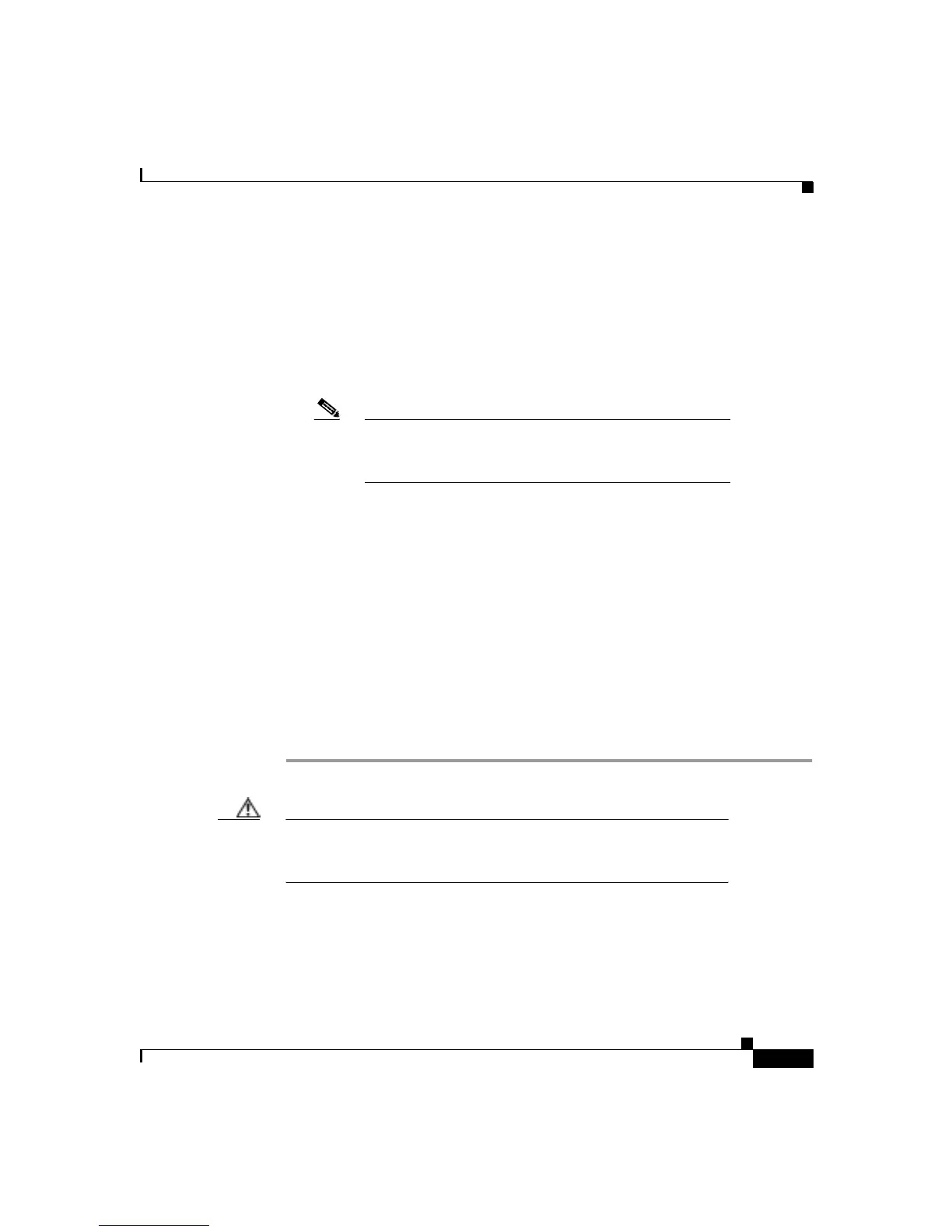3-21
Cisco SIP IP Phone 7960 Administrator Guide
78-10497-02
Chapter 3 Managing Cisco SIP IP Phones
Modifying the Phone’s SIP Settings
•
Register with Proxy—(Optional) Whether the phone must register with a
proxy server during initialization. Valid values are Yes and No. Select the No
soft key to disable registration during initialization. Select the Ye s soft key to
enable registration during initialization. The default is No.
After a phone has initialized and registered with a proxy server, changing the
value of this parameter to No will unregister the phone from the proxy server.
To reinitiate a registration, change the value of this parameter back to Yes.
Note
If you enable registration, and authentication is
required, you must specify values for the Authentication
Name and Authentication Password parameters.
•
Register Expires—(Optional) The amount of time, in seconds, after which a
REGISTRATION request will expire. This value is used the Expire header
field. The valid value is any positive number, however, we recommend 3600
seconds. The default is 3600.
•
TFTP Directory—(Required if phone-specific configuration files are located
in a subdirectory) Path to the TFTP subdirectory in which phone-specific
configuration files are stored.
•
Phone Label—(Optional) Label to display on the top status line of the LCD.
This field is for end-user display only purposes. For example, a phone’s label
can display “John Doe’s phone.”
Step 9
When done, press the Save soft key to save your changes and exit the
SIP Configuration menu.
Caution
When you have completed your changes, ensure that you lock the
phone as described in the “Locking Configuration Mode” section on
page 3-2.
