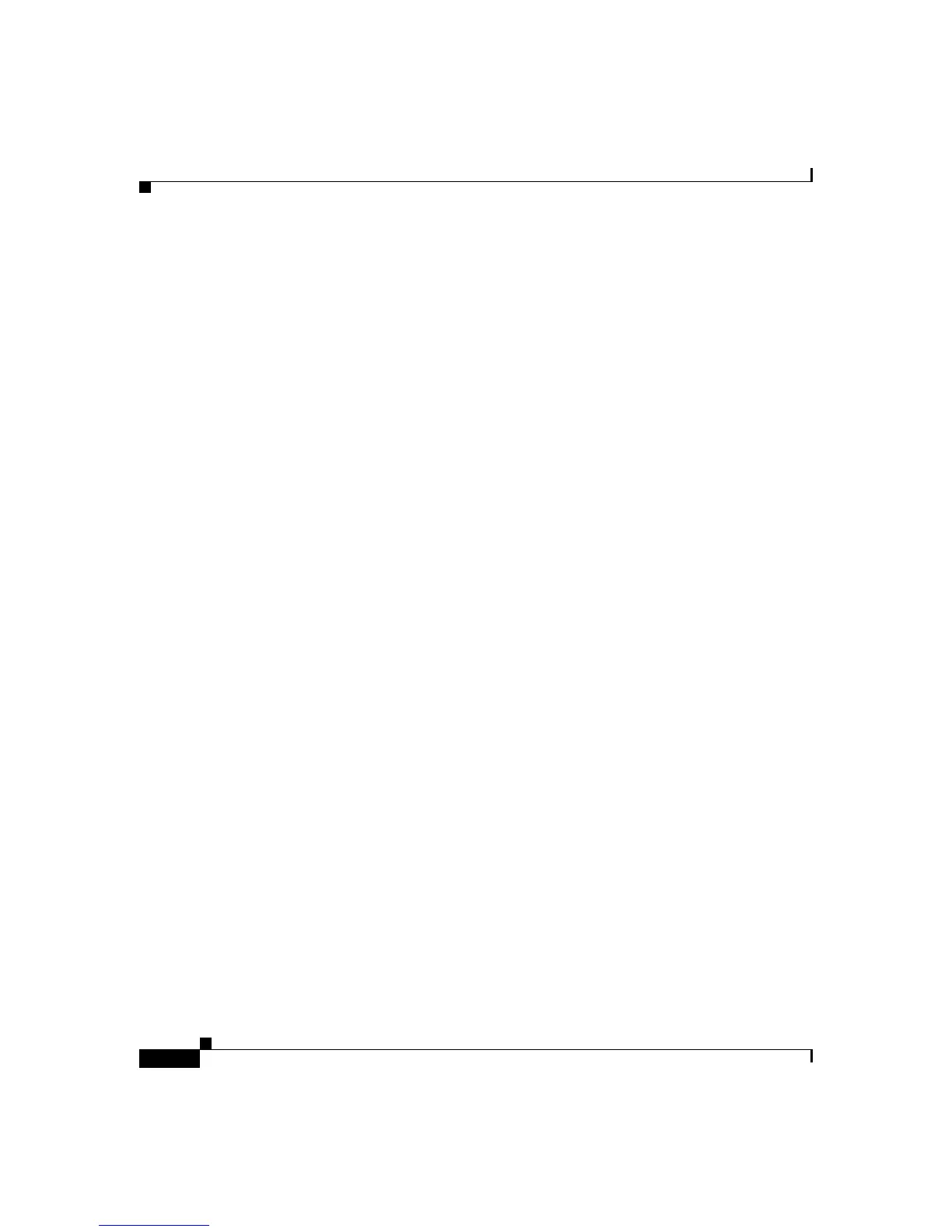Chapter 3 Managing Cisco SIP IP Phones
Setting the Date, Time, and Daylight Savings Time
3-26
Cisco SIP IP Phone 7960 Administrator Guide
78-10497-02
•
dst_start_time—Time of day on which DST begins. Valid values are
hour/minute (02/00) or hour (14:30).
•
dst_stop_time—Time of day on which DST ends. Valid values are
hour/minute (02/00) or hour (14:30).
Step 3
To configure absolute DST, specify values for the following parameters or to
configure relative DST, proceed to Step 4:
•
dst_start_day—Day of the month on which DST begins.
Valid values are 1 through 31 for the days of the month or 0 when specifying
relative DST to specify that this field be ignored and that the value in the
dst_start_day_of_week parameter be used instead.
•
dst_stop_day—Day of the month on which DST ends.
Valid values are 1 through 31 for the days of the month or 0 when specifying
relative DST to specify that this field be ignored and that the value in the
dst_stop_day_of_week parameter be used instead.
Step 4
To configure relative DST, specify values for the following parameters:
•
dst_start_day_of_week—Day of the week on which DST begins.
Valid values are Sunday or Sun, Monday or Mon, Tuesday or Tue, Wednesday
or Wed, Thursday or Thu, Friday or Fri, Saturday or Sat, or Sunday or Sun or
1 through 7 with 1 being Sunday and 7 being Saturday. When specifying the
name of the day, the value is case-sensitive and should be typed as cited in
this description.
•
dst_start_week_of_month—Week of month in which DST begins.
Valid values are 1 through 6 and 8 with 1 being the first week and each
number thereafter being subsequent weeks and 8 specifying the last week in
the month regardless of which week the last week is.
