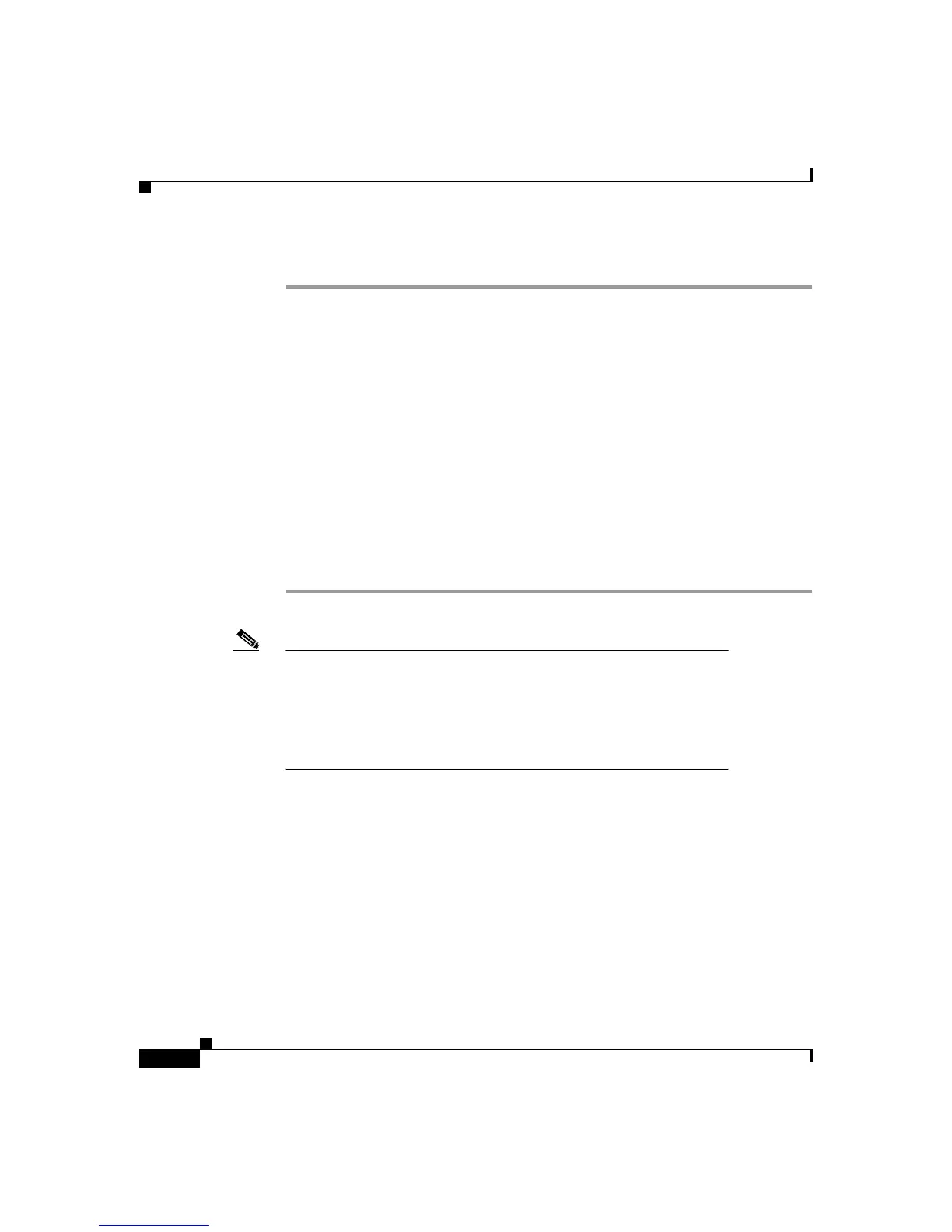Chapter 3 Managing Cisco SIP IP Phones
Upgrading the Cisco SIP IP Phone Firmware
3-34
Cisco SIP IP Phone 7960 Administrator Guide
78-10497-02
Procedure
Step 1
Copy the binary file P0S3xxyy.bin (where xx is the version number and yy is the
subversion number) from CCO to the root directory of the TFTP server.
Step 2
Using a text editor, open the configuration file and update the image version
specified in the image_version variable. The version name in image_version
variable should match the version name (without the .bin extension) of the latest
firmware that you downloaded.
Step 3
Reset each phone.
The phone contacts the TFTP server and requests its configuration files. The
phone compares the image defined in the file to the image that it has stored in
Flash memory. If the phone determines that the image defined in the file differs
from the image in Flash memory, it downloads the image defined in the
configuration file (which is stored in the root directory on the TFTP server). Once
the new image has been downloaded, the phone programs that image into Flash
memory and then reboots.
Note
If you do not define the image_version parameter in the default
configuration file, only phones for which you have updated their
phone-specific configuration file with the new image version and
restarted will use the latest firmware image. All other phones will
use the older version until their configuration files have been
updated with the new image version.
