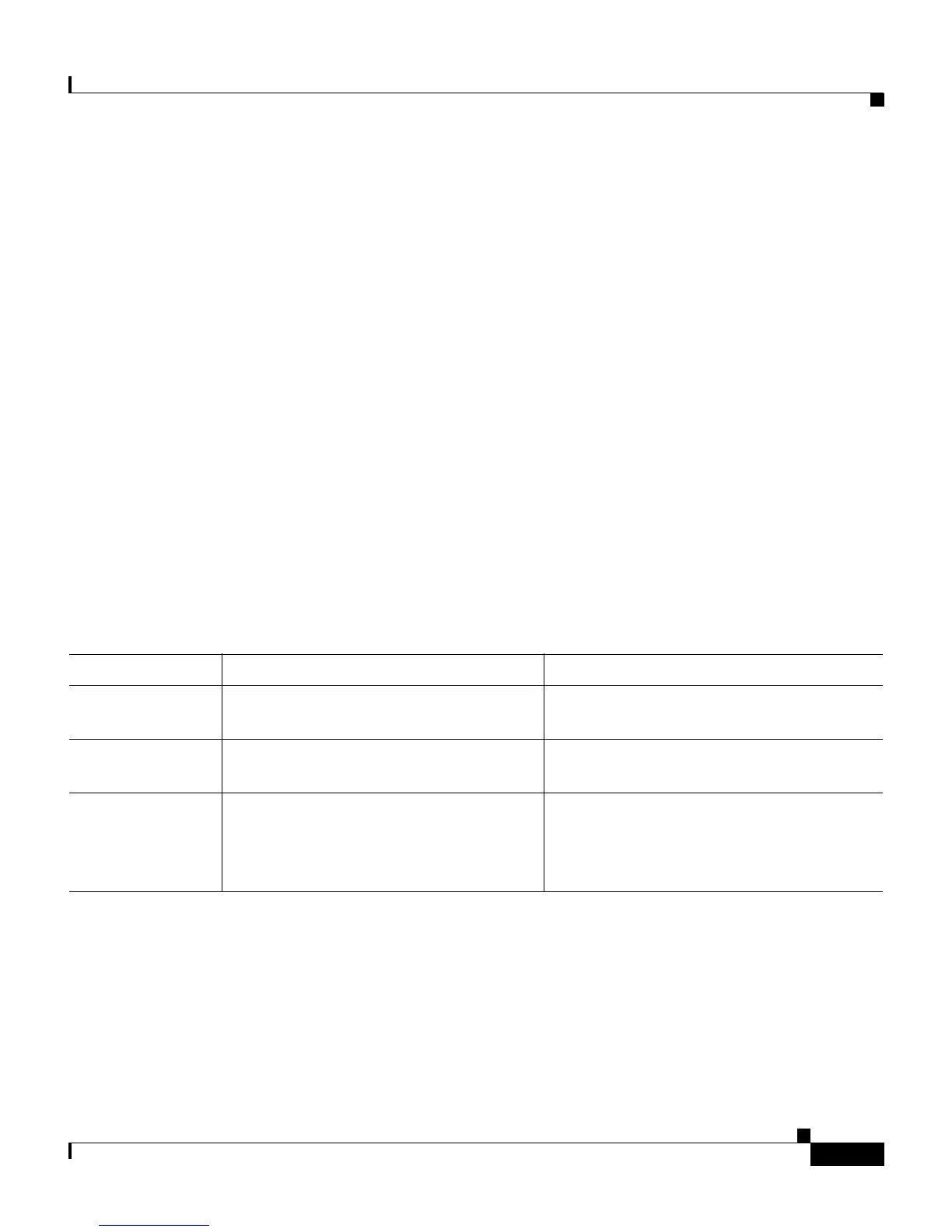4-19
Cisco IP Phone Administration Guide for Cisco CallManager, Cisco IP Phone 7961G/7961G-GE and 7941G/7941G-GE
OL-6966-01
Chapter 4 Configuring Settings on the Cisco IP Phone
Device Configuration Menu
UI Configuration Menu
The UI Configuration menu contains the option Auto Line Select Enabled. This
option indicates whether the phone shifts the call focus to incoming calls on all
lines.
When this option is set to No (disabled), the phone will only shift the call focus
to incoming calls on the line that is in use. When this option is set to Yes, the
phone will shift the call focus to the line with the most recent incoming call.
To change this option, use the Phone Configuration page in Cisco CallManager
Administration.
Media Configuration Menu
The Media Configuration menu displays whether the headset, speakerphone, and
video capability are enabled on the phone. Table 4-5 describes the options on this
menu.
Ethernet Configuration Menu
The Ethernet Configuration menu displays whether the headset, speakerphone,
and video capability are enabled on the phone. Table 4-6 describes the options on
this menu.
Table 4-5 Media Configuration Menu Options
Option Description To Change
Headset Enabled Indicates whether the Headset button is
enabled on the phone.
Use Cisco CallManager Administration
to modify.
Speaker Enabled Indicates whether the speakerphone is
enabled on the phone.
Use Cisco CallManager Administration
to modify.
Video Capability
Enabled
Indicates whether the phone can
participate in video calls when
connected to an appropriately equipped
computer.
Use Cisco CallManager Administration
to modify.