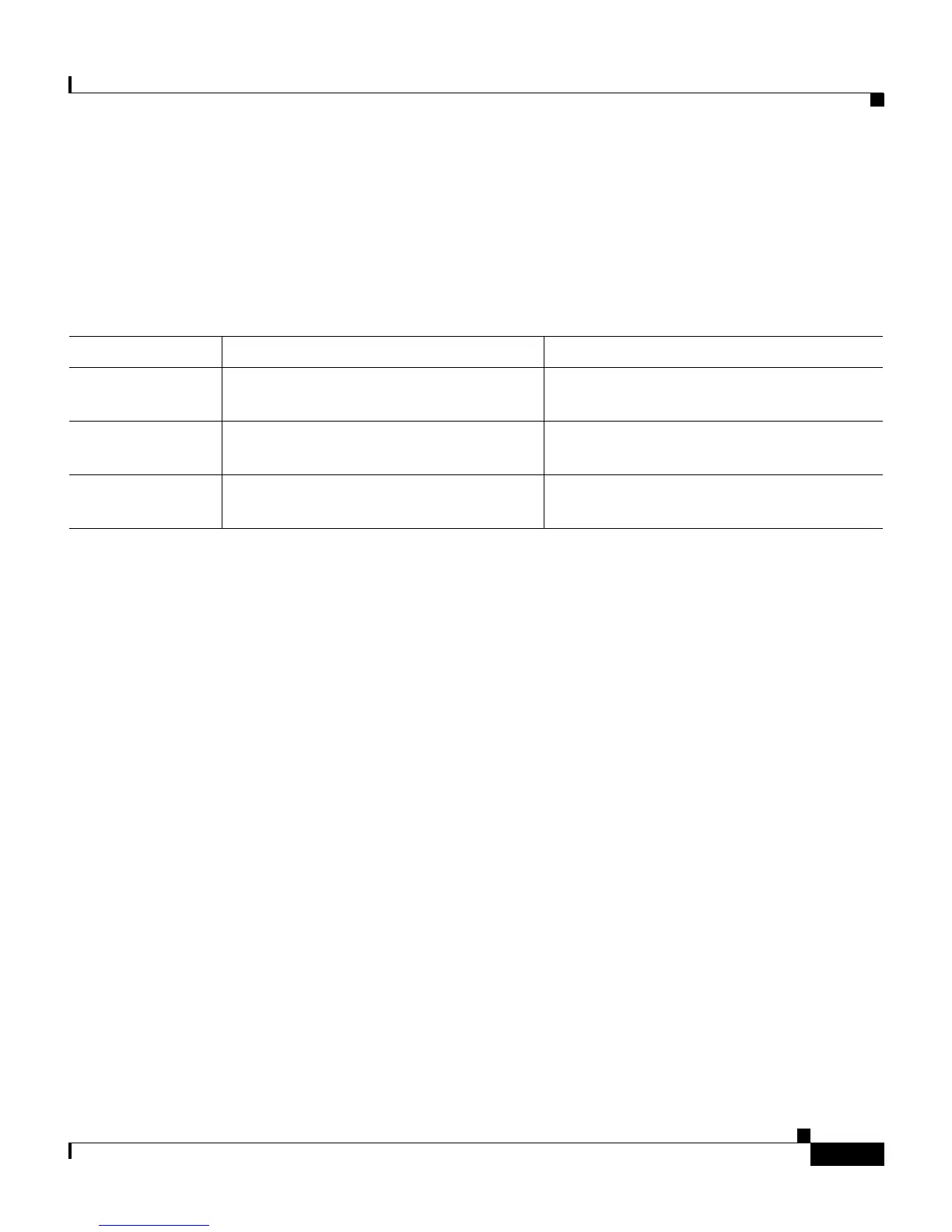4-23
Cisco IP Phone Administration Guide for Cisco CallManager, Cisco IP Phone 7961G/7961G-GE and 7941G/7941G-GE
OL-6966-01
Chapter 4 Configuring Settings on the Cisco IP Phone
Device Configuration Menu
QoS Configuration Menu
The QoS Configuration menu displays information that relates to quality of
service (QoS) for the phone. Table 4-8 describes the options on this menu.
Related Topics
• Displaying a Configuration Menu, page 4-2
• Network Configuration Menu, page 4-6
Table 4-8 QoS Configuration Menu Options
Option Description To Change
DSCP for Call
Control
DSCP IP classification for call control
signaling.
Use Cisco CallManager Administration
to modify.
DSCP for
Configuration
DSCP IP classification for any phone
configuration transfer.
Use Cisco CallManager Administration
to modify.
DSCP for
Services
DSCP IP classification for phone-based
services.
Use Cisco CallManager Administration
to modify.