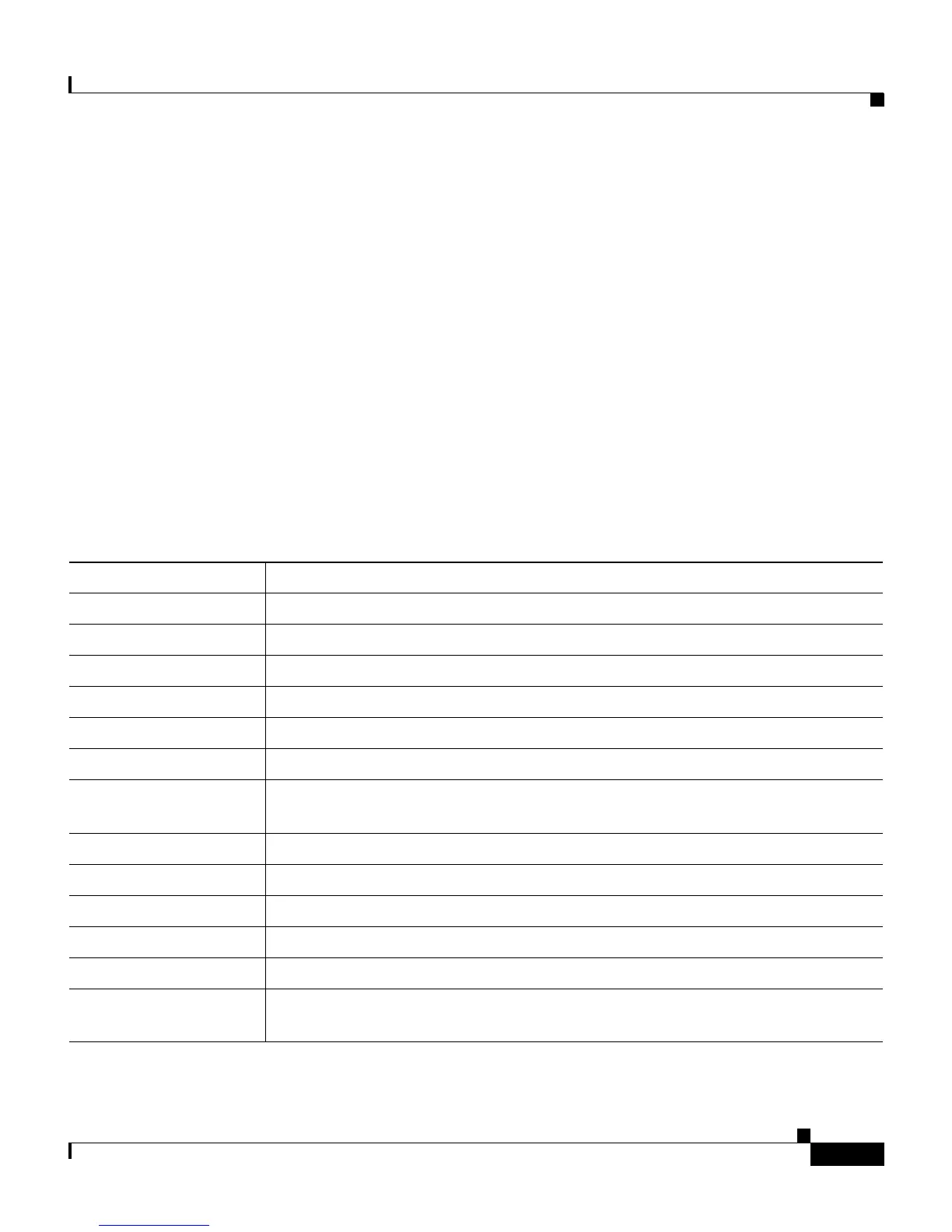8-13
Cisco IP Phone Administration Guide for Cisco CallManager, Cisco IP Phone 7961G/7961G-GE and 7941G/7941G-GE
OL-6966-01
Chapter 8 Monitoring the Cisco IP Phone Remotely
Streaming Statistics
Streaming Statistics
A Cisco IP Phone can stream information to and from up to three devices
simultaneously. A phone streams information when it is on a a call or running a
service that sends or receives audio or data.
The streaming statistics area on a phone’s web page includes hyperlinks that
provide information about Stream 1, 2, and 3. Most calls use only one stream
(Stream 1), but some calls use two or three streams. For example, a barged call
uses Stream 1 and Stream 2. To display a Streaming Statistics area, access the web
page for the phone as described in the “Accessing the Web Page for a Phone”
section on page 8-2, and then click the Stream 1, Stream 2, or Stream 3
hyperlink.
Table 8-5 describes the items in the Streaming Statistics area.
Table 8-5 Streaming Statistics Items
Item Description
Domain Domain of the phone
Remote Address IP address of the destination of the stream
Local Address IP address of the phone
Sender Joins Number of times the phone has started transmitting a stream
Receiver Joins Number of times the phone has started receiving a stream
Byes Number of times the phone has stopped transmitting a stream
Start Time Internal time stamp indicating when Cisco CallManager requested that the
phone start transmitting packets
Row Status Whether the phone is streaming
Host Name Host name of the phone
Sender Packets Total number of packets sent by the phone
Sender Octets Total number of octets sent by the phone
Sender Tool Type of audio encoding used for the stream
Sender Reports Number of times this streaming statistics report has been accessed from the
web page (resets when the phone resets)
