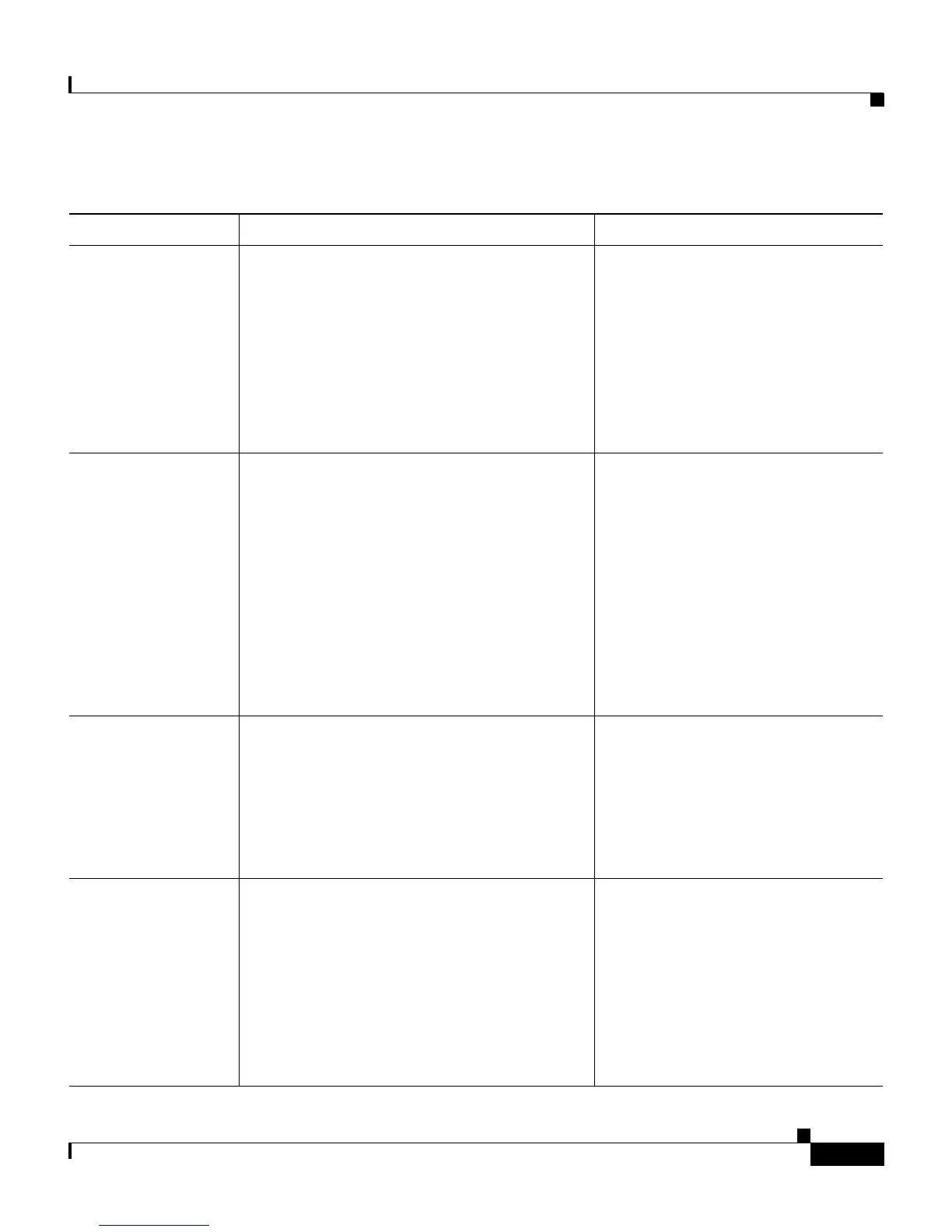5-5
Cisco IP Phone Administration Guide for Cisco CallManager, Cisco IP Phone 7961G/7961G-GE and 7941G/7941G-GE
OL-6966-01
Chapter 5 Configuring Features, Templates, Services, and Users
Telephony Features Available for the Cisco IP Phone
Call forward Allows a user to redirect incoming calls to
another number.
For more information, refer to the:
• Cisco CallManager
Administration Guide,
Configuring Directory
Numbers chapter
• Cisco CallManager System
Guide, Cisco IP Phones
chapter
Call park Allows a user to park (temporarily store) a
call and then retrieve the call by using
another phone in the Cisco CallManager
system.
For more information, refer to the:
• Cisco CallManager
Administration Guide, Call
Park chapter
• Cisco CallManager System
Guide, Cisco IP Phones
chapter
• Cisco CallManager Features
and Services Guide, Call Park
chapter
Call pickup Allows a user to redirect a call that is
ringing on another phone to his/her own
phone, so the call can be answered.
(See also “Group call pickup” and “Other
group pickup” in this table.)
For more information, refer to the:
• Cisco CallManager
Administration Guide, Pickup
Group Configuration chapter
• Cisco CallManager System
Guide, Call Pickup chapter
Call waiting Indicates (and allows a user to answer) an
incoming call that is received while on
another call.
Call waiting also displays incoming call
information on the phone screen.
For more information, refer to the:
• Cisco CallManager
Administration Guide, Cisco
IP Phone Configuration
chapter
• Cisco CallManager System
Guide, Cisco IP Phones
chapter
Table 5-1 Telephony Features for the Cisco IP Phone
Feature Description Reference
