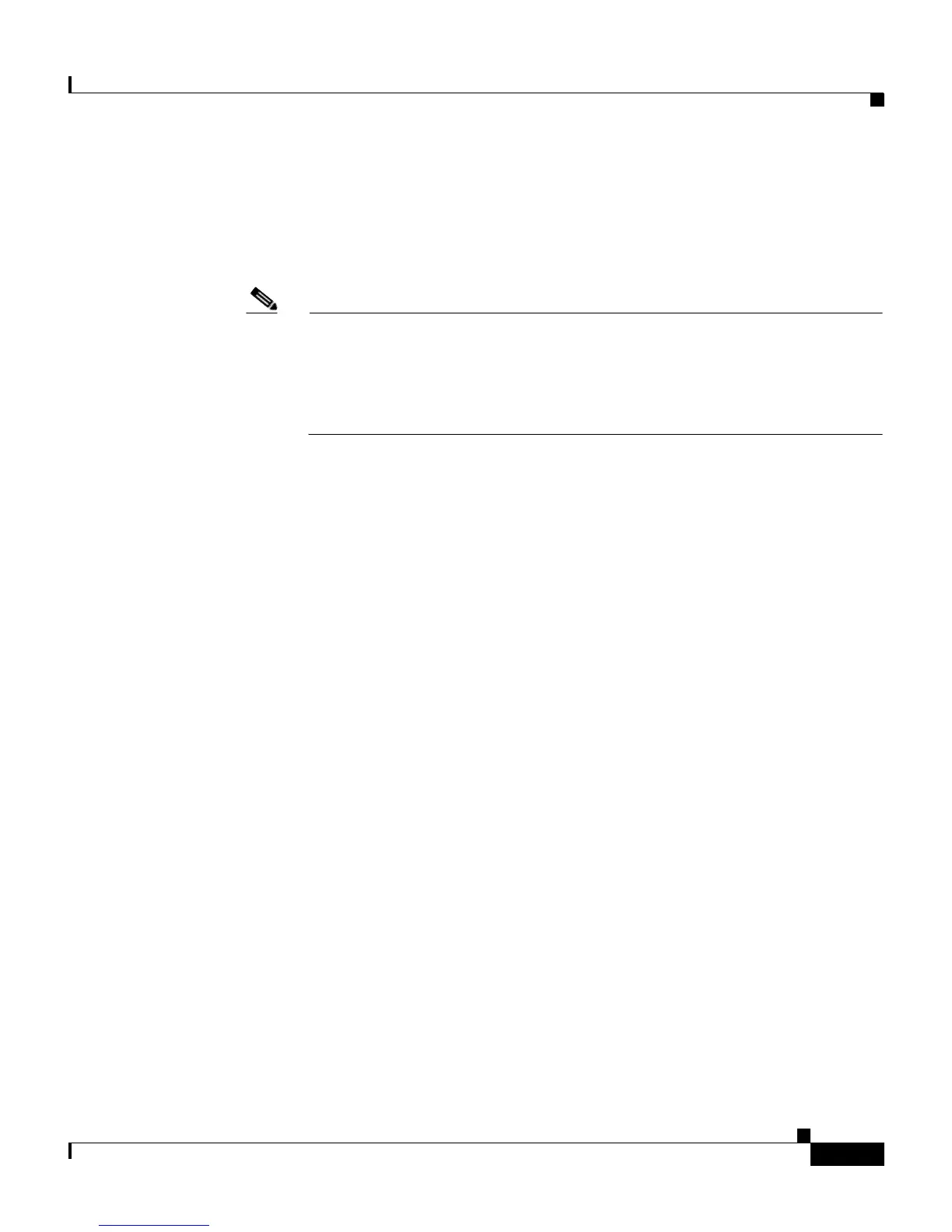6-7
Cisco IP Phone Administration Guide for Cisco CallManager, Cisco IP Phone 7961G/7961G-GE and 7941G/7941G-GE
OL-6966-01
Chapter 6 Customizing the Cisco IP Phone
Creating Background Images
Step 3 Use a text editor to edit the List.xml file. See the “List.xml File Format
Requirements” section on page 6-4 for the location of this file, formatting
requirements, and a sample file.
Step 4 Save your modifications and close the List.xml file.
Note When you upgrade Cisco CallManager, a default List.xml file will replace
your customized List.xml file. After your customize the List.xml file,
make a copy of the file and store it in another location. After upgrading
Cisco CallManager, replace the default List.xml file with your stored
copy.