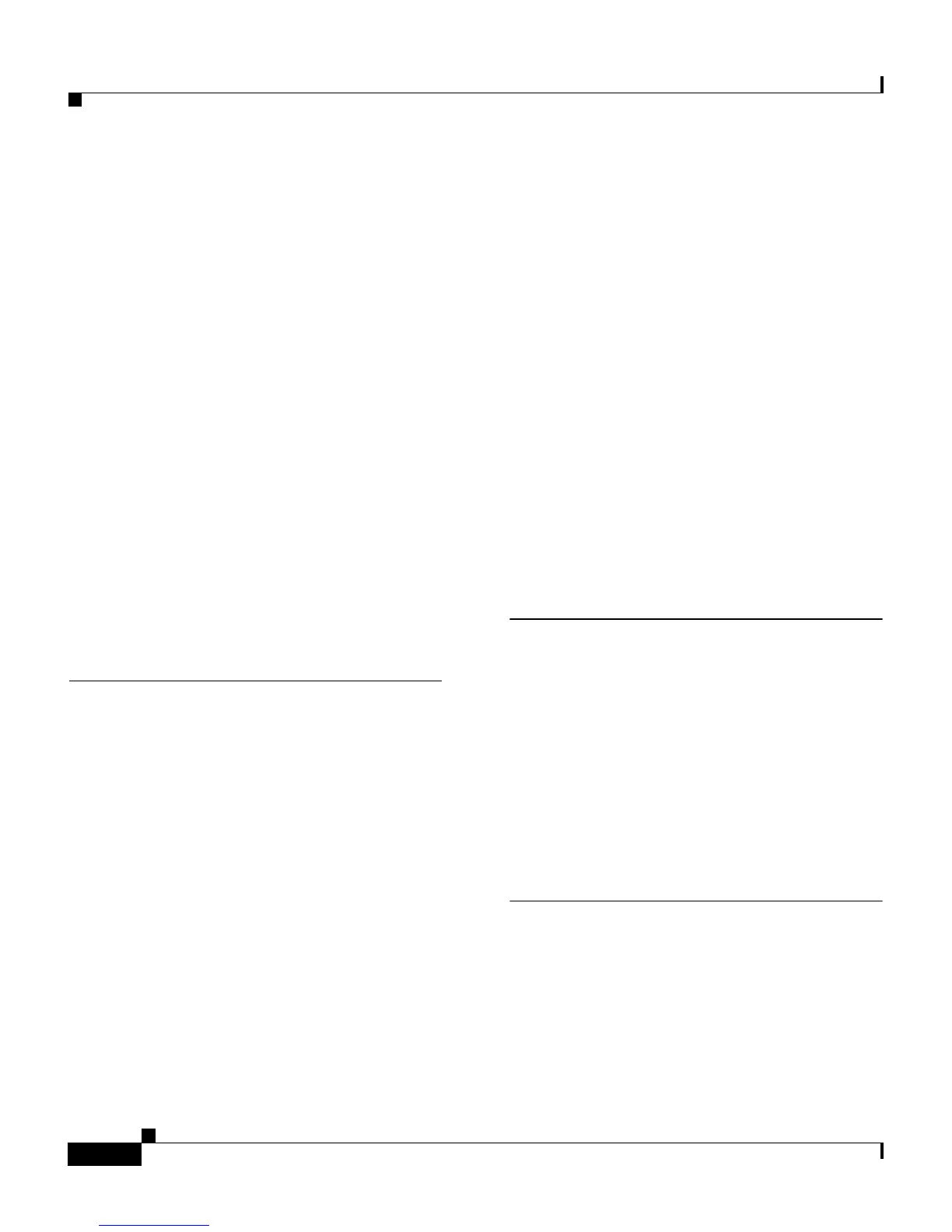Index
IN-4
Cisco IP Phone Administration Guide for Cisco CallManager, Cisco IP Phone 7961G/7961G-GE and 7941G/7941G-GE
OL-6966-01
encryption 1-11
media 1-14
signalling 1-14
Erase softkey 9-17
error messages, used for troubleshooting 9-4
Ethernet Configuration menu
about
4-19
options
Forwarding Delay
4-20
Span to PC Port 4-20
Ethernet Information web page 8-3, 8-10
Expansion Module
configuring IP Phone for
2-15
speed dial service for 2-17
extension mobility 5-7
F
fast dial service 5-8
feature buttons
directories
1-4
help 1-4
messages 1-4
services 1-4
settings 1-4
features
configuring on phone, overview
1-10
configuring with Cisco CallManager,
overview
1-9
informing users about, overview 1-10
file authentication 1-13
file format
List.xml
6-4
RingList.xml 6-2
firmware
verifying version
7-15
Firmware Versions screen 7-15
footstand
button, identifying
1-4
using to adjust phone height 3-11
forced authorization codes 5-8
forward 5-5
Forwarding Delay 4-20
G
G.729 1-1
G.729a 1-1
G.729ab 1-1
G.729b 1-1
GARP Enabled 4-21
group call pickup 5-8
H
handset 3-9
light strip 1-5
headset
button, identifying
1-5
