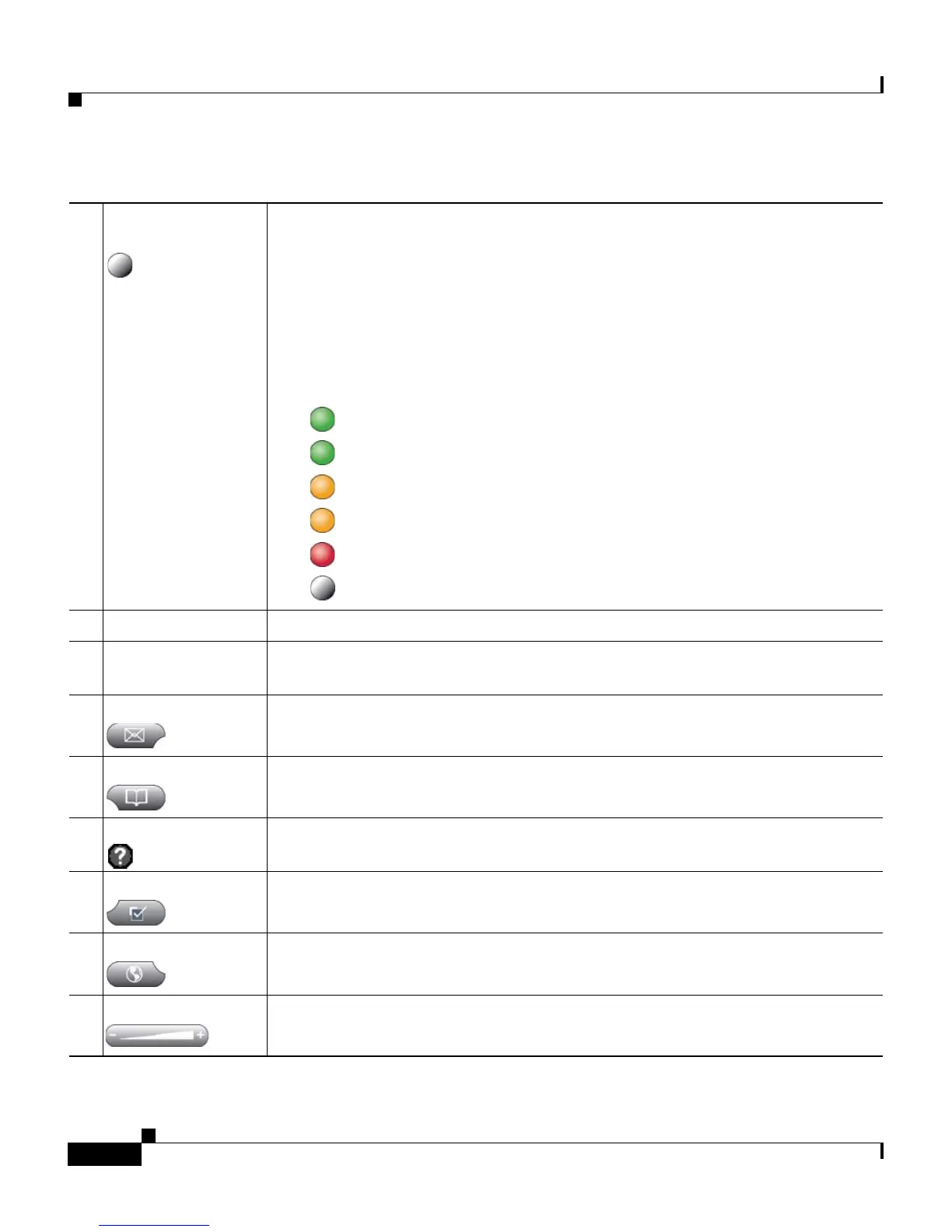Chapter 1 An Overview of the Cisco IP Phone
Understanding the Cisco IP Phone 7961G/7961G-GE and 7941G/7941G-GE
1-4
Cisco IP Phone Administration Guide for Cisco CallManager, Cisco IP Phone 7961G/7961G-GE and 7941G/7941G-GE
OL-6966-01
1 Programmable
buttons
Depending on configuration, programmable buttons provide access to:
• Different phone lines or extensions (line buttons)
• Frequently dialed phone numbers (speed-dial buttons)
• Web-based phone services (service buttons)
• Specialized phone features (Privacy button)
The buttons illuminate to indicate status:
Green, steady—Active call on this line (off-hook)
Green, blinking—Call on hold on this line
Amber, steady—Privacy feature enabled
Amber, blinking—Incoming call ringing on this line
Red—Shared line, currently in use
No color—No call activity on this line (on hook)
2 Phone screen Shows phone features.
3 Footstand
adjustment knob
Allows you to adjust the angle of the phone.
4 Messages button Typically auto-dials your voice message system.
5 Directories button Toggles the Directories menu, which provides call logs (Missed, Received,
and Placed) and a corporate directory (if available).
6 Help button Provides access to online Help.
7 Settings button Toggles the Settings menu, which provides access to user settings, network
settings, device settings, and information about the phone.
8 Services button Toggles the Services menu, which provides access phone services, including
assigned services and services to which you have subscribed.
9 Volume button Controls the volume for a phone call (off-hook) and the ringer (on-hook);
adjusts contrast settings.