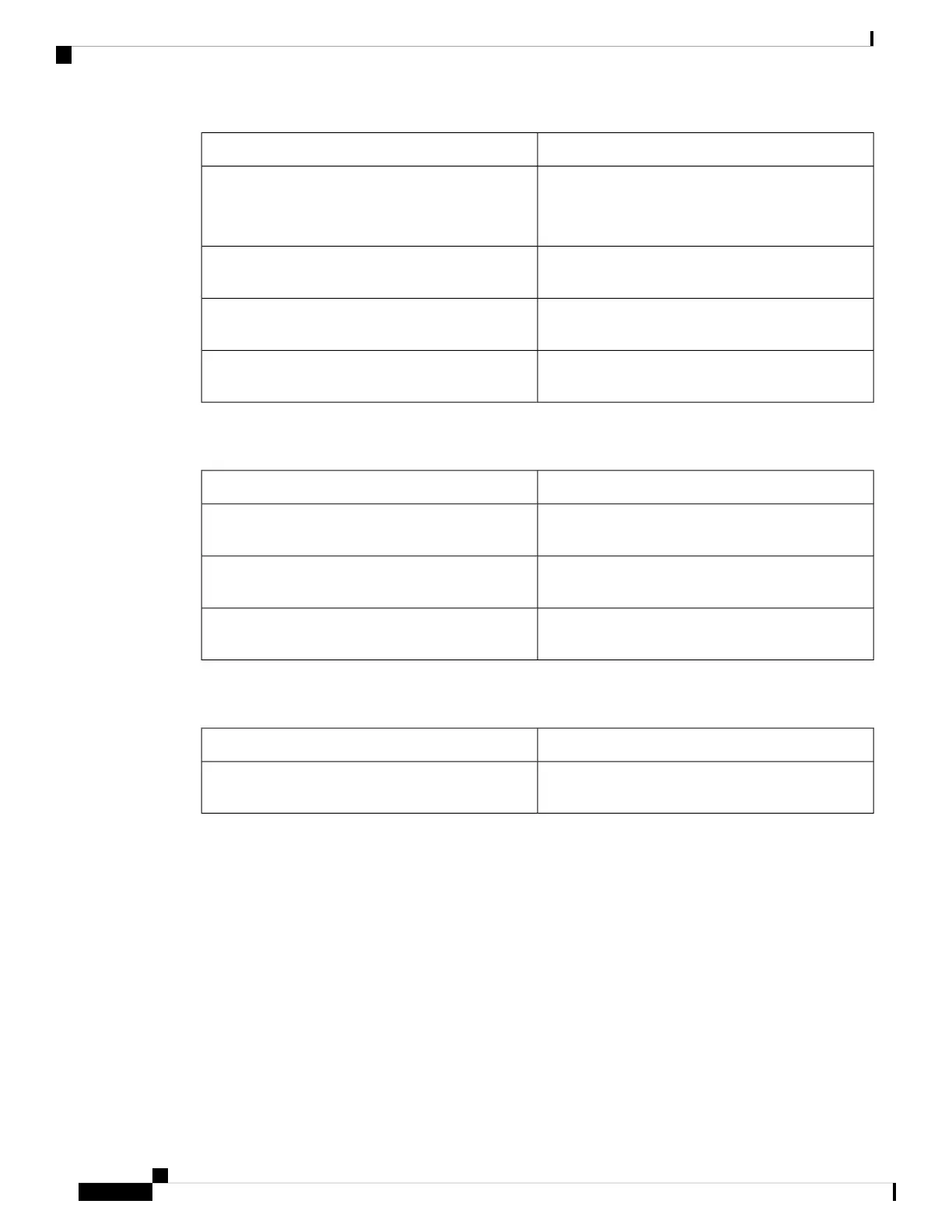New and Changed SectionsRevision
LDAP Directory, on page 61
Search for a Contact in Your LDAP Directory, on
page 62
Update the topics to introduce or mention the LDAP
cache mechanism
Edit Credentials of Your LDAP Directory, on page
61
Updated one step in the topic to show the different
user credentials
Call Center Features, on page 42Updated the existing topic to include ACD status
synchronization
Sign In as a Call Center Agent, on page 43Updated the topic to check the status of call center
agent.
New and Changed for Firmware Release 11.3(1)
New and Changed SectionsRevision
Auto Provision Your Phone with Short Activation
Code, on page 10
Added new task to support Auto Provisioning with
Short Activation Code.
Find Information About Your Phone, on page 22Updated an existing task to support display UDI
feature on phone screen
Get More Information When Your Phone Displays a
Provisioning Failure Message, on page 28
Added a task to support Serviceability Enhancement
Messages for Provisioning Failure
New and Changed for Firmware Release 11.2(3)SR1
New or Changed SectionsRevisions
Onboard Your Phone with Activation Code, on page
9
Added a new task about getting your phone onboard
with the activation code
Phone Setup
Your administrator sets up your phone and connects it to the network. If your phone is not set up and connected,
contact your administrator for instructions.
Connect to the Network
You need to connect the phone to the network.
• Wired network connection—All wired network connections use one of the following:
• PoE deployment: Connect the phone to the Cisco IP Conference Phone 8832 PoE Injector
(CP-8832-POE) and connect the injector to the network with an Ethernet cable.
Cisco IP Conference Phone 8832 Multiplatform Phone User Guide
8
Your Phone
New and Changed for Firmware Release 11.3(1)