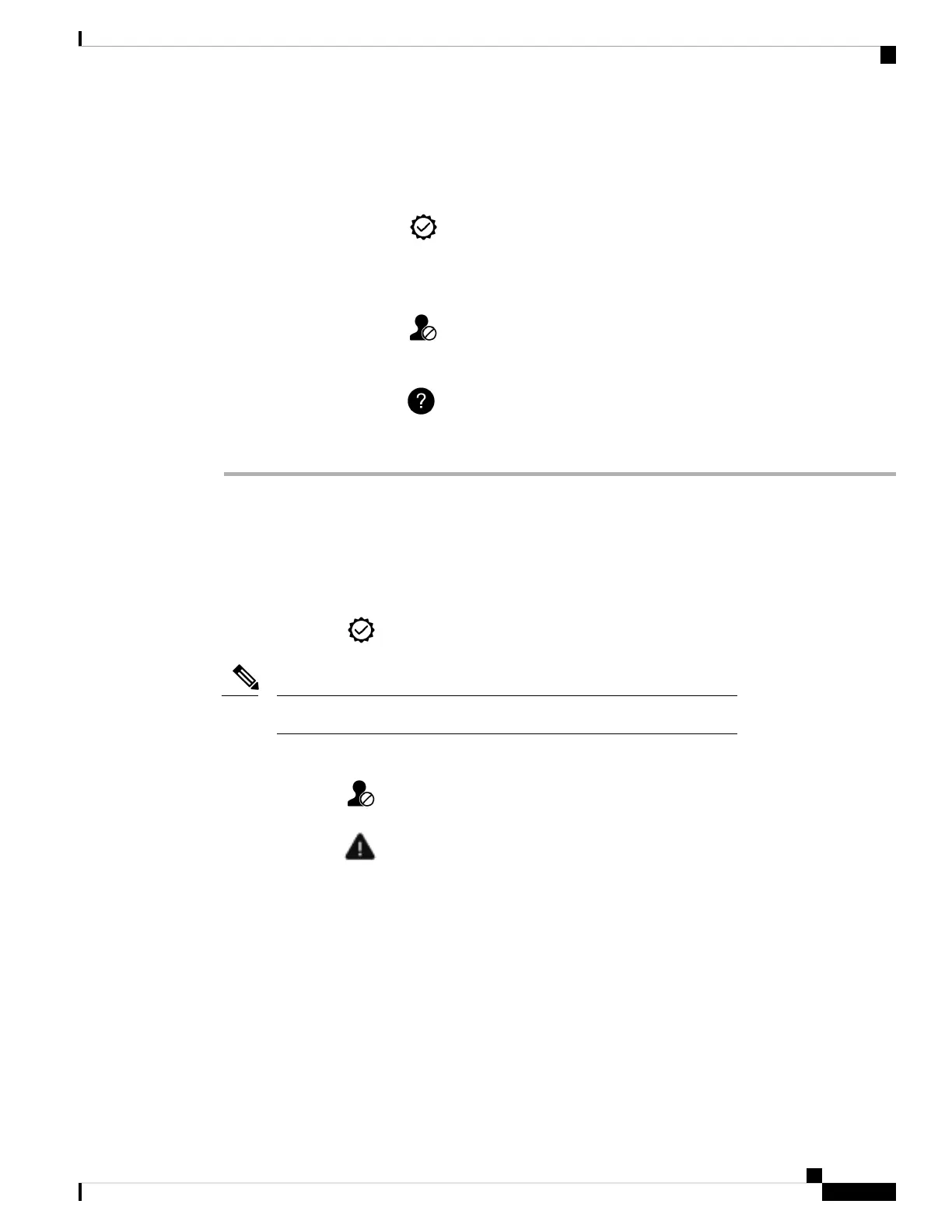When your administrator enables support to log Webex calls, and in the All calls screen, if the call is
represented by a phone number, you can see Add contact option. If the call is not represented by a phone
number, the option menu doesn't contain the Add contact option.
• An extra icon next to the caller id is displayed on the phone indicating a validated call.
When you go to the call details of any call, you can view if the call is a missed call or an
answered call.
• An extra icon next to the caller id is displayed on the phone indicating an illegitimate
caller.
• An extra icon next to the caller id is displayed on the phone indicating an unverified call.
Note
Spam Indication for Webex Calls
If your phone is registered to Webex server, the phone displays the following icons as verification in call
sessions, local call logs, and Webex call logs.
• An extra icon next to the caller id is displayed on the phone indicating a validated call.
Cisco IP Conference Phone 8832 doesn't support red color icon.
Note
When you go to the call details of any call, you can view if the call is a missed call or an answered call.
• An extra icon next to the caller id is displayed on the phone indicating an illegitimate caller.
• An extra icon next to the caller id is displayed on the phone indicating an unverified call.
View Calls Logs from Server
You can view a separate list for the BroadWorks XSI server call logs, for the local call logs, and for the logs
from Webex cloud server depending on your selection.
The phone does a reverse name lookup against local personal directory when the user navigates the BroadWorks
call log on the phone.
Cisco IP Conference Phone 8832 Multiplatform Phone User Guide
69
Recent Calls
Spam Indication for Webex Calls