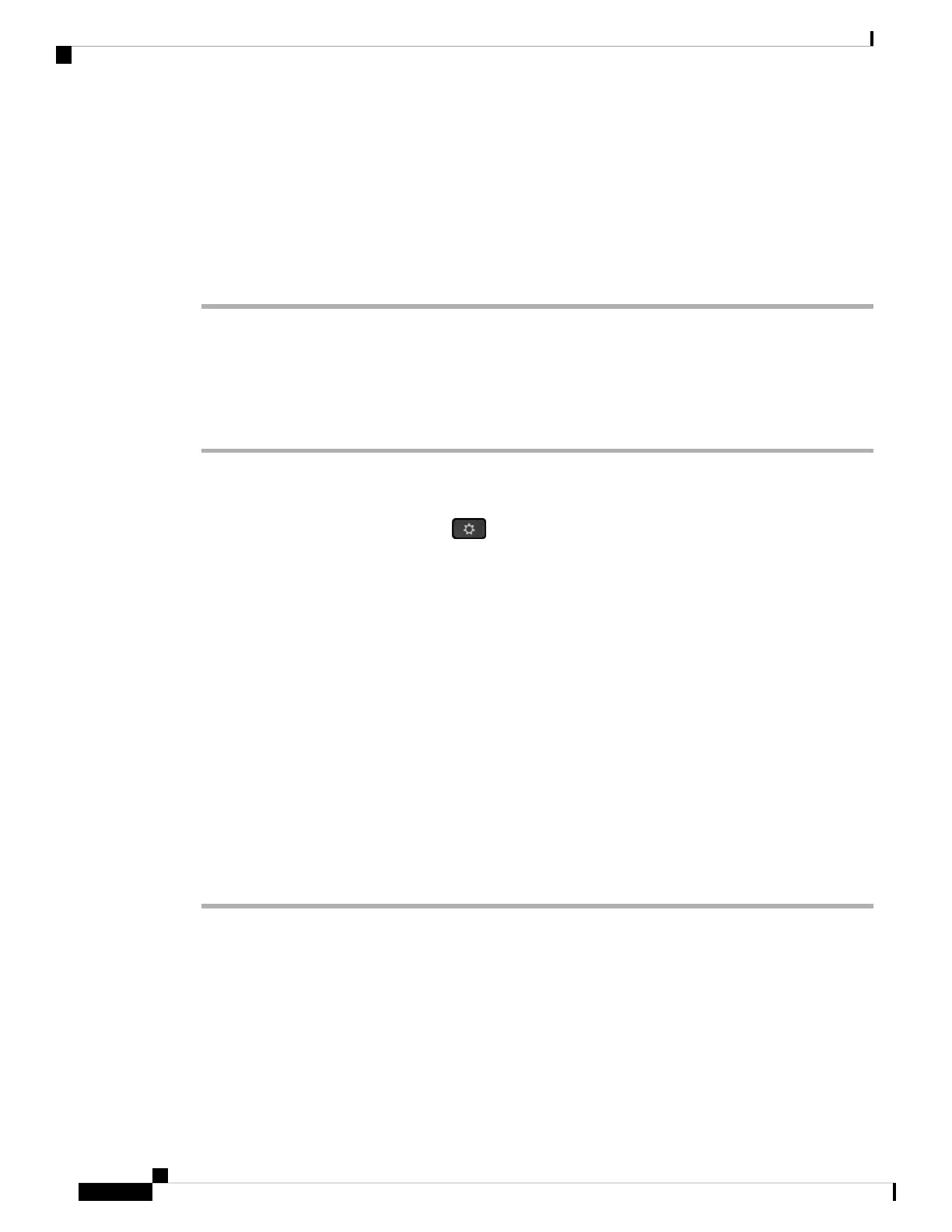• If the menu Add personal address entry displays, you add the contact to the local personal address
book.
• If the menu Add BroadSoft personal contact displays, you add the contact to the BroadSoft Personal
directory.
Your administrator can change the target directory.
Step 7 Press Save to add the contact.
Delete a call record
Procedure
Step 1 Press Settings.
Step 2 Do one of the following actions:
• Desk phones—Press Applications .
• Conference phones—Press Settings.
Step 3 Select Recents.
Step 4 Choose to view all recent calls, or to view a certain kind of recent call.
• All Calls
• Missed Calls
• Received Calls
• Placed Calls
• Display recents from
Step 5 Highlight the individual record or call group that you want to delete.
Step 6 Press Option.
Step 7 Select Delete entry.
Step 8 Press OK.
For more information, refer to Call History, Manage Calls, and Call Logs and Directories.
Note
Delete All Call Records
You can delete all call history records on your phone.
Cisco IP Conference Phone 8832 Multiplatform Phone User Guide
72
Recent Calls
Delete a call record