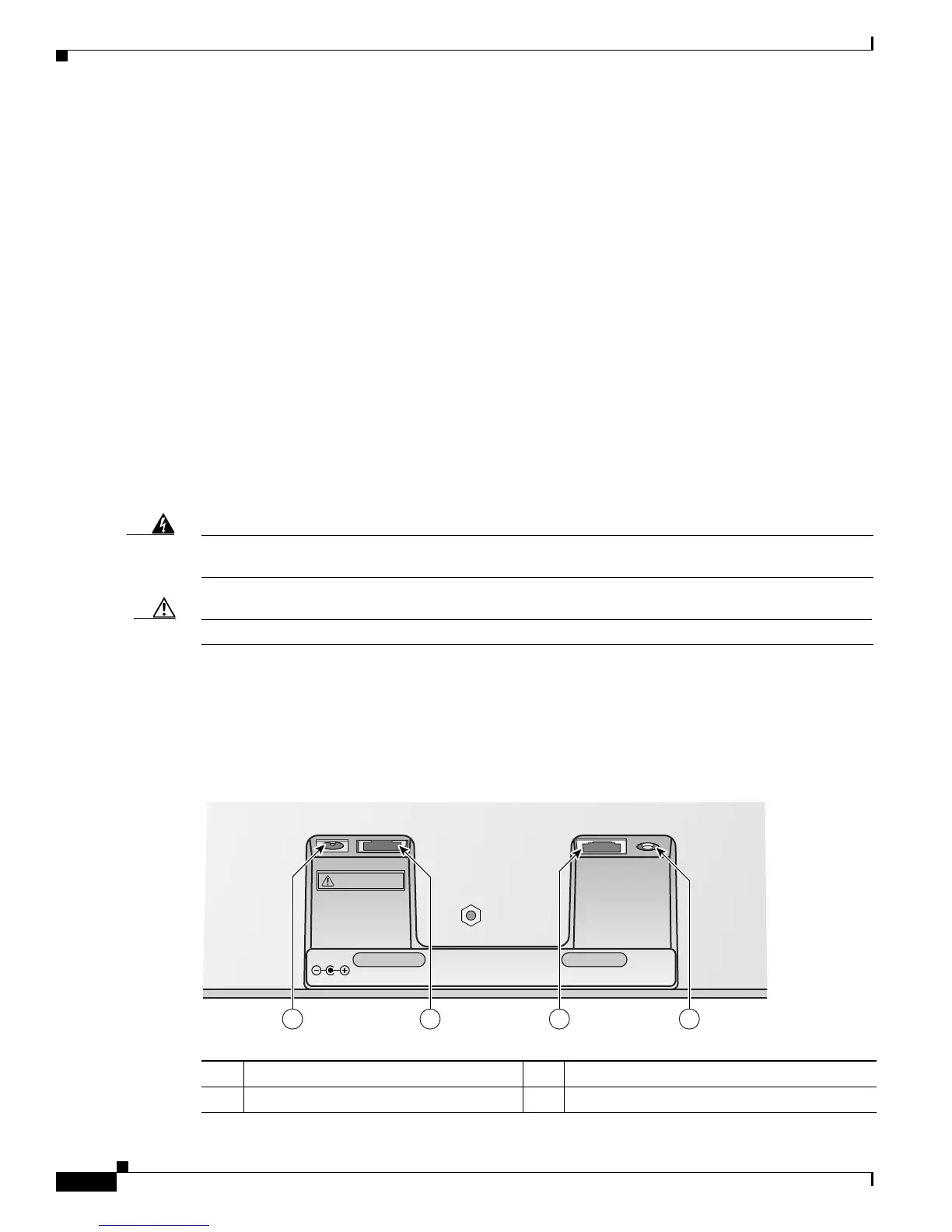2-4
Cisco Aironet 1250 Series Access Point Hardware Installation Guide
OL-8247-03
Chapter 2 Installing the Access Point
Basic Installation Guidelines
Basic Installation Guidelines
Because the access point is a radio device, it is susceptible to interference that can reduce throughput
and range. Follow these basic guidelines to ensure the best possible performance:
• Install the access point in an area where metal structures such as shelving units, bookcases, filing
cabinets, and metal gridwork do not block the radio signals to and from the access point.
• Install the access point away from microwave ovens. Microwave ovens operate on the same
frequency as the access point and can cause signal interference.
Before Beginning the Installation
Before you begin the installation, refer to these sections to become familiar with the access point and
the mounting hardware:
• Access Point Bottom Connector Access Openings, page 2-4
• Installation Summary, page 2-5
• Mounting Overview, page 2-5
Warning
The access point, antennas, and all interconnected equipment including the associated LAN
connections must be located indoors within the same building.
Statement 375
Caution Be careful when handling the access point; the bottom plate might be hot.
Access Point Bottom Connector Access Openings
Figure 2-1 illustrates the access point bottom connectors and MODE button.
Figure 2-1 Access Point Bottom Connectors
1 DC power connector (+56 VDC) 3 Console port (RJ-45)
2 Ethernet port (RJ-45) 4 MODE button
230554
ETHERNET CONSOLE MODE+56VDC
1 2 3 4
CAUTION
EXTERNAL DC AND INLINE PoE
POWER SOURCE REQUIREMENTS
DETERMINED BY INSTALLED
RADIO MODULES
REFER TO
PRODUCT DOCUMENTATION
