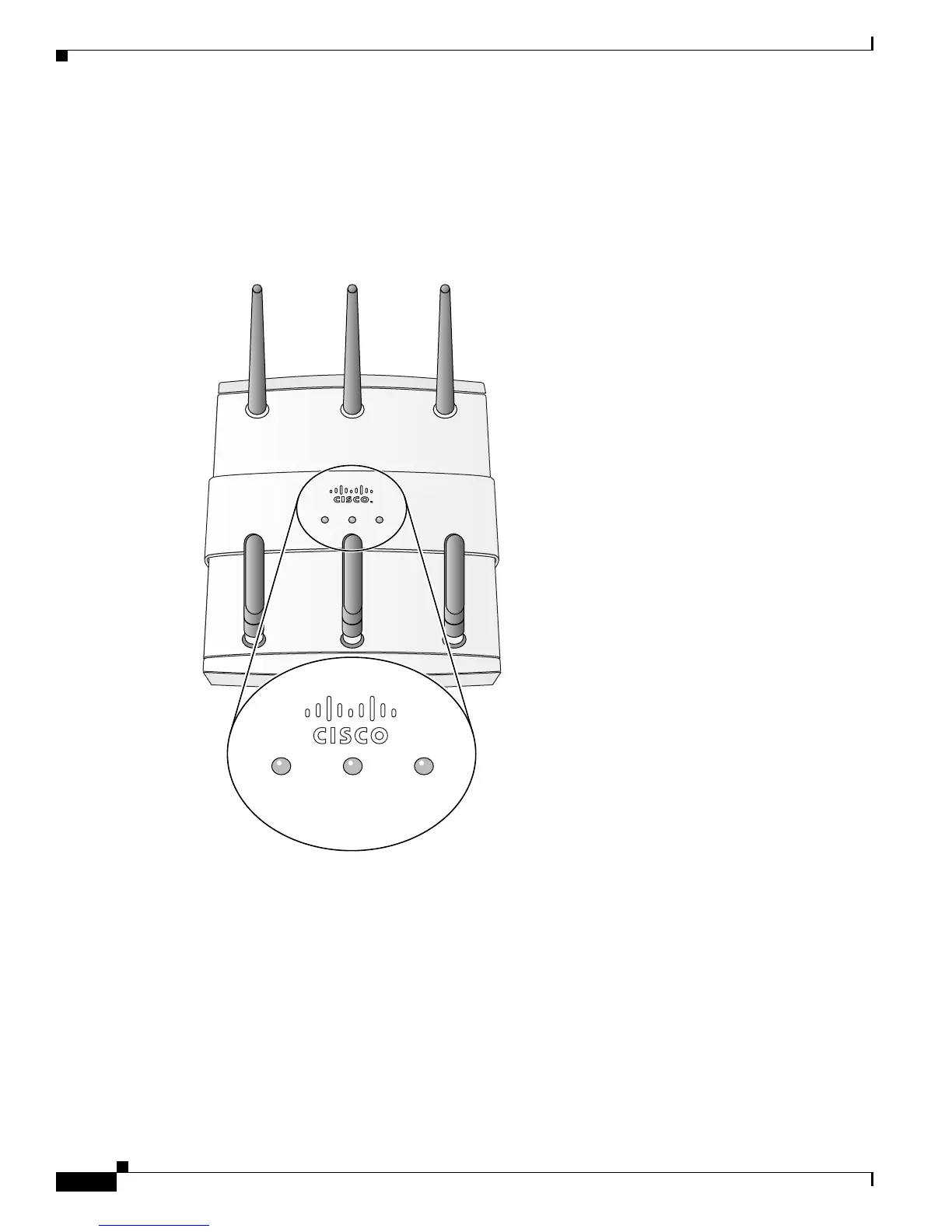3-2
Cisco Aironet 1250 Series Access Point Hardware Installation Guide
OL-8247-03
Chapter 3 Troubleshooting 1250 Series Autonomous Access Points
Checking the Autonomous Access Point LEDs
Checking the Autonomous Access Point LEDs
If your access point is not working properly, check the Status, Ethernet, and Radio LEDs on the top of
the unit. You can use the LED indications to quickly assess the unit’s status. Figure 3-1 shows the access
point LEDs (for additional information refer to the Event Log using the access point browser interface).
Figure 3-1 Access Point LEDs
ETHERNET STATUS RADIO
230563
ETHERNET STATUS RADIO
