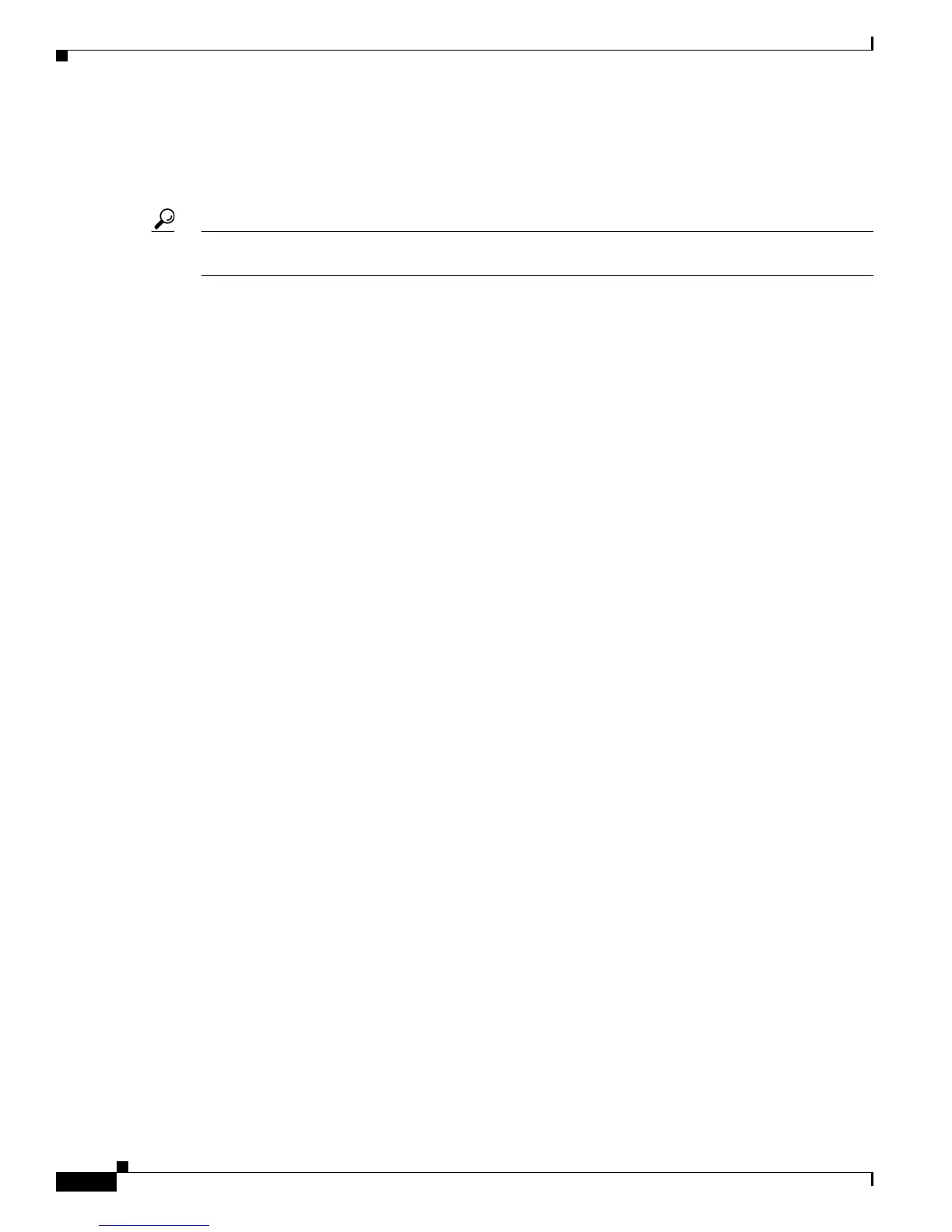4-8
Cisco Aironet 1250 Series Access Point Hardware Installation Guide
OL-8247-03
Chapter 4 Troubleshooting 1250 Series Lightweight Access Points
Low Power Condition for Lightweight Access Points
When the access point determines that sufficient power is not available for full power operation, an error
message is logged and the Status LED turns amber to indicate low power mode (see the “Checking the
Lightweight Access Point LEDs” section on page 4-3 and the “Inline Power Status Messages” section
on page 4-8).
Tip If your switch is capable of supplying sufficient power for full operation but the access point remains in
low-power mode, your access point or your switch (or both) might be misconfigured (see Table 4-3).
For full power operation with both radio modules installed, the access point can only be powered by
these options:
• Use the 1250 series power injector (AIR-PWRINJ4) on the switch port
• Use the 1250 series DC power module (AIR-PWR-SPLY1) to locally power the access point
For full power operation with only one radio module installed, the access point can be powered by these
options:
• Use the 1250 series power injector (AIR-PWRINJ4) on the switch port
• Use the 1250 series DC power module (AIR-PWR-SPLY1) to locally power the access point
• Use an 802.3af power source
Inline Power Status Messages
These messages are logged on the console port by the access point to report the power condition:
• %CDP_PD-4-POWER_OK: Full Power - AC_ADAPTOR inline power source—This message
indicates the access point is using the power module and can support full-power operation with two
radio modules.
• %CDP_PD-4-POWER_OK: Full Power - NEGOTIATED inline power source—This message
indicates the access point is operating at full power and has successfully negotiated for 15.4 W of
power from a Cisco switch supporting Cisco Intelligent Power Management.
• %CDP_PD-4-POWER_OK: Full Power - HIGH_POWER_CLASSIC inline power source—This
message indicates the access point is operating at full power because it has been configured for
pre-standard compatibility mode and has detected a Cisco switch that does not support Intelligent
Power Management but is able to supply sufficient power to the access point.
• %CDP_PD-4-POWER_OK: Full Power - INJECTOR_CONFIGURED_ON_SOURCE inline power
source—This message indicates the access point is operating at full power because it is connected
to a Cisco switch that supports Intelligent Power Management and the switch has been configured
with the power inline never command.
• %CDP_PD-4-POWER_OK: Full power - INJECTOR_CONFIGURED_ON_CURRENT_PORT
inline power source—This message indicates the access point is operating at full power because it
has been configured to expect a power injector on this port.
• %CDP_PD-4-POWER_OK: Full Power - INJECTOR_DETECTED_PD inline power source—This
message indicates the access point is operating at full power because it has detected a CDP packet
from another Cisco powerable device (PD). The access point power is being supplied from a power
injector or a non-Cisco power source because a Cisco power source does not transmit this type of
CDP packet.
