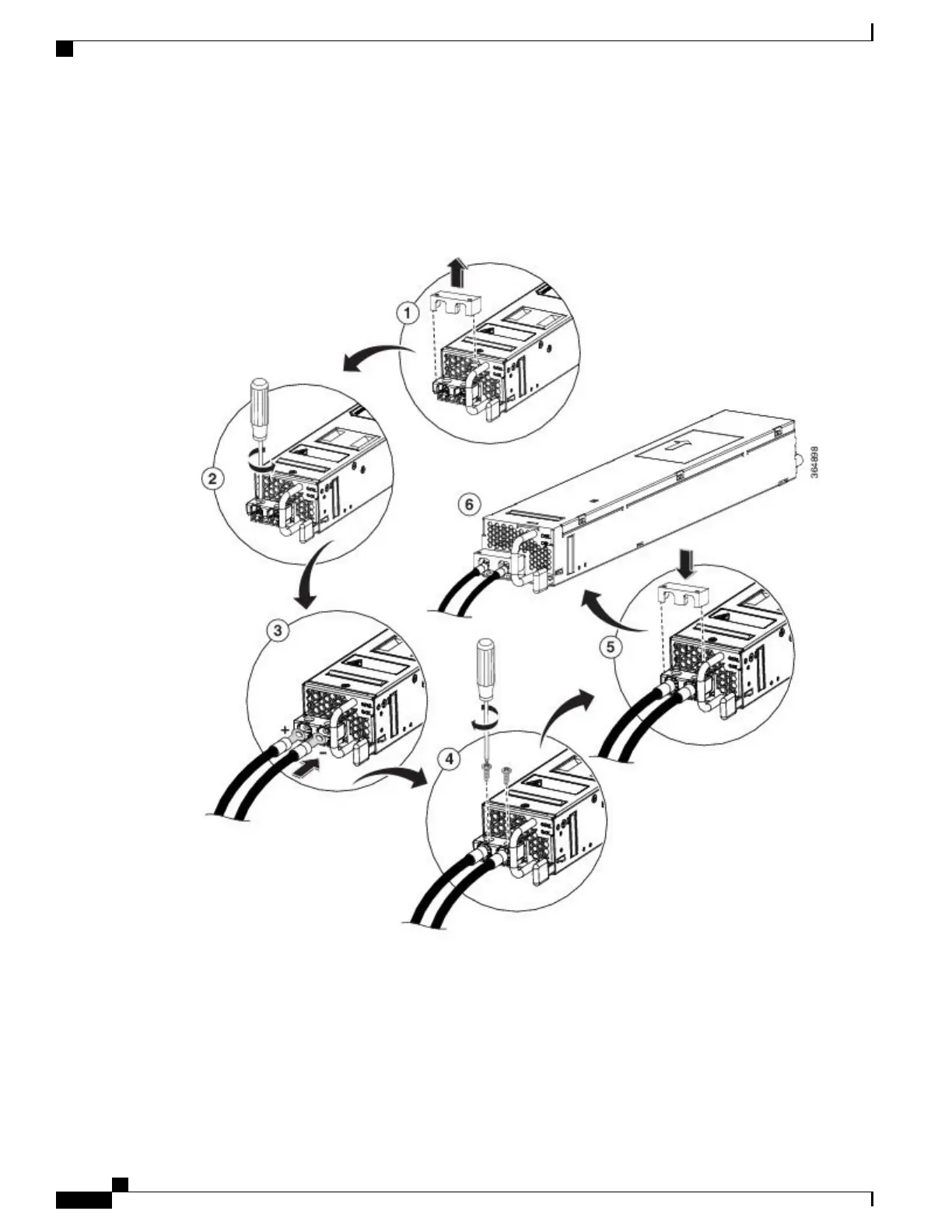Step 4
To prevent any contact with metal lead on the ground wire and the plastic cover, you must wrap the positive
and negative lead cables with sleeving. Insulate the lug with shrink sleeving for each lead wire if using
non-insulated crimp terminals. Sleeving is not required for insulated terminals.
Figure 37: DC Power Supply Terminal Block Ground Cable Lugs
This illustration shows the DC power supply for the Cisco ASR 1002-HX Router. The airflow for
the Cisco ASR 1001-HX Router is reverse of what is shown in this illustration.
Note
Step 5
For easier cable-management, insert the negative lead cable first. Replace the ground lug with cable in the
following order:
a) Wire terminal
Cisco ASR 1001-HX Router and Cisco ASR 1002-HX Router Hardware Installation Guide
116
Removing and Replacing FRUs
Installing DC Input Power Supplies
