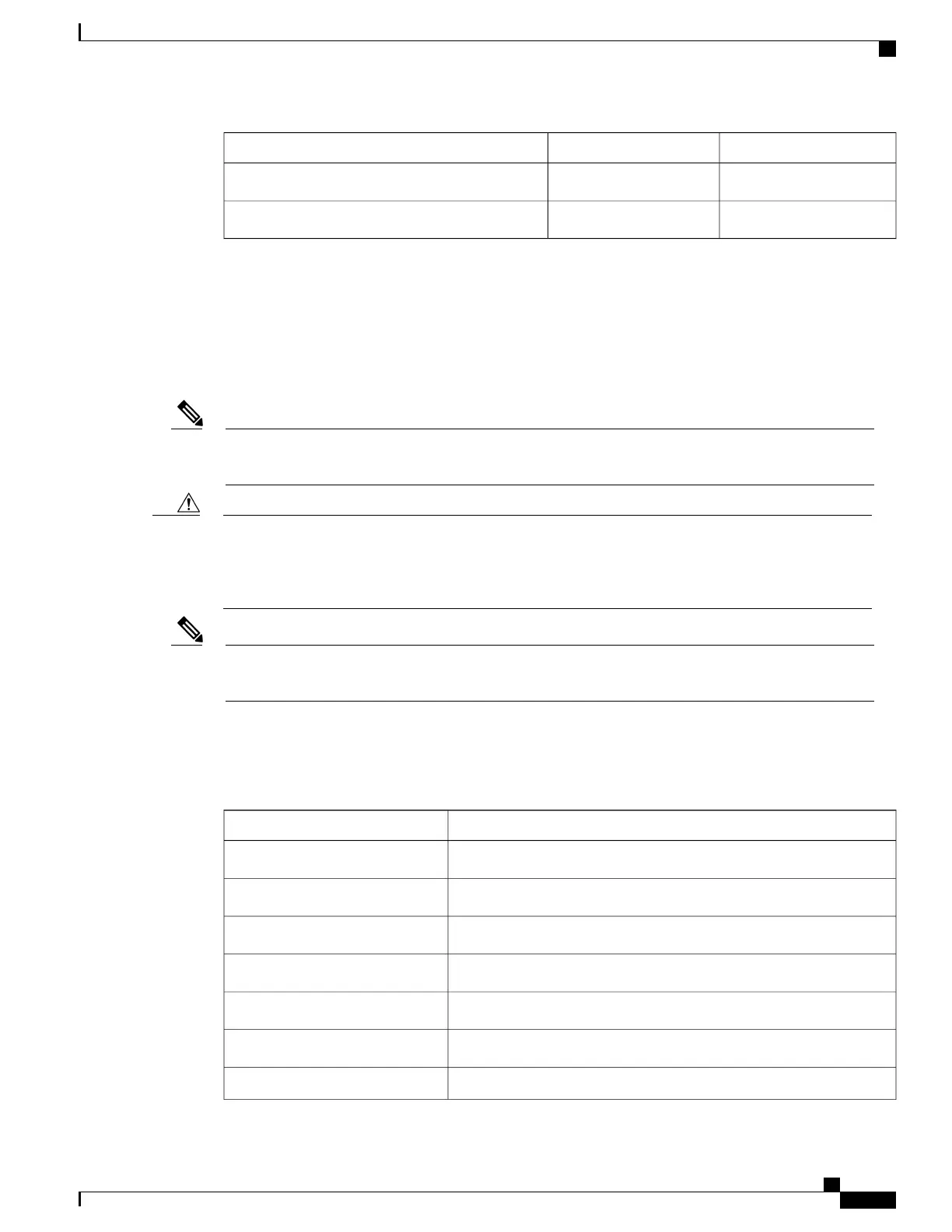Amber (FAIL) LED StatusGreen (OK) LED StatusPower Supply Condition
OFF1Hz BlinkingAC Present/3.3VSB on (PSU OFF)
OFFONPower Supply ON and OK
Power Supply Fans
The fans in the power supply module are used for cooling the power supply module itself while system-level
cooling is provided by fans within the chassis. The power supplies do not depend on the system-level fans
for cooling. Fan failure is determined by fan-rotation sensors.
The fans in the Cisco ASR 1001-HX Router power supplies have plug-side exhaust airflow. The fans in
the Cisco ASR 1002-HX Router power supplies have plug-side intake airflow.
Note
The chassis has a front-to-rear airflow. All of the power supplies and fan modules in the same chassis
must use the same airflow direction or an error will occur with possible overheating and shut down of the
router. If you power up the router with more than one airflow direction, you must power down the router
and replace the modules with the wrong airflow direction before powering up the router.
Caution
The fans in the power supply modules will run as soon as the power supply is plugged in, even if the
power switch is in the Standby position.
Note
Power Cords
The following table lists the supported power cords.
DescriptionPower Cord Item Number
Power Cord, 110 VCAB-AC
Power Cord, Australia, 10 ACAB-ACA Plug
Power Cord, ChinaCAB-ACC
Power Cord, Europe, C13, CEE 7, 1.5 MCAB-ACE AC
Power Cord, Italy, C13, CEI 23-16, 2.5 mCAB-ACI AC
Power Cord, Argentina, C13, EL 219 (IRAM 2073), 2.5mCAB-ACR AC
Power Cord, Switzerland, C13, IEC 60884-1, 2.5 mCAB-ACS AC
Cisco ASR 1001-HX Router and Cisco ASR 1002-HX Router Hardware Installation Guide
25
Supported Hardware Components
Power Supply Fans
