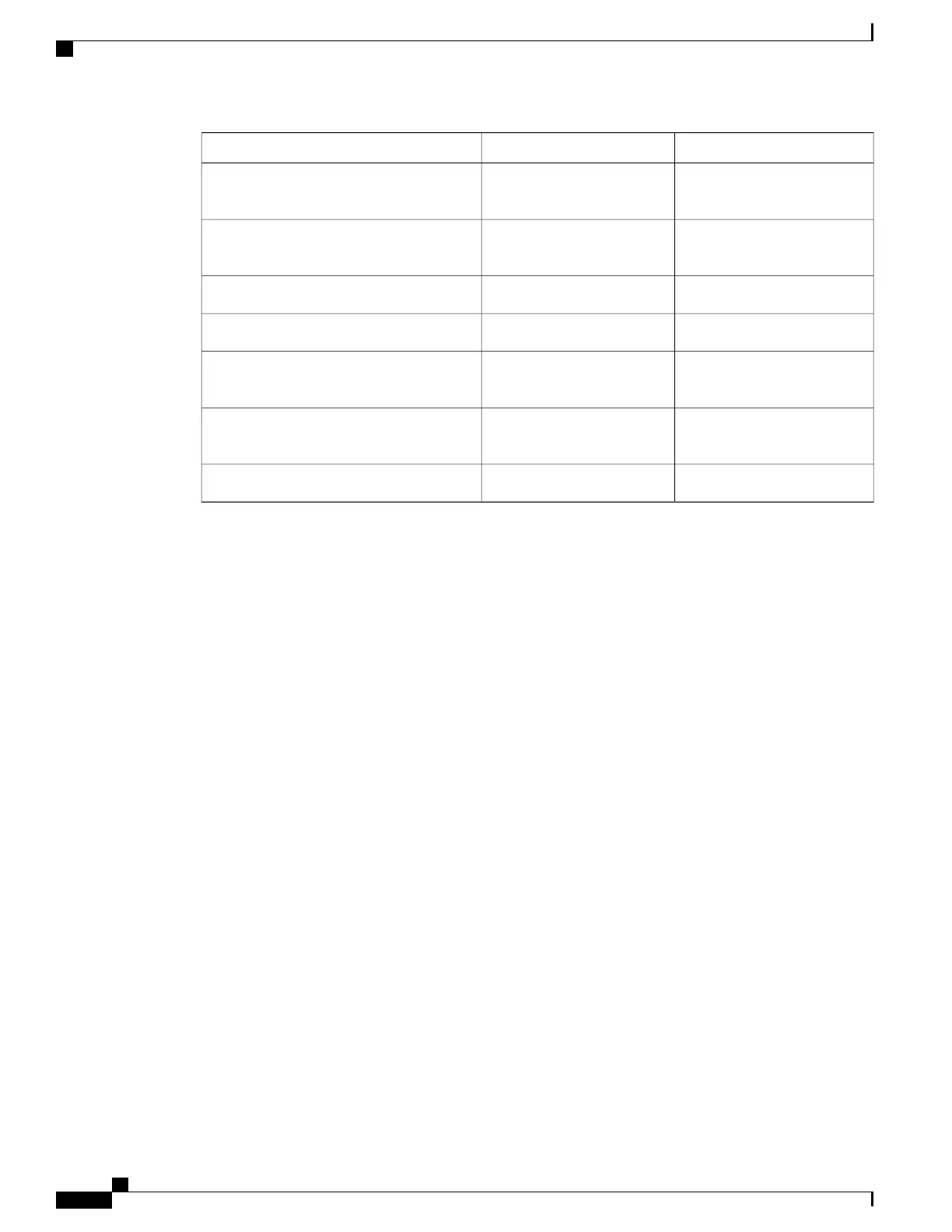DateVerified ByTask
DC power cable(s) connected to DC
source(s) and router
Network interface cables and devices
connected
System power turned on
System boot complete (STATUS LED is on)
Ethernet port adapters and NIMs (where
applicable) are operational
Correct hardware configuration displayed
after system banner appears
Correct licenses installed on the router
Cisco ASR 1001-HX Router and Cisco ASR 1002-HX Router Hardware Installation Guide
48
Preparing Your Site for Installation
Installation Checklist
