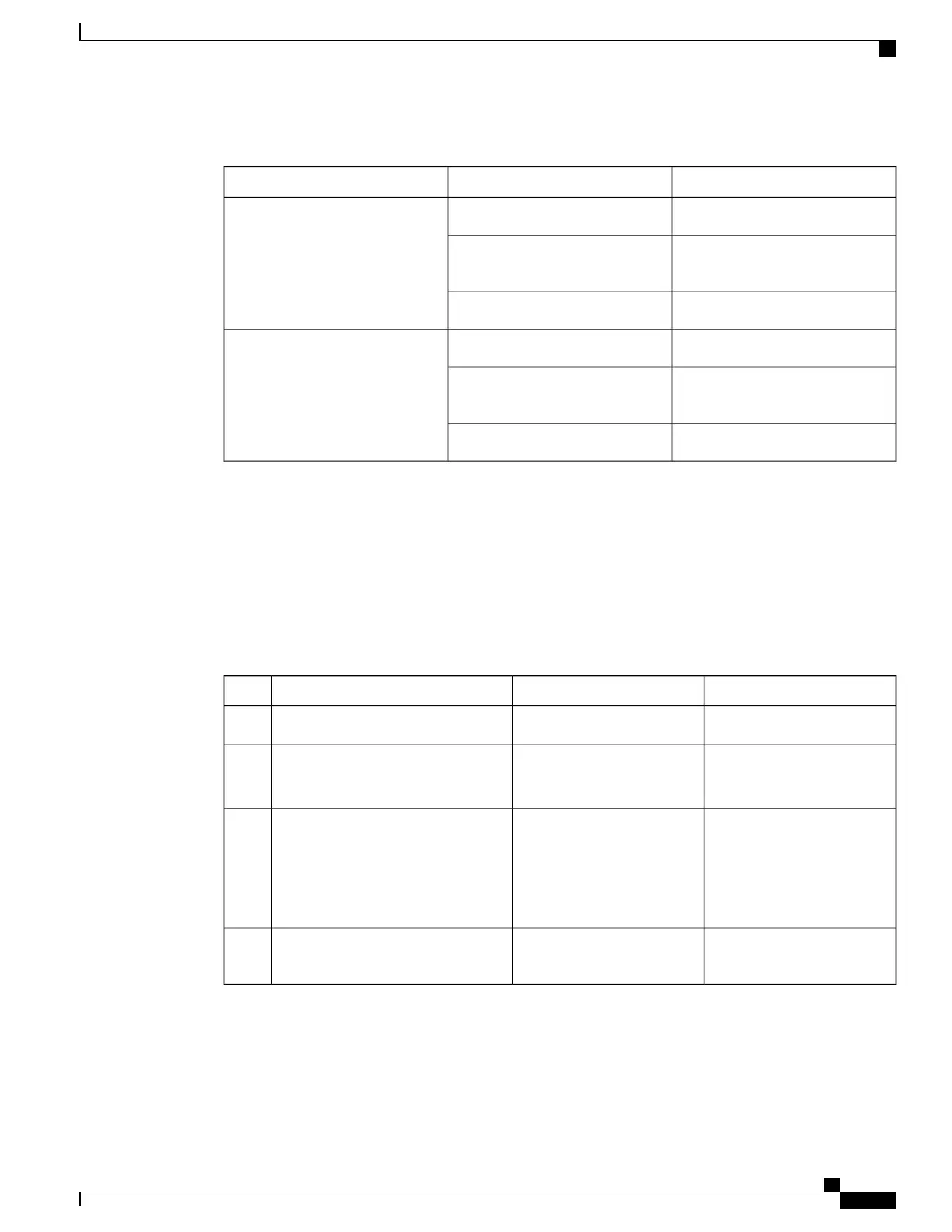Table 2: EPA LEDs
DescriptionColor or StateFunction
Port is enabled and the link is up.GreenA/L (Active/Link)
Port is enabled and the link is
down.
Amber
Port is not enabled.Off
EPA is ready and operational.GreenStatus
EPA power is on and good, and the
EPA is being configured.
Amber
EPA power is off.Off
Related Topics
Removing and Replacing an EPA, on page 128
Supported Transceivers
The Cisco ASR 1001-HX Router and Cisco ASR 1002-HX Router support the following small form-factor
pluggable (SFP) and CPAK optical transceiver types:
Cisco ASR 1002-HX RouterCisco ASR 1001-HX RouterPortsBay
SFPSFP
Ports GE0 – GE7
Bay 0
SFP+SFP or SFP+Ports TE4 - TE7 use 1GE SFP
Ports TE0 - TE3 use 10GE SFP+
Bay 1
SFP
SFP+
CPAK
CPAK
—EPA-18X1GE — Ports 0 – 17
EPA-10X10GE — Ports 0 – 9
EPA-1X100GE — Port 0
EPA-CPAK-2X40GE — Port 0 - 1
Bay 2
Not supported in this software
release.
—
NIMBay 3
Cisco ASR 1001-HX Router and Cisco ASR 1002-HX Router Hardware Installation Guide
17
Supported Hardware Components
Supported Transceivers
