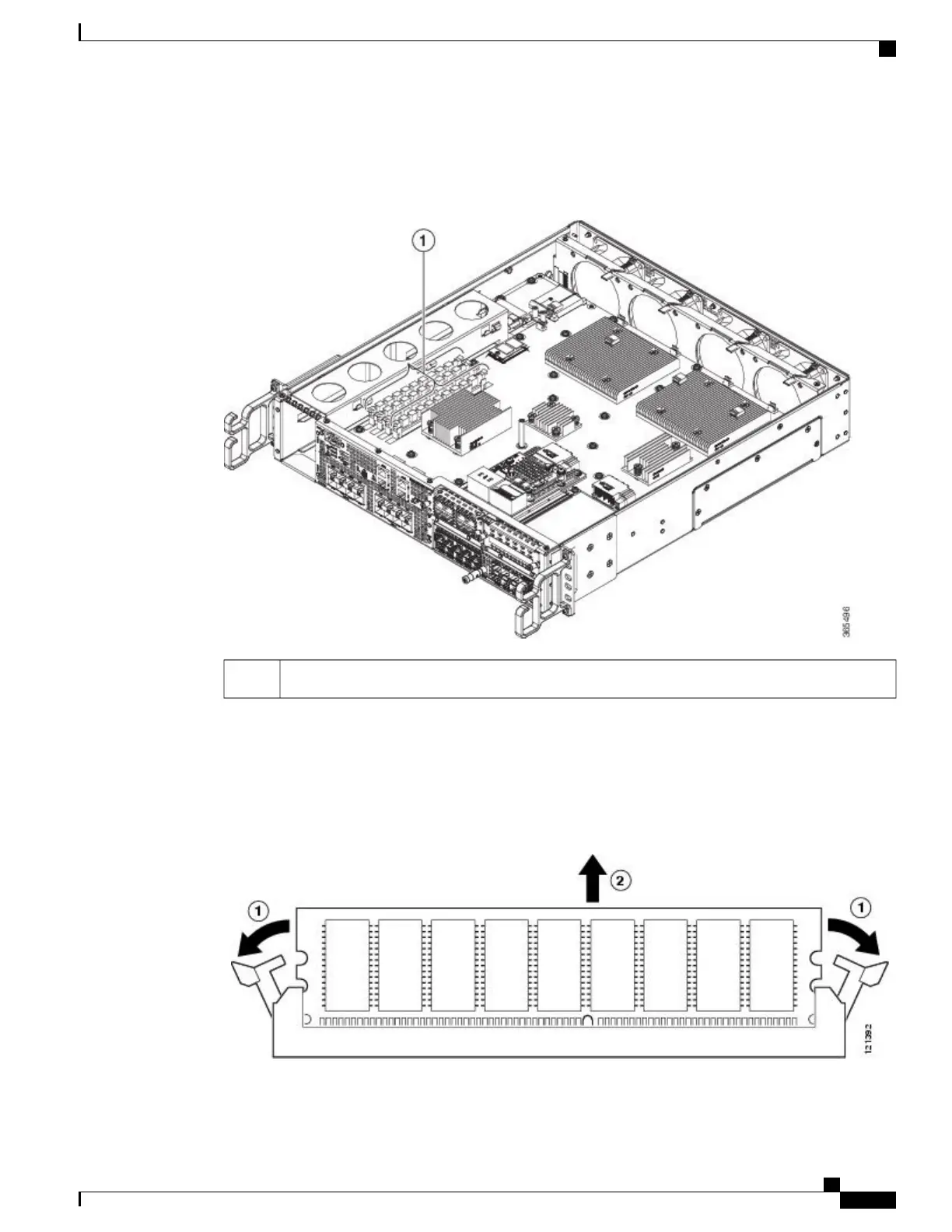The following figure shows the location of the DIMM slots in the Cisco ASR 1002-HX Router.
Figure 44: Cisco ASR 1002-HX Router DIMM Location
Cisco ASR 1002-HX Router DIMM location (four slots)1
Step 5
If you are upgrading the DIMM configuration from 16 GB to 32 GB using M-ASR1002HX-32GB,
perform the next step on the DIMM in Channel A, Slot 1.
Note
Pull down the DIMM module spring latches to release the corresponding DIMM from the socket.
Figure 45: DIMM Module Spring Latches to Remove the DIMMs
Cisco ASR 1001-HX Router and Cisco ASR 1002-HX Router Hardware Installation Guide
125
Removing and Replacing FRUs
Removing a DIMM from a Cisco ASR 1002-HX Router
