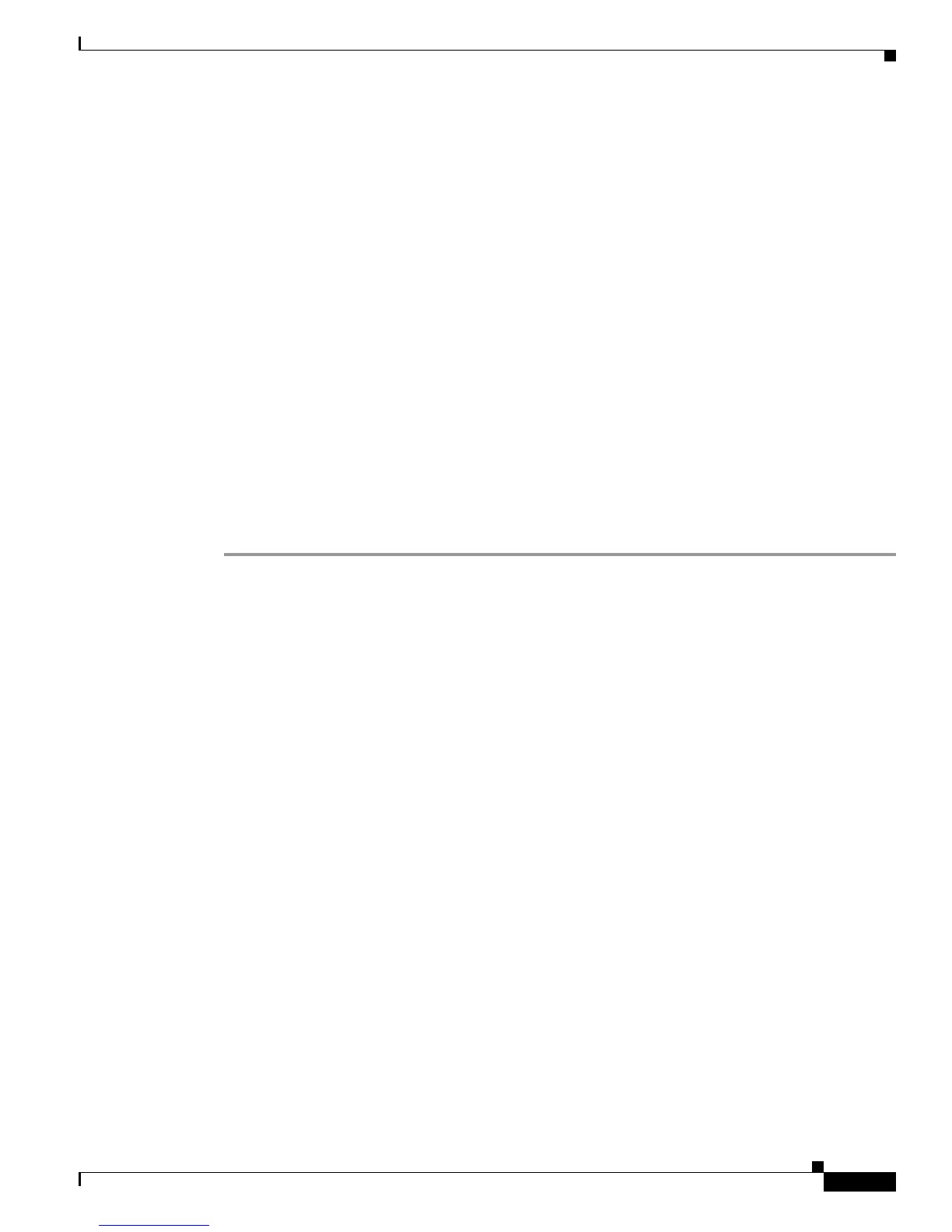Software Upgrade Process
ISSU Upgrade for Redundant Platforms
75
Cisco ASR 1000 Series Aggregation Services Routers Software Configuration Guide
This section contains the following topics:
• Using ISSU to Perform a Consolidated Package Upgrade in a Dual Route Processor Configuration
(Prior to Cisco IOS XE 2.1.2), page 75
• Using ISSU to Upgrade SubPackages (Prior to Cisco IOS XE Release 2.1.2), page 75
Using ISSU to Perform a Consolidated Package Upgrade in a Dual Route Processor Configuration
(Prior to Cisco IOS XE 2.1.2)
This procedure is identical to the procedure used to upgrade post-Cisco IOS XE 2.2 images using ISSU.
See the “U
sing ISSU to Perform a Consolidated Package Upgrade in a Dual Route Processor
Configuration” section on page 6 for instructions on performing this process.
Using ISSU to Upgrade SubPackages (Prior to Cisco IOS XE Release 2.1.2)
This procedure will work on single RPs configured to run two IOS processes or on routers configured
with dual RPs.
Versions of Cisco IOS XE Release 2.1 prior to Cisco
IOS XE Release 2.1.2 and versions of Cisco IOS
XE Release 2.2 prior to Cisco IOS XE Release 2.2.1 and installations not booted from the RPBase
subpackage on Cisco IOS XE Release 2.2.1 or 2.1.2 require a different ISSU upgrade procedure.
Step 1 Copy all subpackages other than the RPBase subpackage into the same directory.
Step 2 Install the RP subpackages from the directory simultaneously by using a wildcard statement to capture
all of the RP subpackages. This command should capture the RPControl, RPAccess, and RPIOS
subpackages without capturing the RPBase subpackage and should be done using the standby bay.
Use the asr1000rp1-rp*ve
rsion.pkg syntax instead of using the {pattern} syntax to complete this
upgrade:
request platform software package install rp 1 file
stby
-bootflash:asr1000rp*02.02.01.122-33.XNB1*.pkg bay 1 force
Step 3 Wait for the system to reach SSO ready state. The show platform command can be used to monitor
whether both IOS instances are active, and a system message will indicate SSO state has been reached.
Step 4 Use the redundancy force-switchover command to trigger an IOS switchover.
Step 5 Wait for the system to reach SSO ready state. Like in step 3, the state can be monitored by checking
system messages or by entering the show platform command.
Step 6 Install the RP subpackages from the directory simultaneously by using a wildcard statement to capture
all of the RP subpackages. This command should capture the RPControl, RPAccess, and RPIOS
subpackages without capturing the RPBase subpackage and should be done using the standby bay.
Use the “asr1000rp1-rp*ve
rsion.pkg syntax instead of using the {pattern} syntax to complete this
upgrade:
request platform software package install rp 0 file
stby-bootflash:asr1000rp*02.02.01.122-33.XNB1*.pkg bay 0 force
Step 7 Install the SIPBASE and SIPSPA packages on each SIP:
Router# request platform software package install rp 0 file
bootflash:asr1000rp1-sip*02.02.01.122-33.XNB1*.pkg slot 0 force
Router# r
equest platform software package install rp 0 file
bootflash:asr1000rp1-sip*02.02.01.122-33.XNB1*.pkg slot 1 force
