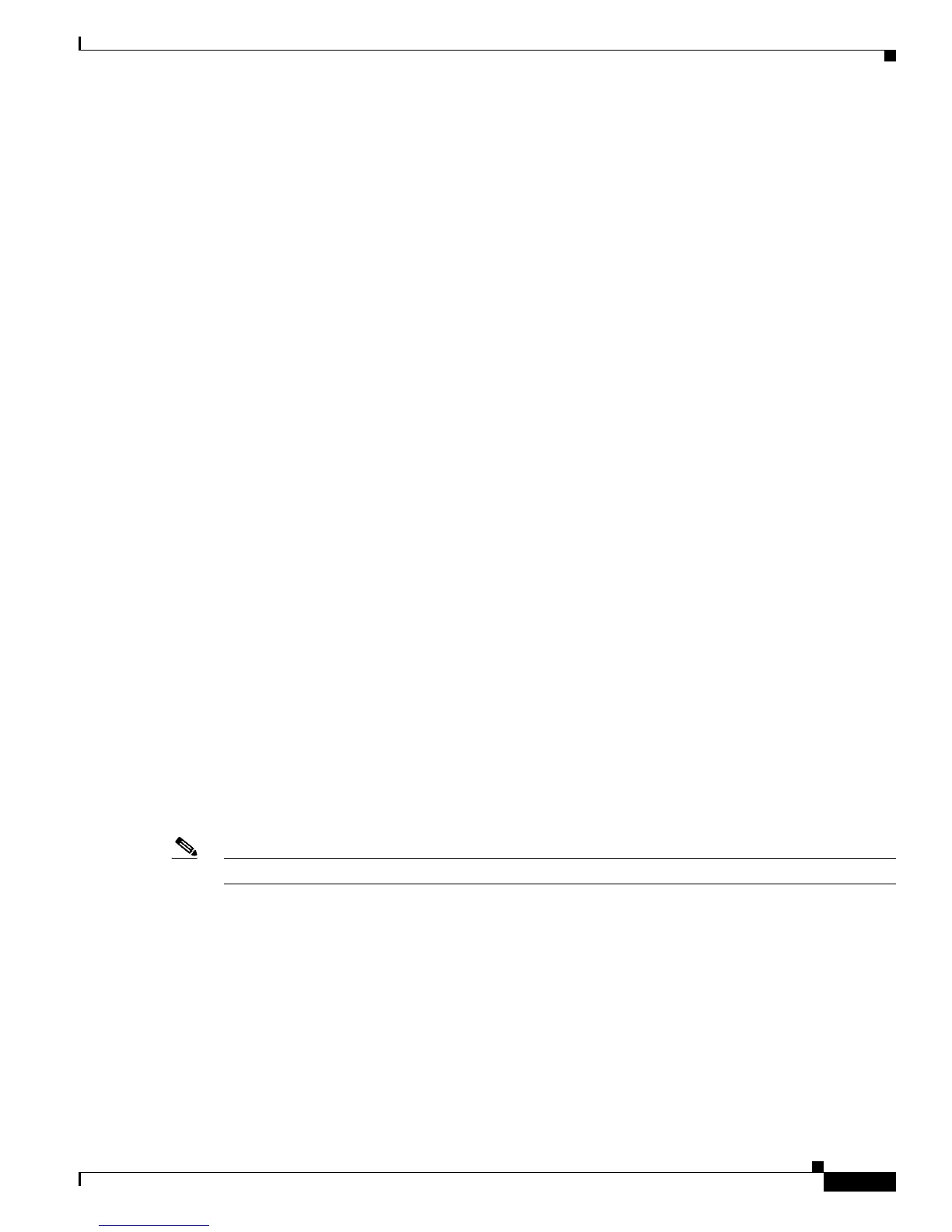Configuring Bridge Domain Interfaces
Information About Bridge Domain Interfaces
3
Cisco ASR 1000 Series Aggregation Services Routers Software Configuration Guide
• Single 802.1Q VLAN tag, priority-tagged, or 802.1ad VLAN tag
• Both QinQ (inner and outer) VLAN tags, or both 802.1ad S-VLAN and C-VLAN tags
• Outer 802.1p CoS bits, inner 802.1p CoS bits, or both
• Payload Ethernet type (five choices are supported: IPv4, IPv6, PPPoE-all, PPoE-discovery, and
PPPoE-session)
Service instance also supports alterna
tive mapping criteria:
• Untagged—Mapping to all the frames lacking a 802.1Q or 802.1ad header
• Default—Mapping to all the frames
For more information on the EVC architecture, see Co
nfiguring Ethernet Virtual Connections on the
Cisco ASR 1000 Router chapter in the Carrier Ethernet Configuration Guide located at:
http://www.cisco.com/en/US/docs/ios-xml/ios/cether/
configuration/xe-3s/ce-ether-vc-infra-xe.html
Bridge Domain Interface Encapsulation
An EVC provides the ability to employ different encapsulations on each Ethernet flow point (EFP)
present in a bridge domain. A BDI egress point may not be aware of the encapsulation of an egress packet
because the packet may have egressed from one or more EFPs with different encapsulations.
In a bridge domain, if all the EFPs have different encapsulations, the BDI must be untagged (using the
n
o 802.1Q tag). Encapsulate all the traffic in the bridge domain (popped or pushed) at the EFPs.
Configure rewrite at each EFP to enable encapsulation of the traffic on the bridge domain.
In a bridge domain, if all the EFPs have the same encapsulation, configure the encapsulations on the BDI
us
ing the encapsulation command. Enabling encapsulation at the BDI ensures effective pushing or
popping of tags, thereby eliminating the need for configuring the rewrite command at the EFPs. For
more information on configuring the encapsulations on the BDI, see the How to Configure a Bridge
Domain Interface, page 6.
Assigning a MAC Address
All the bridge domain interfaces on the Cisco ASR 1000 chassis share a common MAC address. The first
bridge domain interface on a bridge domain is allocated a MAC address. Thereafter, the same MAC
address is assigned to all the bridge domain interfaces that are created in that bridge domain.
Note You can configure a static MAC address on a bridge domain interface using the mac-address command.
Support for IP Protocols
Brigde domain interfaces enable the Cisco ASR 1000 Series Aggregation Services Routers to act as a
Layer 3 endpoint on the Layer 2 bridge domain for the following IP-related protocols:
• ARP
• DHCP
• HTTP
• ICMP
