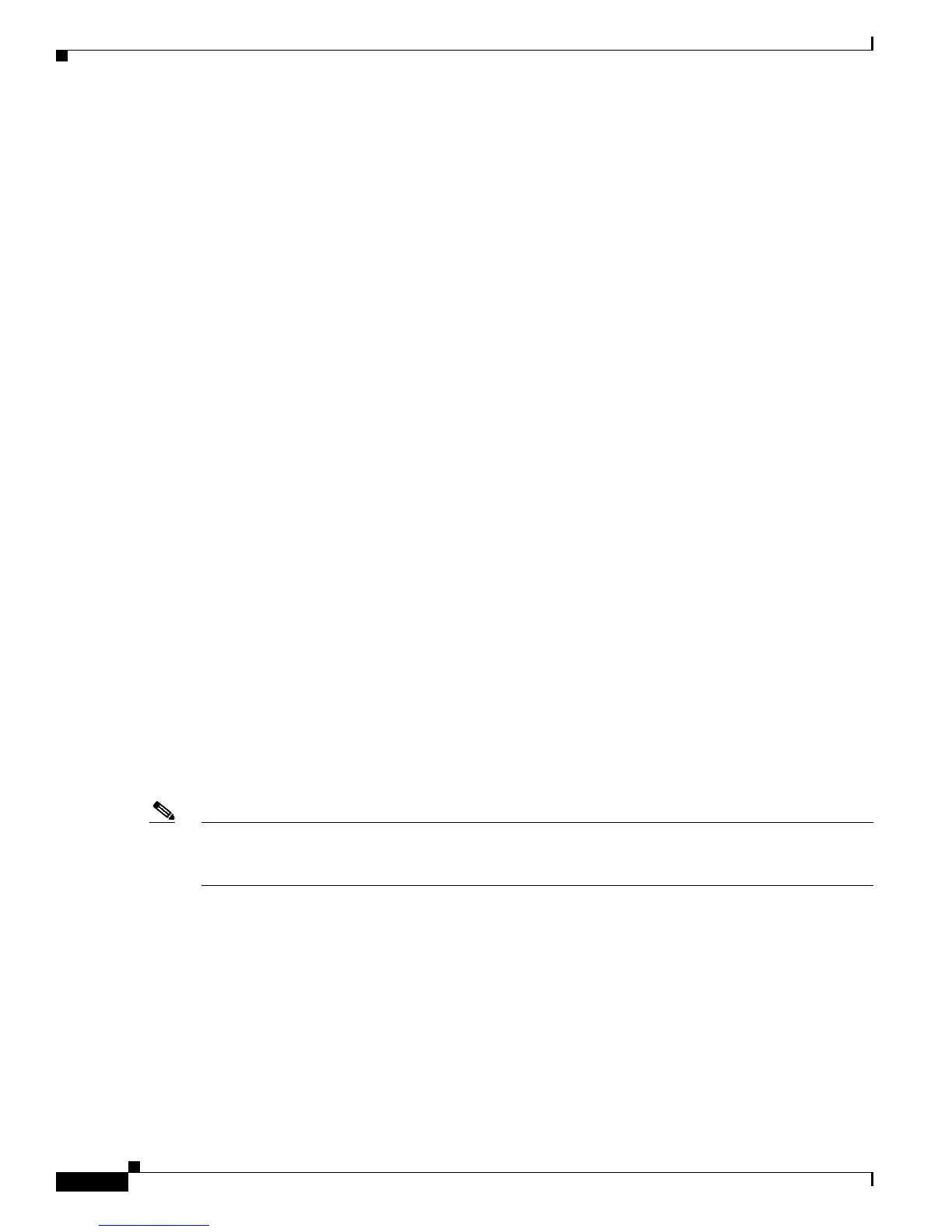Consolidated Packages and SubPackages Management
Running the Cisco ASR 1000 Series Routers: An Overview
2
Cisco ASR 1000 Series Aggregation Services Routers Software Configuration Guide
Running the Cisco ASR 1000 Series Routers Using Individual and Optional
SubPackages: An Overview
The Cisco ASR 1000 Series Routers can be configured to run using individual subpackages and optional
subpackages.
When the router is configured to run using individual and optional subpackages:
• Each individual subpackage within a consolidated package is extracted onto the router as its own
file.
• Additionally, any optional subpackages must be separately downloaded and stored in the same
directory with the provisioning file and the other individual subpackages that have been extracted.
• The router then runs by accessing each file as needed for operational purposes. All individual and
optional subpackage files must be stored in the same directory on the router for the router to run
properly using individual subpackages.
When a Cisco ASR 1000 Series Router is configured to run using individual and optional subpackages,
sof
tware image content from the RP is copied into memory on an as-needed basis only. Memory is
conserved for other router processes, such as passing traffic. The router, therefore, allows for the highest
peak traffic load when configured to run using individual subpackages.
When running the Cisco ASR 1000 Series Routers using individual and optional subpackages, the router
mu
st be configured to boot using the provisioning file that was included in the consolidated package with
the individual subpackage files. This provisioning file must also be in the same directory as the
individual and optional subpackage files. The router boots faster when configured to run using individual
and optional subpackages than it does when configured to run using a consolidated package.
A Cisco ASR 1000 Series Router cannot be configured to run individual and optional subpackages stored
o
n a TFTP or any other network server. The individual and optional subpackages along with the
provisioning file must be copied onto the bootflash: file system to run the router using this method.
Running the Cisco ASR 1000 Series Routers Using a Consolidated Package: An
Overview
The Cisco ASR 1000 Series Routers can also be configured to run using a consolidated package.
Note Booting the router from a consolidated package is not supported for installation of optional subpackages.
For more information, see the “Running the Cisco ASR 1000 Series Routers Using Individual and
Optional SubPackages: An Overview” section on page 2.
When the router is configured to run using a consolidated pa
ckage, the entire consolidated package file
is copied onto the router or accessed by the router via TFTP or another network transport method. The
router runs using the consolidated package file.
When a Cisco ASR 1000 Series Router is configured to run us
ing the consolidated package file, more
memory is required to process router requests because the router has to search one larger file for every
request. The peak amount of memory available for passing network traffic is therefore lower when the
router is configured to run using a consolidated package.
A Cisco ASR 1000 Series Router configured to run using a consolidated package is booted by booting
the c
onsolidated package file. Because this file is large, the boot process for routers running using the
consolidated package is slower than the boot process for routers running individual subpackages.
