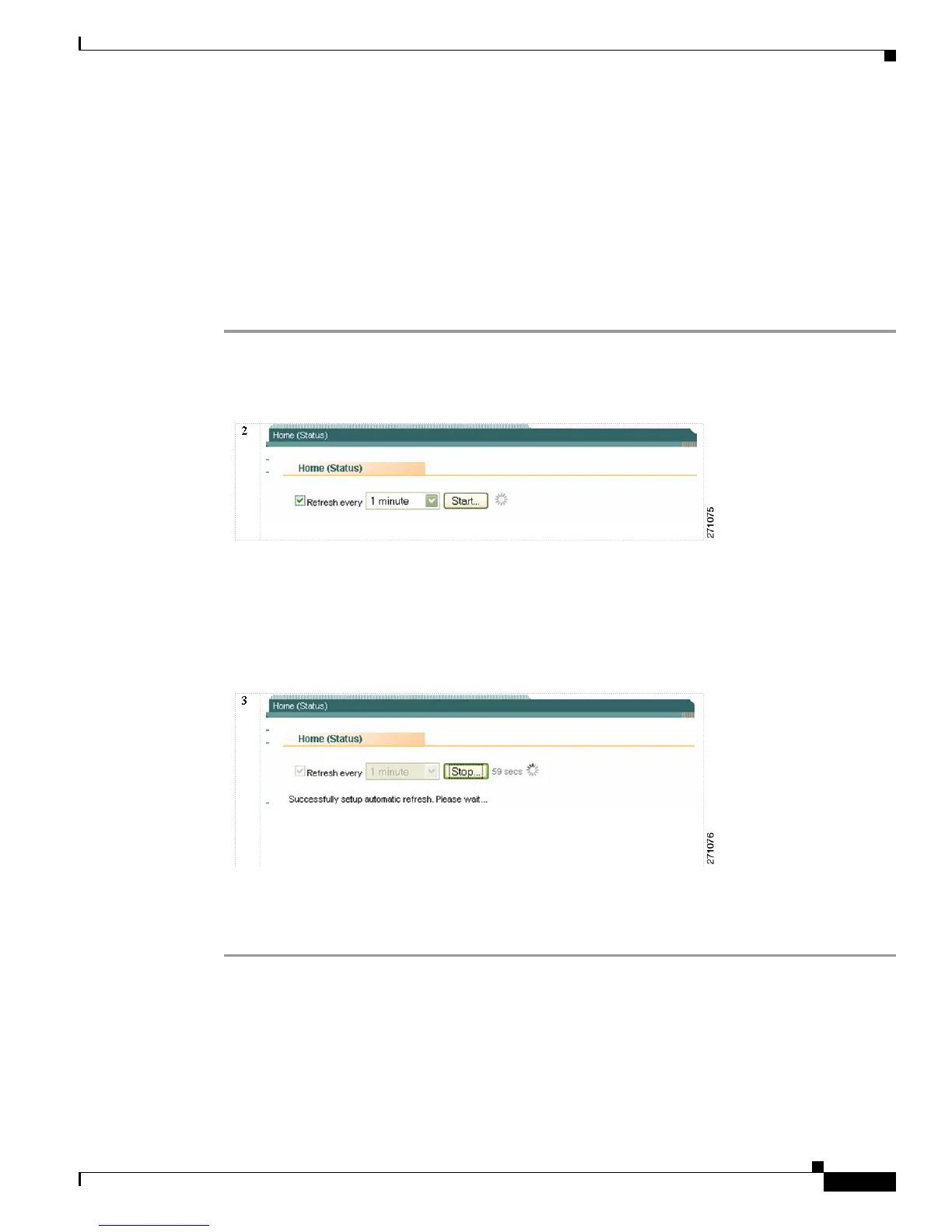Configuring and Accessing the Web User Interface
Using Auto Refresh
9
Cisco ASR 1000 Series Aggregation Services Routers Software Configuration Guide
For additional information on the commands and the options available with each command, see the Cisco
IOS Configuration Fundamentals Command Reference Guide located at:
http://www.cisco.com/en/US/docs/ios/fundamentals/command/reference/cf_book.html.
Using Auto Refresh
The web user interface does not refresh content automatically by default.
To set an auto-refresh interv
al, follow these steps:
Step 1 Check the Refresh every check box on the graphical web user interface home page. A check mark
appears in the check box (See Figure 7).
Figure 7 Checking Auto Refresh Check Box
Step 2 Set the frequency of the auto-refresh interval using the drop-down menu.
Step 3 Click the Start button to the right of the drop-down menu. After hitting this button, the Start button
becomes the Stop button and a countdown timer placed to the right of the Stop button begins to
increment (See Figure 8).
Figure 8 Auto Refresh Counter Example
The web user interface screen refreshes every time this counter reaches 0 seconds.
If you would like to stop the auto-refresh update, click the Stop b
utton to return to the default setting of
no auto-refresh update.
