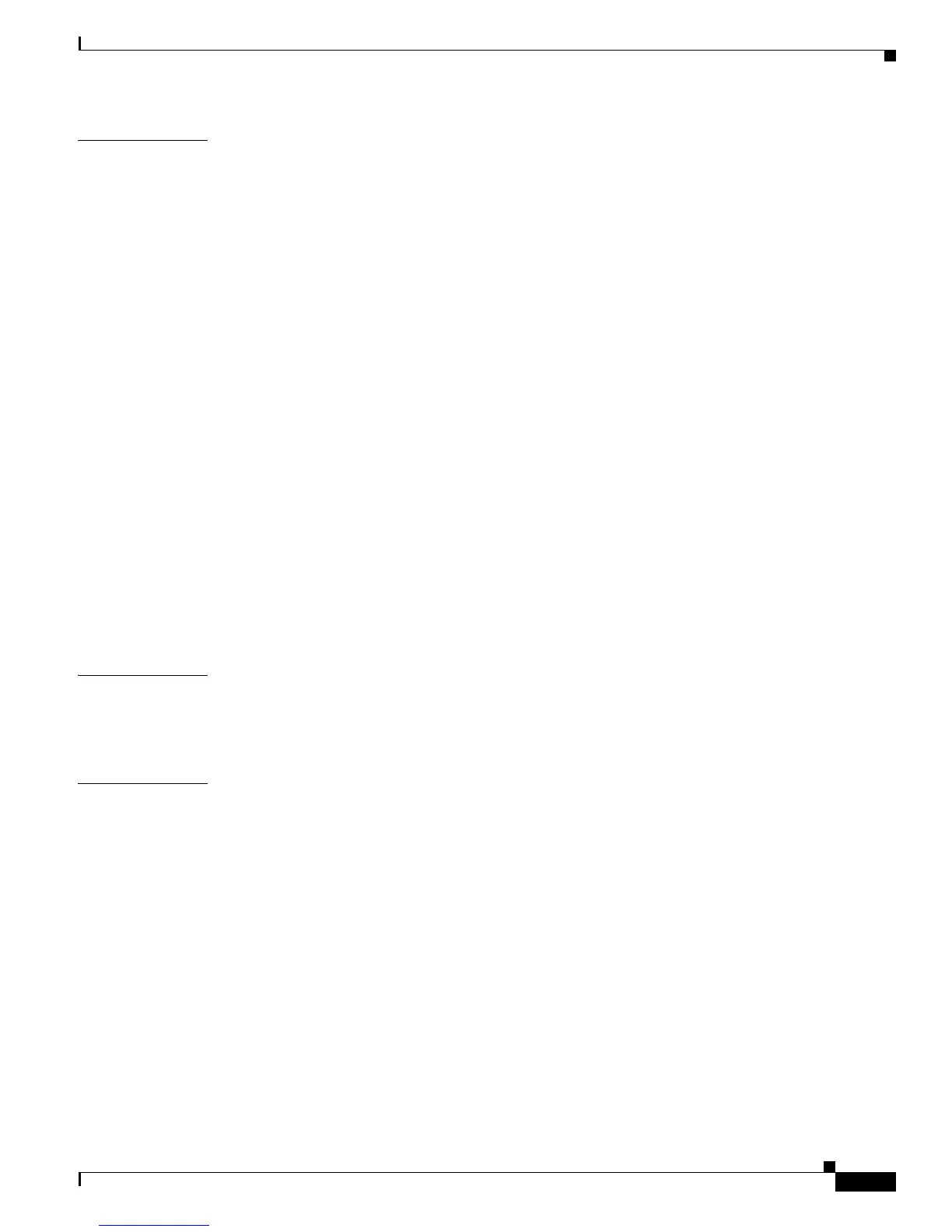Contents
v
Cisco CGS 2520 Hardware Installation Guide
OL-31444-01
CHAPTER
4 Troubleshooting 4-1
Diagnosing Problems 4-1
Switch POST Results 4-1
Switch LEDs 4-1
Switch Connections 4-2
Bad or Damaged Cable 4-2
Ethernet and Fiber-Optic Cables 4-2
Link Status 4-2
10/100 and 10/100/1000 Port Connections 4-3
10/100 PoE+ Port Connections 4-3
SFP Module 4-3
Interface Settings 4-4
Ping End Device 4-4
Spanning Tree Loops 4-4
Switch Performance 4-4
Speed, Duplex, and Auto-Negotiation 4-4
Auto-Negotiation and Network Interface Cards 4-5
Cabling Distance 4-5
Resetting the Switch to the Factory Default Settings 4-6
Finding the Switch Serial Number 4-6
APPENDIX
A Technical Specifications A-1
Switch Specifications A-1
Power Supply Module Specifications A-4
APPENDIX
B Connector and Cable Specifications B-1
Connector Specifications B-1
10/100 Ethernet Ports B-1
SFP Module Connectors B-2
Dual-Purpose Ports B-3
Alarm Port B-3
Alarm Ratings B-3
Cables and Adapters B-4
SFP Module Cables B-4
Cable Pinouts B-6
Console Port Adapter Pinouts B-8