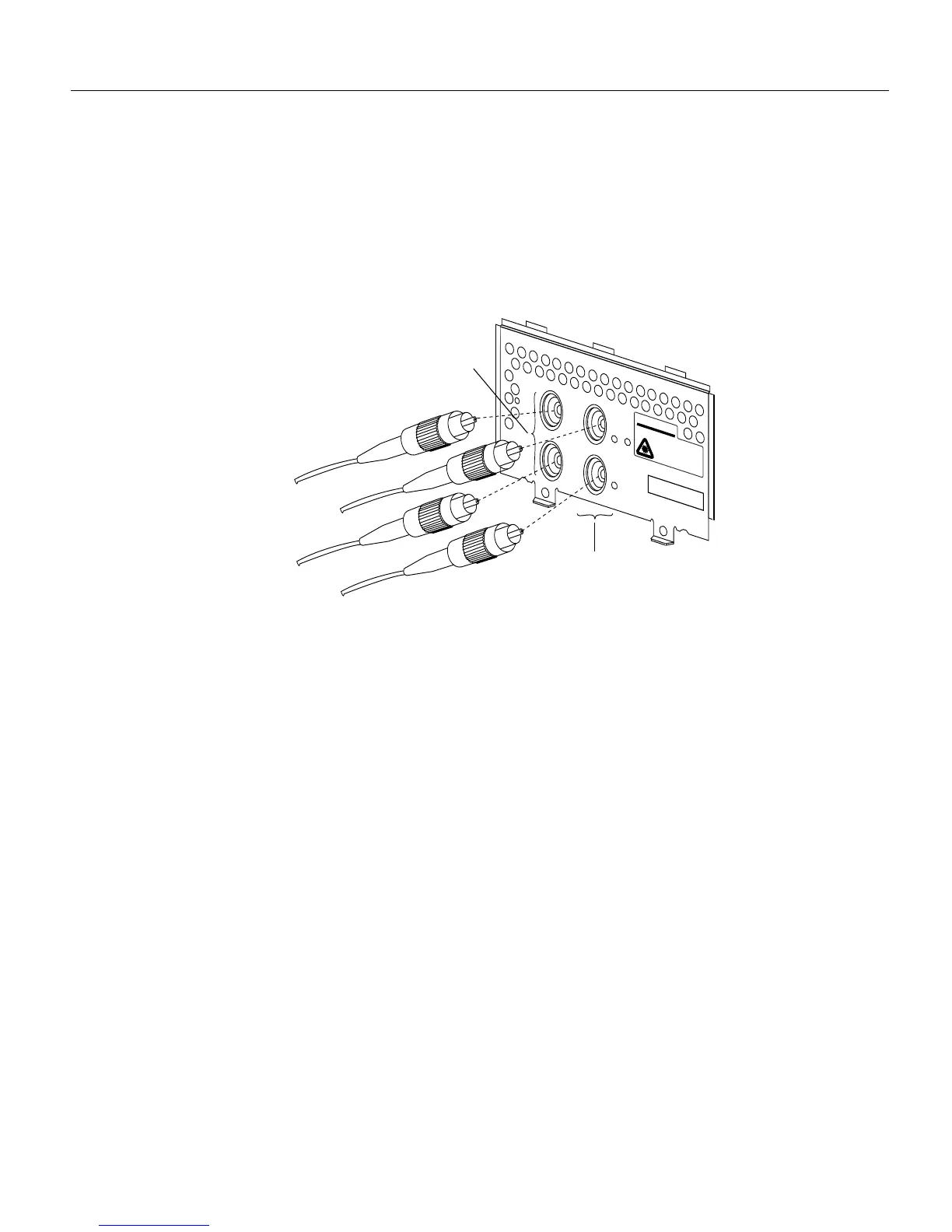Installing the Router 3-13
Making Network Connections
Making Single-Mode FDDI Network Connections
Connect a single-mode FDDI module as follows:
Step 1 Connect the cable from the primary ring (from PHY-B at the primary ring upstream station)
to the module’s PHY-A receive port, labeled RCVR on the module panel.
(See Figure 3-12.)
Figure 3-12 Single-Mode Dual-Attachment FDDI Connections
Step 2
Connect the cable to the primary ring (to PHY- A at the primary ring downstream station)
to the module’s PHY- B transmit port labeled XMTR.
Step 3 Connect the incoming cable from the secondary ring to the module’s PHY- B receive port,
labeled RCVR on the module panel.
Step 4 Connect the outgoing cable to the secondary ring to the module’s PHY- A transmit port
labeled XMTR on the module panel.
Step 5 When all your network connections are complete, proceed to the section “Making Final
Connections to the Router” later in this chapter.
Connecting to an Optical Bypass Switch
To connect the FDDI module to an external optical bypass switch (not included), use the optical
bypass interface cable included with the module.
Step 1 Connect one end of the optical bypass interface cable to the six-pin circular Deutsche
Industrie-Norm (DIN) connector on the FDDI module panel. (See Figure 3-10 and
Figure 3-11.)
Step 2 Connect the other end of the optical bypass interface cable to the optical bypass switch.
Proceed to the section “Making Final Connections to the Router” later in this chapter.
PHY-B
PHY-A
X
M
T
R
R
C
V
R
Receiver
ports
Transmitter
ports
H1613a
To primary ring
From secondary ring
To secondary ring
From primary ring
A
V
O
ID
E
X
P
O
S
U
R
E
–
IN
V
IS
IB
L
E
L
A
S
E
R
R
A
D
IA
T
IO
N
IS
E
M
IT
T
E
D
F
R
O
M
T
H
E
S
E
A
P
E
R
T
U
R
E
S
.
PHY
–B
RING OP
PHY
–A
RING OP
FDDI
WARNING
CISCO SYSTEMS, INC.
170 WEST TASMAN DRIVE
SAN JOSE, CA 95134-1706
D
A
T
E
:
“C
om
p
lies w
ith F
D
A
R
a
diation
P
e
rform
an
ce S
ta
n
dards, 21
C
F
R
,
S
ub
cha
p
te
r J
”
CLASS 1 LASER PRODUCT
LASERKLASSE 1