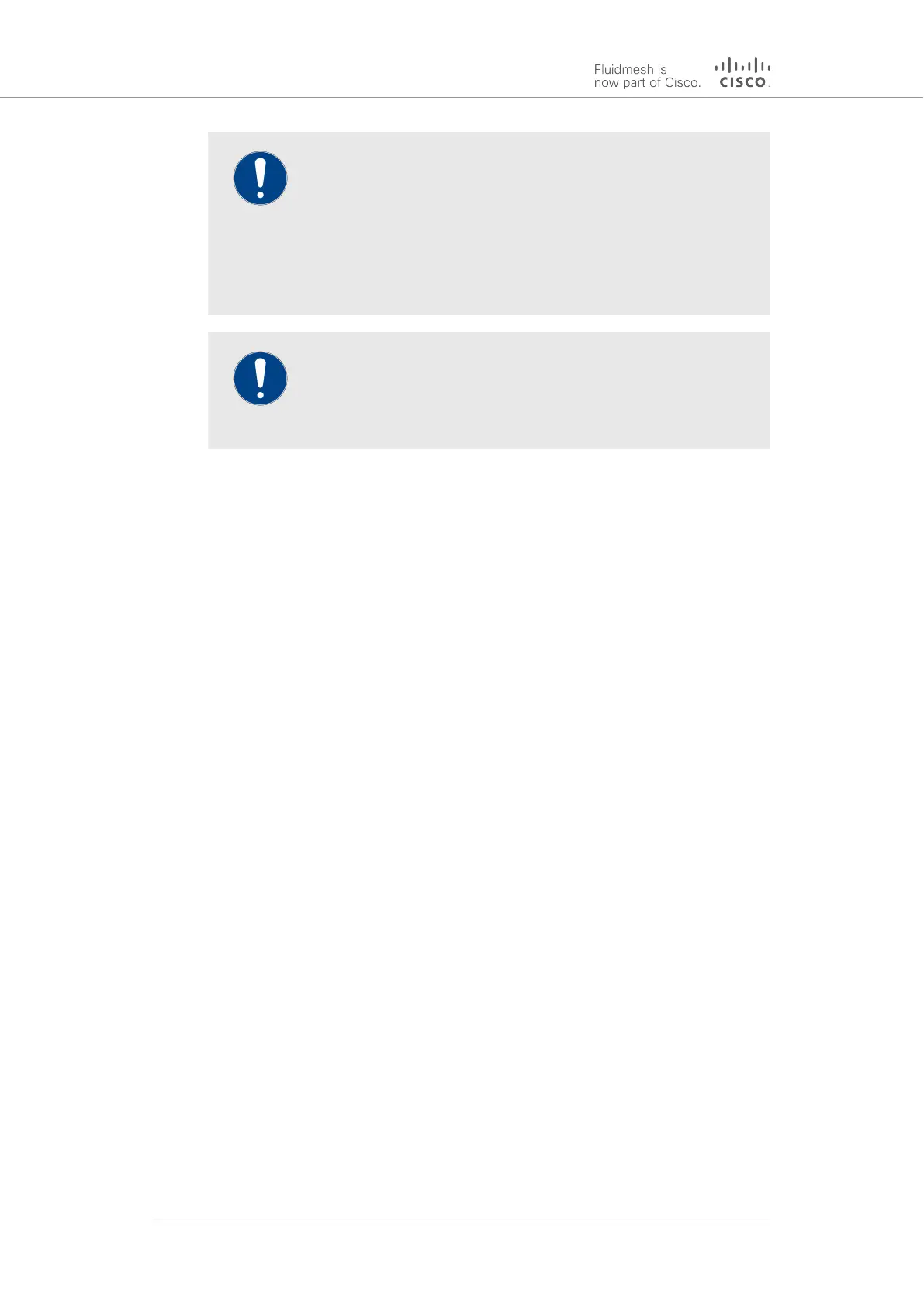IMPORTANT
The RADIUS feature is only available if the Cisco FM4200
Mobi is set to Mesh Point mode or Mesh End mode. If the unit
is set to Bridge mode, the -radius menu option will not be
available.
The RADIUS functionality will fail to operate if the network time
protocol (NTP) feature is not enabled and configured.
IMPORTANT
Use of this window requires extensive familiarity with the
RADIUS networking protocol. Do not change these settings
unless there is a specific need to do so.
To change the RADIUS settings for the Fluidmesh unit, do the following
steps:
1. Enable and configure network time protocol (NTP) as shown in
“NTP Configuration” (page 115).
2. Click the -radius link under ADVANCED SETTINGS in the left-
hand settings menu.
• The RADIUS dialog will be shown (Figure 43 (page 113)).
Cisco Ultra-Reliable Wireless
Backhaul FM4200 Mobi
© 2020 Cisco and/or its affiliates. All rights reserved. Page 112 of 177
