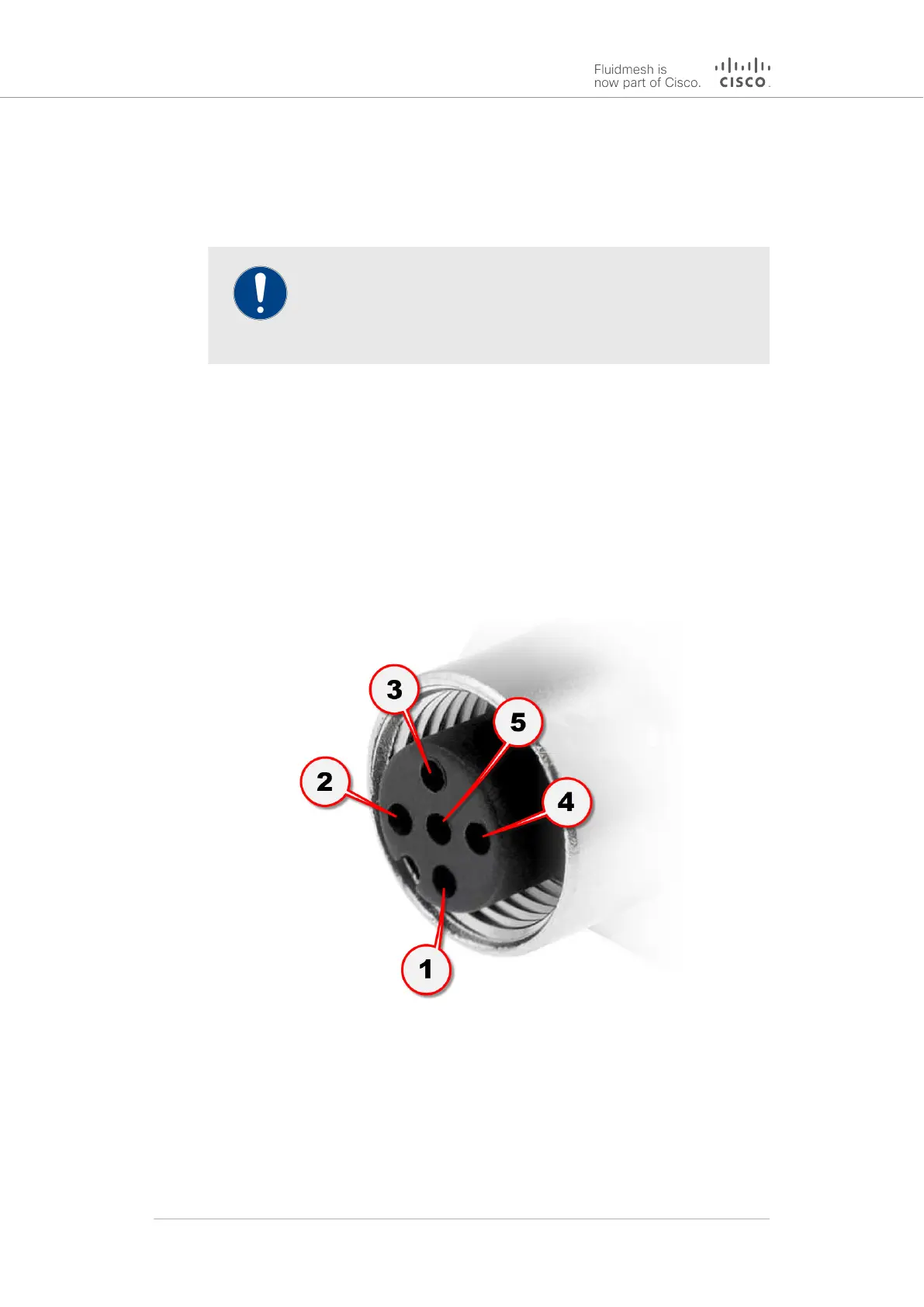5.2. Connecting the Fluidmesh Cisco FM4200 Mobi to a
network and antennas
5.2.1. Terminal assignments for power and data connectors
IMPORTANT
Always use outdoor-rated, RF-shielded Ethernet cables when
connecting the Power and LAN ports of a Fluidmesh hardware
device to external hardware.
M12 A-coded
This section describes the terminal assignments for M12 A-coded
connectors equipped with five pins (power only) and with eight pins
(power and data).
M12 A-coded (five-pin)
The terminal assignments for female M12 A-coded five-pin connectors are
as follows:
Terminal 1: V1+ (Brown wire)
Terminal 2: Not used
Terminal 3: V1- (Blue wire)
Terminal 4: Not used
Terminal 5: Ground / Earth (Gray wire)
Cisco Ultra-Reliable Wireless
Backhaul FM4200 Mobi
© 2020 Cisco and/or its affiliates. All rights reserved. Page 34 of 177
