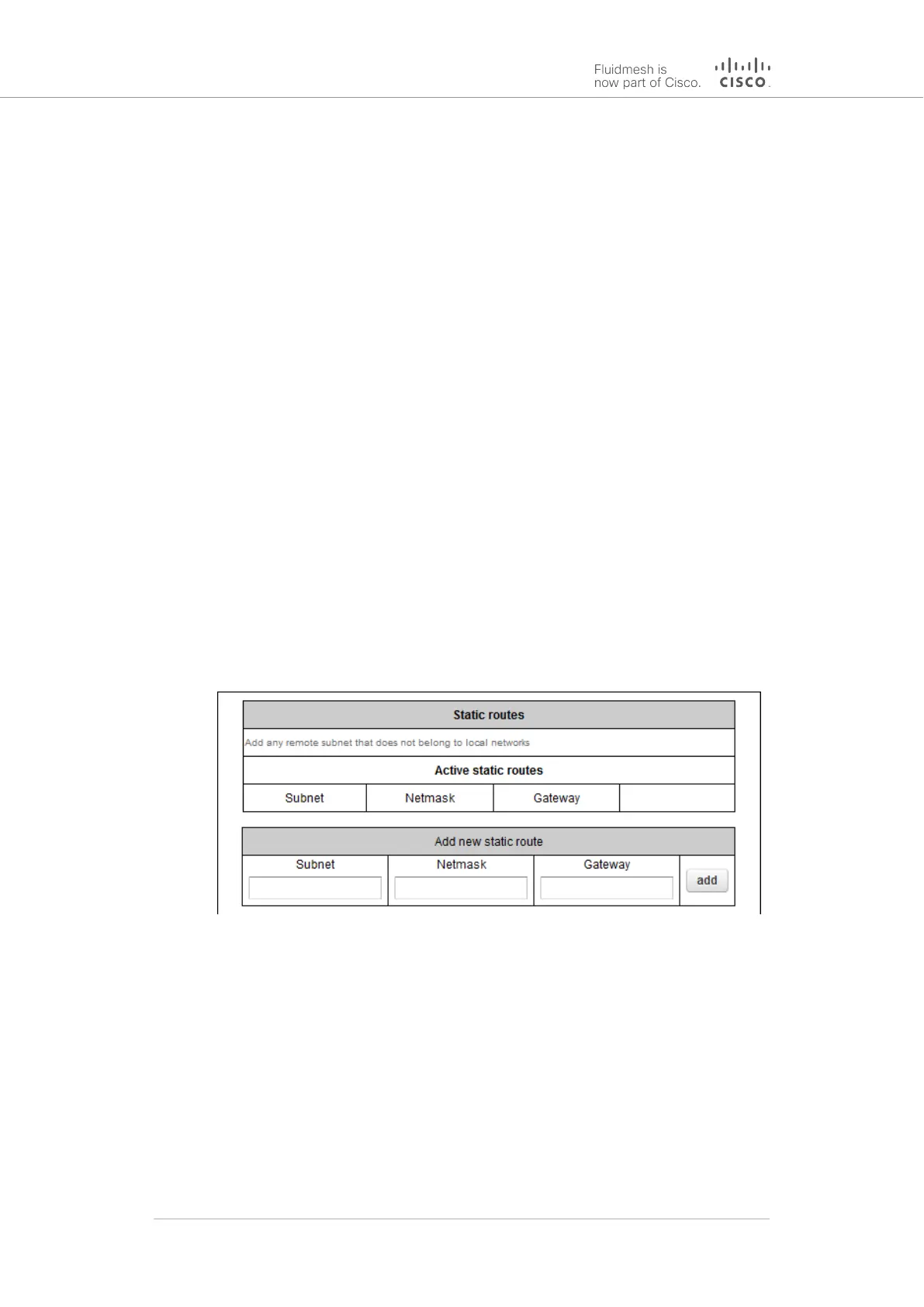To let the system choose the optimal Maximum link length setting and
MAC layer timeouts automatically, check the Automatic check-box.
7.6.2.
7.6.3. Static routes
The Static routes window is used to set static routing rules (in other
words, manually-configured routing entries, as opposed to routing
instructions from a dynamic routing table) for a Fluidmesh unit.
Static routes are typically used if there is a need to do any of the following
in context of the network:
• Access a remote subnet that does not belong to a local network
• Access other Fluidmesh radio units or client devices across the
local network
• Reach gateways (such as Internet gateways)
• Create networks that include 'fixed' devices (such as CCTV
cameras)
To change the Static Routes settings, click the -static routes link under
ADVANCED SETTINGS in the left-hand settings menu.
• The Static Routes dialog will be shown (Figure 32 (page 95)).
Figure 32. Configurator GUI (Static Routes window)
To enter a new static route, do the following steps:
1. Enter the Subnet, Netmask and Gateway designators in the
correct fields of the Add new static route section.
2. Click the add button.
• If the new static route is valid, it will be added to the Active
static routes list.
Cisco Ultra-Reliable Wireless
Backhaul FM4200 Mobi
© 2020 Cisco and/or its affiliates. All rights reserved. Page 95 of 177
