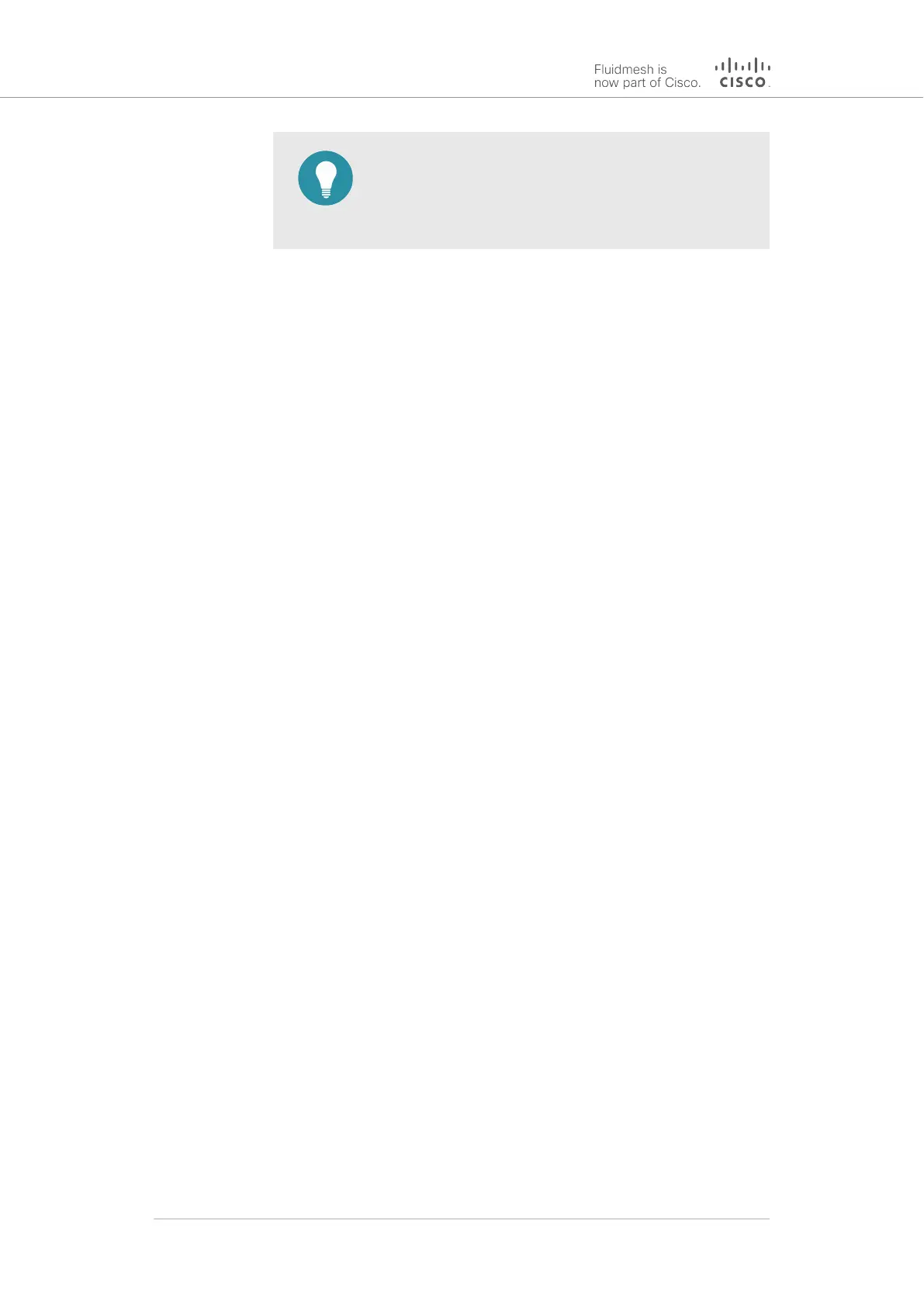TIP
If you cannot see the Project Name field, reduce the
magnification on the Plug-ins web page until all the
headings are visible.
5. Click the Activate button on the Plug-ins web page.
• The Plug-in Activation dialog will be shown. Check that
the given E-mail address is correct, and click the Activate
button.
• You will receive an E-mail from plugins@fluidmesh.com
containing the Activation code.
• The Activation Code and Activation Date will be shown
in the relevant fields on the Plug-ins web page.
• The plug-in Status will change from available to active.
6. Use the Activation code to activate the plug-in. Refer to “Plug-In
management” (page 133) for details.
• The plug-in will be activated, and the relevant functionality
can be used.
8.2.2. Deactivating an active plug-in
A plug-in Activation code that is currently in use can be deactivated. This
allows the corresponding License code to be used in a different Fluidmesh
unit, or transferred to another Fluidmesh user.
To deactivate an activated License code for use with another Fluidmesh
unit, do the following steps:
1. On the Configurator interface, click the PLUGINS sub-tab under
the SERVICES tab (FM FM1300 Otto only) or click the -manage
plug-ins link under MANAGEMENT SETTINGS in the left-hand
settings menu (all other devices).
• The Manage Plugins dialog will be shown (see below).
Cisco Ultra-Reliable Wireless
Backhaul FM4200 Mobi
© 2020 Cisco and/or its affiliates. All rights reserved. Page 151 of 177
