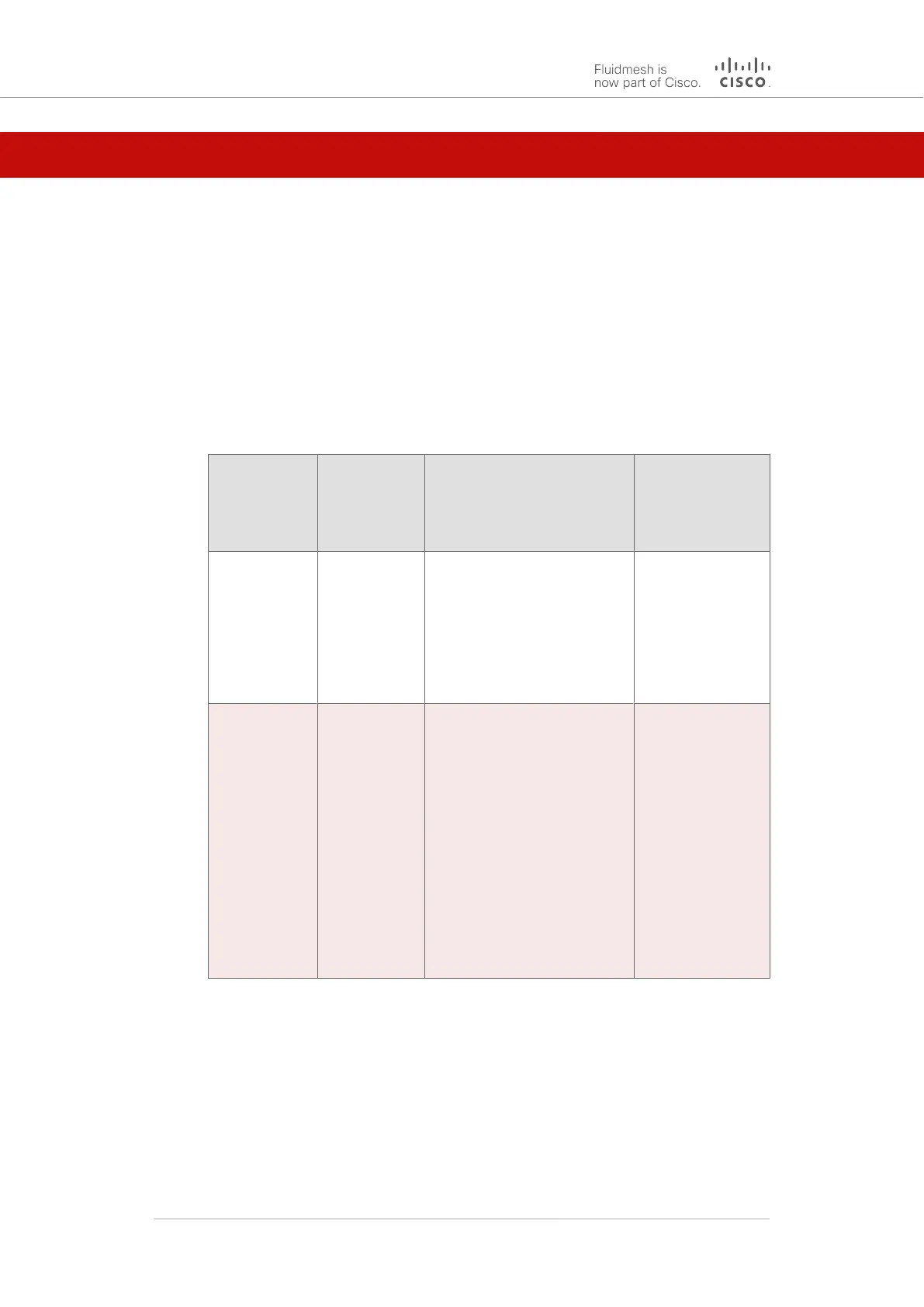8. SOFTWARE PLUG-INS
8.1. Available plug-ins
Like other Fluidmesh radio transceivers, the Cisco FM4200 Mobi is able to
take advantage of plug-in software upgrades that add features and
enhance the performance of the unit.
The following table lists all available software plug-ins for all Fluidmesh
hardware devices, their specific functions, and their plug-in part numbers.
The tables that follow this table describe which plug-ins are compatible
with specified Fluidmesh devices.
Table 6. Available Fluidmesh software plug-ins
Plug-in Is the plug-
in package
removable
and re-
installable?
Function Part number
Bandwidth Yes A range of plug-ins are
available to enable increased
traffic forwarding bandwidth,
up to and including the
amount of bandwidth
specified in the part number
(including unlimited
bandwidth).
FM[model
number]-
[bandwidth limit]
Bandwidth
upgrade
Yes If an existing bandwidth plug-
in is installed, this plug-in
allows bandwidth to be
upgraded to a higher,
specified value.
Note that if a bandwidth
upgrade plug-in is removed,
the unit's bandwidth
capability is not restored to
the level of the previous
upgrade (if any). Rather, the
bandwidth capability is
restored to the factory default
level.
FM[model
number]-UPG-
[existing
bandwidth
limit/new
bandwidth limit]
Cisco Ultra-Reliable Wireless
Backhaul FM4200 Mobi
© 2020 Cisco and/or its affiliates. All rights reserved. Page 145 of 177
