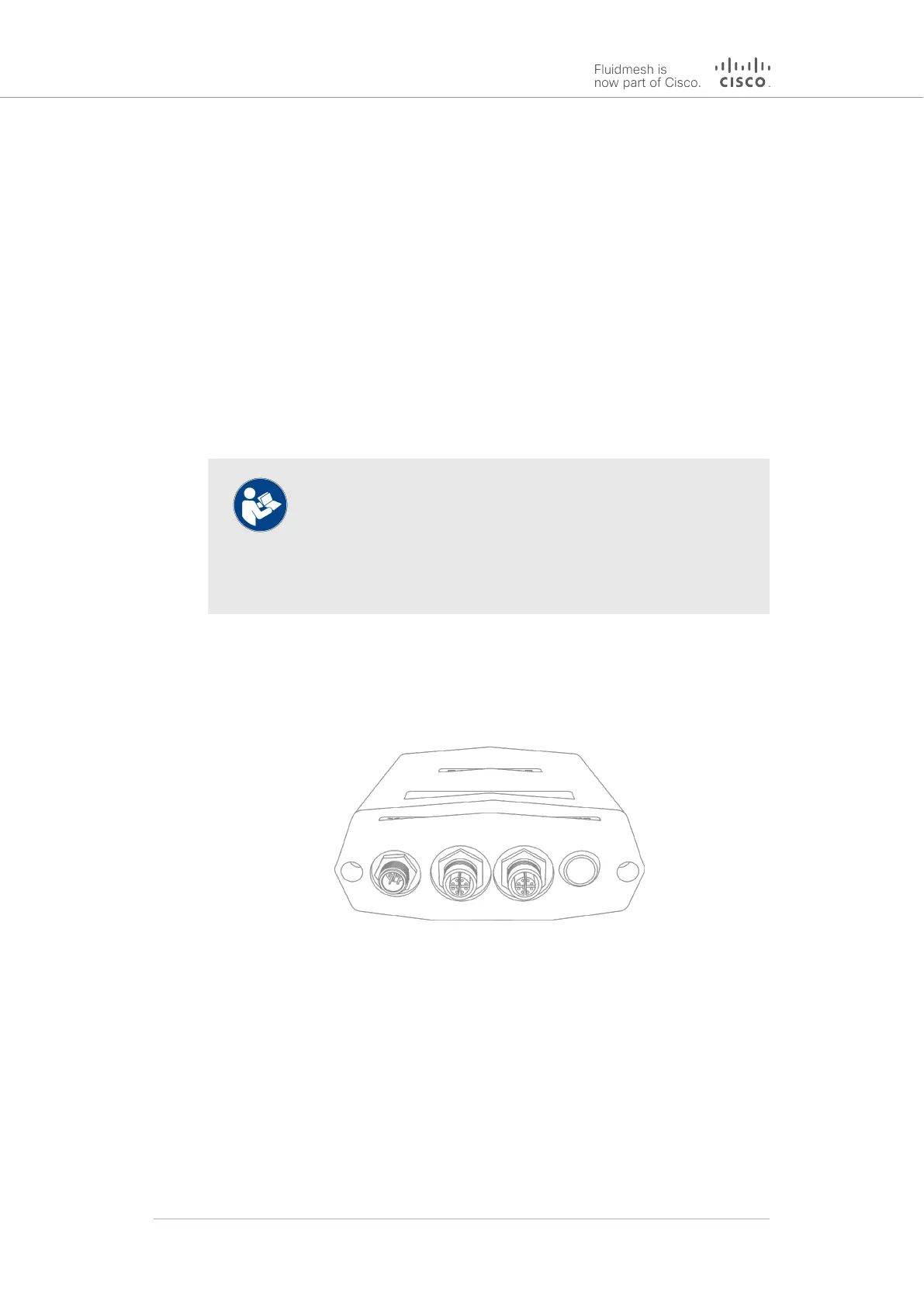The Cisco FM4200 Mobi can be provided with power using the following
methods:
• A standard IEEE 802.3af Power-over-Ethernet (PoE) connection
(for example, from a compatible network switch).
• A compatible 48 Vdc passive PoE injector conforming to either
IEEE 802.3af or IEEE 802.3at.
• A 48 Vdc power source equipped with an M12A connector.
When providing the power source for the Cisco FM4200 Mobi, remember
the following important points:
• Install the power source as close to the unit as possible to minimize
voltage drop. The maximum suggested distance is 165ft (50m).
Connecting power to the Cisco FM4200 Mobi
NOTE
For detailed comparative information on which Fluidmesh
hardware devices are capable of accepting power
through IEEE 802.3at or IEEE 802.3af power sources, or
through a DC IN power source, refer to “Electrical power
requirements” (page 160).
DC IN, LAN1/POE and LAN2 ports
The Cisco FM4200 Mobi radio transceiver unit has three connector ports
(Figure 7 (page 31)):
Figure 7. Device connector ports
• The DC IN connection (left-most connector) is a 5-pin M12A port,
exclusively designed to accept passive 48 Vdc power.
• The LAN2 connection (middle connector) is an 8-pin M12X port,
exclusively designed to connect the unit to a local area network
(LAN) switch.
• The LAN1/POE connection (right-most connector) is an 8-pin M12X
port, designed to connect the unit to a local area network (LAN)
switch and/or to an IEEE 802.3 48 Vdc power source.
Cisco Ultra-Reliable Wireless
Backhaul FM4200 Mobi
© 2020 Cisco and/or its affiliates. All rights reserved. Page 31 of 177
