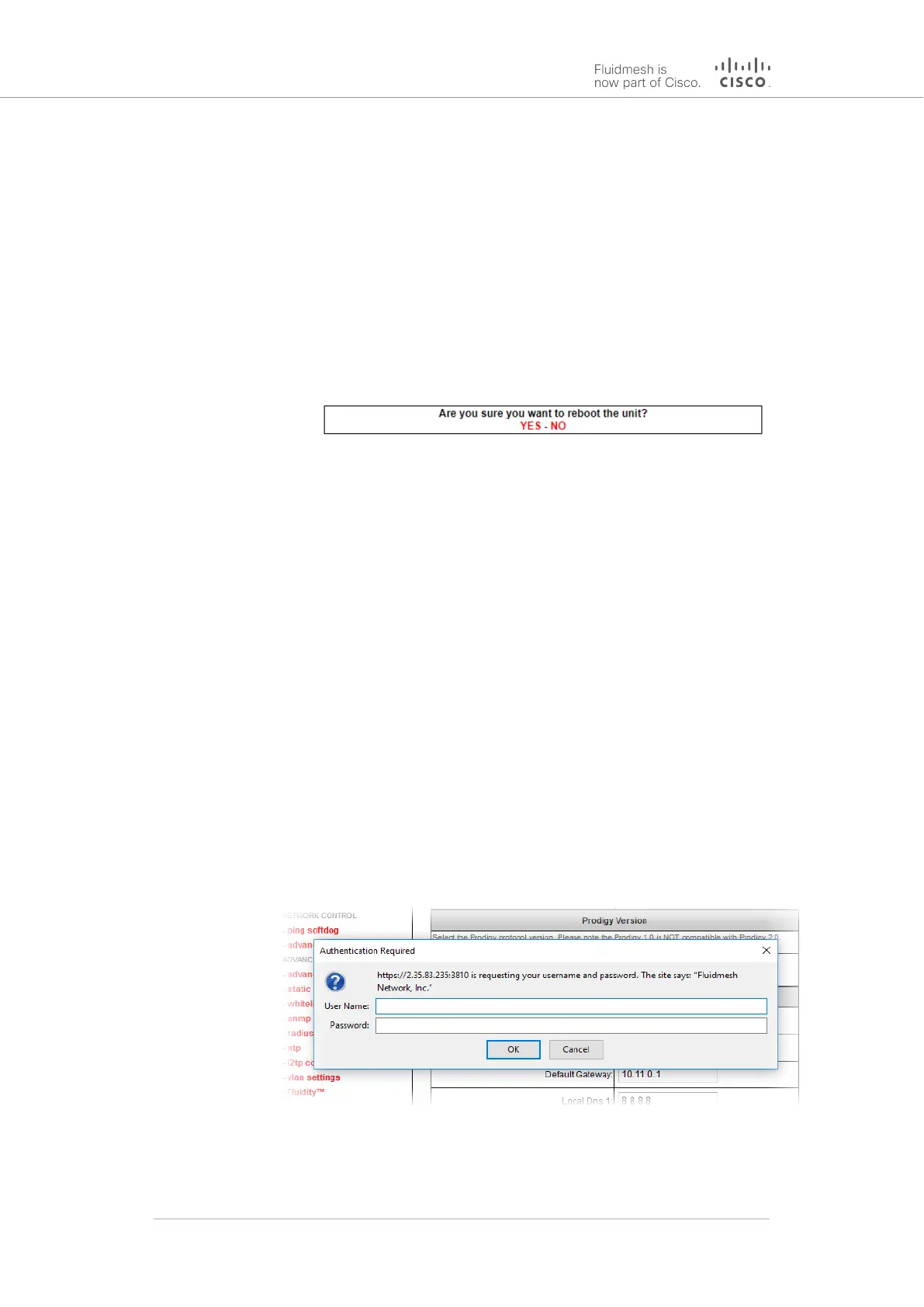Rebooting the unit
The reboot window contains controls that allow you to reboot the Cisco
FM4200 Mobi (in other words, to re-start the unit's operating system).
To reboot the unit, do the following steps:
1. Click the -reboot link under MANAGEMENT SETTINGS in the
left-hand settings menu.
• The unit reboot dialog will be shown (Figure 61 (page
142)).
Figure 61. Configurator GUI (unit reboot dialog)
2. Reboot the unit by clicking the YES link. Alternatively, abort the
reboot by clicking the NO link.
• If the YES link was clicked, the unit will reboot.
7.7.8. Logging out
If clicked, the logout option logs the current user off the unit, and out of the
Configurator interface.
• To log out, click the -logout link under MANAGEMENT
SETTINGS in the left-hand settings menu.
• You will be logged off the unit and out of the Configurator
interface with no further prompting.
• The web browser will show the Authentication Required
dialog (Figure 62 (page 142)). If needed, use the dialog to
log in again.
Figure 62. Web browser (Authentication Required
dialog)
Cisco Ultra-Reliable Wireless
Backhaul FM4200 Mobi
© 2020 Cisco and/or its affiliates. All rights reserved. Page 142 of 177
